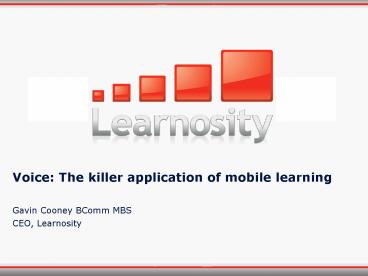Voice: The killer application of mobile learning - PowerPoint PPT Presentation
1 / 23
Title:
Voice: The killer application of mobile learning
Description:
Investigate the use of ICT in post-primary schools in Ireland for teaching and ... 10% for the aural exam. 40% for the optional oral exam ... – PowerPoint PPT presentation
Number of Views:31
Avg rating:3.0/5.0
Title: Voice: The killer application of mobile learning
1
Voice The killer application of mobile learning
- Gavin Cooney BComm MBS
- CEO, Learnosity
2
Pilot projects
- Investigate the use of ICT in post-primary
schools in Ireland for teaching and learning
Irish, April May 2007 - Second pilot project beginning September 2008
- Technology used as a tool not accessorising
education - Pilot projects in 2008 with Australian Federal
Government New Zealand Government
3
Pilot group
- Ratoath College, Co. Meath
- 69 students in 3 classes
- 13-14 years of age
- Three Parts
- SMS Word-a-Day
- Text-based Instant Messenger Chat
- Mobile phone based Oral e-Assessments
4
Oral Gaeilge (Irish Language)
- Every student learns Gaeilge from age 4 to 18.
- Necessary to enter university and certain careers
- At present, only twelve schools partake in the
optional oral exam. - March 2007 change in the weighting of the Irish
Exam sections for 2010. - 50 for written exam
- 10 for the aural exam
- 40 for the optional oral exam
- This increased emphasis on the use and production
of Irish is the foundation of one of the project
aims promotion of student oracy in Irish.
5
Government Objectives for Irish Language
- One of the key Government objectives for Irish
is to increase the use and knowledge of Irish as
a community language(Mary Hanafin, Minister for
Education and Science, 11 March 2007)
6
Project Aims
- promote oracy through audio-lingual and more
communicative methods - increase student motivation through the use of
familiar technology each student uses daily - increase student use of the four skills, reading,
writing, speaking and listening, in Irish - help students progress their Irish competency
- promote the use of Irish for communicating
- investigate the use of ICT to assist teachers in
assessing students and students in
self-assessment.
7
SMS Word-a-Day
- Words, phrases questions entered in a web
interface - Students receive one or two SMSs daily
- Different classes setup with different levels and
topics - Activities are designed around the SMSs
- Use the word in todays oral e-Assessment or Chat
- Look up definition of word or phrase and make
note - Use in paper-based assessments
- Primary function to build Irish language
vocabulary
8
Text-based Instant Messenger Chat
- Web-based text chat application
- Works on lowest possible specification of
computer - Based on Jabber open standards
- Student converses with chat robot on server
- Matched anonymously to another student
- Conversation logged to web-based administratioin
- Teachers monitor conversations in real-time and
can join any conversation at any time - Multilingual interface/ commands
- Chat to prompts and topics music, video, image
- Chat - comhrá (conversation), scéal (story),
litir (letter)
9
(No Transcript)
10
(No Transcript)
11
11
12
Mobile-phone based Oral e-Assessments
- 70 Students given mobile phones
- Phone functions are limited
- Dial only one number
- No outgoing SMS
- No incoming calls or Voicemail
- Students dial a phone number and are given a
series of question prompts
13
- Students call the supplied telephone number and
log-in to the system using individual student
numbers and PINs. - Once students have passed through the log-in
process, they are presented with a series of ten
questions. - These ten question prompts are randomly chosen
from a larger item-bank of questions for this
level. - The student records an oral response, much like a
voicemail system, and has an opportunity to
re-record their answer if they are unhappy with
their response. - Answers are saved to a server as a WAV file.
14
Marking
- Teachers/ Markers play student responses in a
web-based administration system - Where a student response is deemed incorrect or
lacking, the the answer is marked as such, and
the question is returned to the pool of questions
the student must complete to pass this level. - Use of podcasting to set individual student
response will be placed alongside an exemplary
answer for that question. - Students can later compare their response to the
exemplary answer and re-record their answers.
15
(No Transcript)
16
16
17
Adaptive Formative e-Assessment
- Teachers decide when students move on to the next
level of questions and which questions need to be
re-answered within any given level. - Students work their way through a series of
levels. When marking the answers, teachers will
provide detailed feedback to justify the mark
given. - At the end of a level, the teacher moves the
student to a new level based on their abilities. - A feedback booklet can then be sent to the
student by email or printed out by teachers as
required. - This feedback serves as a portfolio of competence
for students.
18
Podcasting
- Students can subscribe to a podcast of their own
responses using their own computer and iPod - Text feedback included with podcast
- Teachers/markers can also highlight a particular
answer as an "exemplary" answer, and students
could subscribe to a podcast of the exemplary
answers on their iTunes/iPod. - Alternatively, the teacher could subscribe to a
podcast of the answers, print out a marking sheet
and mark them wherever they want e.g. on the bus.
19
Comments from teachers
- Its nice to hear students you wouldnt usually
hear too much in class talking on the
recordings. - Its more interesting and interactive than
sitting with a red pen. - Hes gaining in confidence. Hes not very clear
in English but his recordings are getting
better.
20
Observations
- Teachers require solid training and support to
use the technology - Students are at home with the mobile technology
- Irish prompts for phone system
- Barrier
- Teachers overcome difficulty
- 67 of students teachers stated students had
made progress in speaking Irish as a result of
participating - 95 of students enjoyed using the technology
21
Biometric Voice Verification
- Biometric voice prints uses spoken words to
calculate a unique digital representation of an
individual's voice. - Future versions of this project will allow
students to login using their voice, and have
each of their Irish language responses verified
against a previously recorded voice-print. - Biometric voice verification will allow use of
mobile technology for on-demand, high-stakes oral
exams. - If biometric voice verification is used, it is
possible to all students complete their oral
examinations from home, unsupervised.
22
2008 Trials
- Voice based student-to-student conference call
- Works like IM product, but uses students voice on
phone - Each voice recorded separately, along with full
conversation to enable individual marking and
biometric identification of students. - Call is broken up into many mini conferences-
each with audio prompt e.g. You are in Paris and
need to ask in a café for directions to the
Eiffel Tower - Student gt Teacher conference calls, with live on
screen marking by teacher
22
23
Question Answers
- Whitepaper available from www.learnosity.com
- Thank you for your time.