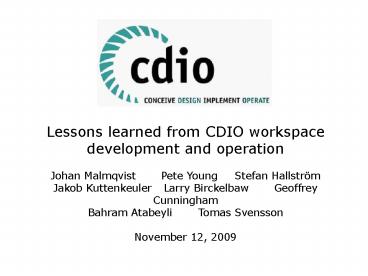Lessons learned from CDIO workspace development and operation PowerPoint PPT Presentation
1 / 20
Title: Lessons learned from CDIO workspace development and operation
1
Lessons learned from CDIO workspace development
and operation Johan Malmqvist Pete Young Stefan
Hallström Jakob Kuttenkeuler Larry
Birckelbaw Geoffrey Cunningham Bahram
Atabeyli Tomas Svensson November 12, 2009
2
Background
- Design-build-test (DBT) learning experiences play
a key role in engineering education in order to - stimulate student interest in engineering
- train system development and implementation
skills - Integrate different engineering disciplines
- train non-technical skills in an engineering
context - DBT learning experiences also require
- more careful planning of courses and curricula
- different faculty competence
- dedicated learning environments
- However, scientific publications on the topic
tend to focus on a particular learning
environment. There is a lack of investigations
that systematically analyze how to design and
operate the learning environments that support
design-build-test experiences. - The paper aims to develop a set of requirements
and guidelines that support faculty to design and
operate such learning environments
3
Outline
- Motivation
- Aims methodology
- What is a CDIO workspace?
- Survey findings
- Requirements
- Guidelines
- Open issues
- Conclusions future work
- References
4
Objectives
- To describe the concept of CDIO student
workspaces and its implementation at CDIO
Initiative universities - To identify benefits, limitations, critical
issues and challenges in the area - To develop a database of workspace data as a
foundation for long-term research - To summarize and generalize experiences from the
design, implementation and operation of CDIO
student workspaces - To state requirements and guidelines for the
design, implementation and operation of CDIO
student workspaces
5
Methodology
- Initial creation of a preliminary set of
workspace discriminators - Workshops with representatives from six
universities - Formulation of definition
- Identification of benefits, limitations,
challenges, enabling conditions - Refined identification of 49 discriminators
classified in seven categories - Survey of eight workspaces (more to follow) with
respect to the identified discriminators.
Categories - Workspace basic facts Functions equipment
- Learning objectives Workspace usage
- Staffing operations Experiences gained
- Guidelines
- Statement of requirements and guidelines for
workspace design and operation that help address
identified challenges
6
Surveyed workspaces
- Robert Seamans Laboratory, MIT
- Design studio, MIT
- Arthur C. Gelb Laboratory, MIT
- Poolen, KTH
- Muxen, LiU
- Innovation Lab, QUB
- Senior Aircraft Design/Build/Fly Workspaces, USNA
- Prototyping Laboratory, Chalmers
- To be added to
7
Survey variables
8
Concept for CDIO Workspace
Creates infrastructure and space to visibly
signal, and support the CDIO active and hands-on
learning strategies
Concept Forum
Learning Resources
Network
Implement Lab
Design Center
Social
Exhibit
Storage
Operate Center
Personal Communications
9
KTH - Poolen
Individual group work
Concept forum Meetings, reviews etc
Testing
- a student lab within the department
- multi purpose premises
- 24/7 access
- designed equipped by students
- project-dedicated
Manufacturing
Assembly
- Community building
10
Usage modes - basic
11
Usage modes - advanced
12
Experiences gained open-ended questions
- What are the major benefits of having your
workspace? - What do you believe are unique characteristics of
your workspace? - What are the major limitations of your workspace?
- What would you have done differently if you had
the opportunity to re-design and build your
workspace? - How has/will the workspace change the educational
experience at your university? - How can the cost-effectiveness of workspaces be
improved? - What has the workspace enabled you to do that you
otherwise could not have achieved? - What are the major challenges when developing and
operating a CDIO workspace? - How is the use of the workspace evaluated?
- Can you provide quotes or data from student
and/or faculty evaluations of your workspace? - What issues need further research development?
13
What do you believe are unique characteristicsof
your workspace?
- It was designed around a basic premise that
undergraduate students would be the primary
users, and the facilities and furniture were
designed around this basic assumption. - The flexibility to host extra-curricular as well
as curricular events is one of the labs major
positive attributes. This is a tremendous
enhancement to community building, both internal
and external to the Department. - 7x24 access to the study areas.
- The centralized discussion space is unique for
our classrooms. Shared computer data bases have
also been a positive attribute. - 7x24 access to the work areas is definitely
unique and an aspect favourably received by the
students. - Very flexible with 4 labs connected with a
common area for discussions, conference room etc.
The same infrastructure can be used for all labs.
New usage modes can easily be introduced .Several
usage modes can be used at the same time. - 24 hour access by magnetic card
- Accessibility
- We share the workspace with our student
association XP. - The lab is close to other resources (library)
- Personal storage space provided (lockers for
computers, books etc) - Large lockers for design-build projects
- Kitchen facilities you dont have to leave the
lab - Lockable spaces for course-related equipment
14
What are the major limitations ofyour workspace?
- Students would like more computers in the open
study areas - The room size is a limitation approximately 25
people is the maximum - More storage space is always needed
- The lack of tools
- Common area crowded!
- Limited resources hurricane damage
- The physical limit is the only real limitation
- Limited opening hours (if not 24/7)
15
Requirements
- A CDIO program must allocate workspaces which
- are designed to target student learning of CDIO
skills, thus provide the necessary resources for
design-build-test activities - support and encourage hands-on learning of
- product and system building,
- disciplinary knowledge
- knowledge discovery and,
- specifically support the four phases Conception,
Design, Implementation and Operation in the
curriculum - facilitate group activities, communication and
the development of social interaction - grant access to adequate training for users
- comply with local health and safety regulations
- are sustainable over time (activities and
economy)
16
Guidelines overall workspace design
- Map out learning modes most likely to be employed
for both curricular and extra-curricular
activities. - Develop operational philosophies that meet
objectives for pedagogy, community building, and
skills development. - Communicate to the faculty what the workspace
capabilities are that can be linked to curriculum
materials and initiatives. - The ability to reconfigure a study area or
meeting place, to suit different meeting modes,
is very essential to having effective meeting
venues that are flexible in terms of equipment
and activities - Avoid over-designing the workspace from the
start, let space evolve - Provide room for group meetings and discussions
- Involve students in the designing, building and
later operating and developing the workspace.-
allow for management and control by students
17
Guidelines - equipment
- Within funding constraints, install equipments
that have clear relevance to professional as well
to curricular applications - Include exhibits that reflect the educations
content - The workspace should be totally wired, or
wireless - Integrate with other assets, and sustainable
- Establish collaborations with external workshops
for specialized manufacturing processes, such as
SLS (Selective Laser Sintering) - Provide access to internet, word-processing, CAD,
simulation tools, etc. - Installation and maintenance of computerized
design tools requires significant and specialized
effort having an IT-cognizant person quickly
available is often crucial for classes to start
on schedule. - Pre-coordination of new application programs, and
early installation and testing, should be done as
early as possible before first use.
18
Guidelines - operations
- Stress safety!
- Provide 24/7 access to workspaces once all safety
concerns have been addressed. - Be sensitive to differing levels of supervision
required for students with varying skill and
learning attributes. - Have backup systems for hardware and software
implementation - Be alert for ways to improve efficiency,
productivity, usage, training, and safety. - Work with course instructors to pre-order needed
supplies. - For new course projects, do prototyping and risk
reduction as much in advance as possible. - Maintaining control of operating budgets is a
continuing challenge. Budget for replacement of
raw materials, supplies, expendable equipment
(drills, bits, adhesives, machining stock). - Instill into users a sense of responsibility for
equipment and materials. - Insure all necessary tools and supplies are
provided up-front to insure all teams have
adequate stocks before beginning operations. - Provide dedicated workspaces for each team with
inventoried tools/supplies that are their
responsibility to maintain and track
19
Open issues
- Develop and incorporate continuous improvements
in workshop planning, procedures, and processes - Share knowledge between consortium partners
- Assessment of student learning in CDIO workspaces
- Additional discriminators / questions to be
analyzed?
20
Conclusions
- Dedicated design-build-test workspaces are a key
support infrastructure for a CDIO-based education - Supporting community-building is almost as
frequent a usage mode as supporting
design-build-test - Flexibility, 24/7 access and support for informal
teacher-student contact are seen as unique
characteristics - Perceived limitations typically concern available
floor area and storage space - Costs can vary significantly depending on goals
and students - from 100 kUSD to 10 MUSD - Avoid over-design from start, let space evolve
- Requirements and guidelines are proposed