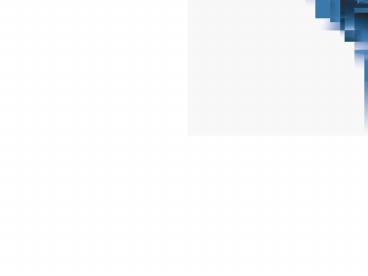Purchasing Super User Training PowerPoint PPT Presentation
1 / 63
Title: Purchasing Super User Training
1
PurchasingSuper User Training
2
Welcome and Ground Rules
- Have fun and enjoy the opportunities we have to
contribute to SBBCs future success! - Please turn off or silence cell phones and pagers
- Please do not read or send email messages during
class time - Respect those speaking and asking questions by
keeping side discussions to a minimum - Please do not interrupt the person speaking
- We will start, break, and end on time
- All unanswered questions will be placed in the
Parking Lot and answers will be distributed
later
3
Logistics
Before we get started ...
4
(No Transcript)
5
SAP Master Data
- Master Data Records contain information that
rarely changes - Using Master Data Records in purchasing documents
reduces data entry, errors, and redundancy - Material Master Records include information such
as unit of measure, description, and purchasing
data - Vendor Master Records include information such as
address, contact information, and payment terms
6
Material Request Form
- A material request form will be completed and
submitted to the Data Strategy Group whenever a
new Material Master Record needs to be created
7
Demonstration and Exercise
- Scenario Display a Material Master Record
- Transaction Code MM03
8
Vendor Profile Form
- The Vendor Profile Form must be completed and
submitted to the Data Strategy Group whenever a
new Vendor Master Record needs to be created
9
Demonstration and Exercise
- Scenario Display a Vendor Master Record
- Transaction Code MK03
10
(No Transcript)
11
Types of Purchase Requisitions
- There are three types of Purchase Requisitions
that will be discussed in this course
Standard Requisitions Framework Requisitions FNS Commodity Requisitions
Are used for external procurements Created manually by schools depts or automatically for MRP items Used for both materials services Can be entered with or without reference to a Material Master Record Require a Goods Receipt Are used for external procurements Can be created using an attached list for orders of 25 or more line items Are created for items for which pricing is unknown until invoice is received (for example, fuel, landscaping, utilities) Cannot be used for assets Invoicing Plan Generated by FNS department to receive commodities received from government
12
Material Order Form
- Requestors will provide details about the
materials they wish to order by completing a
material order form and forwarding it to the
appropriate requisitioner
13
(No Transcript)
14
Account Assignment Categories
- Each line item on a Requisition must have an
Account Assignment Category. The following five
account assignment categories will be covered in
this course - ltBlankgt - Inventory (Warehouse, PPO, Cafeteria
Groceries) - Z Asset (Use in Phase 1)
- A Asset (Use in Phase 2)
- K - Cost Center
- P - Project
- Y - Grant
15
Item Categories
- Each line item on a purchase requisition will
have an Item Category - Standard Used for material line items for which
there is a specific quantity/unit price and a
goods receipt requirement. The Item Category is
left blank. (Ex items on contract or invoicing
plans.) - Limit Used for line items for which there is a
funding limit but not a specific quantity/unit
price and no goods receipt requirement The Item
Category is B for Limits. (Ex Attached lists,
landscaping, fuel.)
16
Material Groups
- The Material Group is a code used to group
together materials with the same attributes
(e.g., office supplies) - The Material Group will be the three-character
National Institute of Governmental Purchasing
(NIGP) code (e.g., 615 for Office Supplies,
General - The Material Group will default for those items
that have a Material Master Record - For those items that do not have a Material
Master Record, the Material Group must be entered
on the requisition
17
Organization Structure
18
Accounting Data
Legacy Line of Coding
SAP Accounting String
Accounting Object Number of Digits
Fund 3 or 4
Class 1
Function 4
Object 3
Phase 1
Sub-Object 2
Location 4
Type 1
Activity 5
Accounting Object Composition
General Ledger (G/L) Account Number Class Object Zeros Eight Digits Ex 5 511 0000
Fund Previous Fund 0 (if required) Four Digits Ex 100 0
Functional Area Function Activity Zeros Sixteen Digits Ex 5101 00000 0000000
Cost Center Business Area Type Location 0 Ten Digits Ex 3307 1 1091 0
19
Demonstration and Exercise
- Scenario Display a List of Purchase
Requisitions (By Purchasing Group) - Transaction Code ME5A
20
Purchase Requisition Approval Process
- All requisitions are subject to principal / dept
head approval - Standard requisitions with items for specific
material groups (ex chemicals) are subject to
approval by Curriculum Specialist, Technology,
Textbook, or FNS after approval by principal /
dept head - All requisitions are subject to final level of
approval by area superintendent during a budget
freeze
21
(No Transcript)
22
Vendor Solicitations
- The following types of Solicitations will be
discussed in this course
RFQ ITB/RFQ
For procurements between 5K 25K Will now be performed by Purchasing Dept Will be grouped by Collective Number (Req ) Can be electronically submitted to vendors (e-mail or e-fax) For Materials Services over 25K Solicitation of bids/proposals will continue in Demand Star Will be grouped by Collective Number (Demand Star Bid/RFP number)
23
Demonstration and Exercise
- Scenario Create RFQ to Three Vendors
Referencing a Standard Requisition - Transaction Code ME41
24
Demonstration and Exercise
- Scenario Change an RFQ
- Transaction Code ME42
25
Demonstration and Exercise
- Scenario Message Output - RFQ
- Transaction Code ME9A
26
Demonstration and Exercise
- Scenario Create RFQ Referencing a Framework
Requisition with an Attached List - Transaction Code ME41
27
Demonstration and Exercise
- Scenario Create ITB
- Transaction Code ME41
28
Demonstration and Exercise
- Scenario Display RFQ/RFQ/ITB
- Transaction Code ME43
29
Demonstration and Exercise
- Scenario Display RFQs by Material Group
- Transaction Code ME4C
- Display by Material Group from last exercise
- Display by Purchasing Group to view RFQsfor a
given buyer
30
Maintaining Quotations
- Captures vendor responses to RFQs, RFPs, and
ITBs - Includes each vendors pricing, delivery, and
contract terms - Facilitates faster PO/Contract creation by
referencing Vendor quotations - Quotations will be maintained for RFPs and ITBs
from successful bidders
31
Demonstration and Exercise
- Scenario Maintain a Vendor Quotation
- Transaction Code ME47
32
Demonstration and Exercise
- Scenario Display a Quotation
- Transaction Code ME48
33
(No Transcript)
34
Contracts
- The Our Reference field will be the bid number
advertised in Demand Star - Can be limited by Plant (Schools Departments,
Food Nutrition, Warehouses) - Will replace Open POs where funds do not need to
be encumbered up-front - Can have multiple POs issued as releases against
them when materials or services are required - Can be for specific items/services or for just a
total value (Ex catalog bids)
35
Demonstration and Exercise
- Scenario Create a Contract Referencing an ITB
- With Line Items
- Without Line Item (Value Contract)
- Transaction Code ME31K
36
Demonstration and Exercise
- Scenario Change a Contract
- Transaction Code ME32K
37
Demonstration and Exercise
- Scenario Display a Contract
- Transaction Code ME33K
38
Demonstration and Exercise
- Scenario Display a List of Contracts
- Transaction Code ME3N
39
(No Transcript)
40
Purchase Order Text Notes
- Purchase Order text and internal notes can be
entered, pasted, or updated on the Texts tabs in
either the PO header or the line item details
sections.
41
Delivery Addresses
- The initial delivery address defaults from the
storage location, but it can be overridden by
either the requisitioner or the buyer by typing
an alternate address or selecting a different
standard address code on the Delivery Address tab
in the line item details section.
42
Tolerances
- The following tolerances apply to purchasing and
material documents - Purchase Order line items can be created for the
lesser of 10 or 100 over the value of the
Requisition line item - Goods Receipt tolerances are set in the Purchase
Order - Invoice line items can be paid for the lesser of
1 or 10 over the unit price of the item
43
Types of Purchase Orders
- The following Purchase Order types will be
discussed in this course - Standard
- Framework
- Emergency
- Conversion
- Student Assessment
44
Standard Purchase Orders
- Standard POs are created referencing standard
purchase requisitions - Standard purchase order creation can be
accomplished through - Manual creation by a purchasing agent
- Auto PO created by SAP
- All items are accepted through a goods receipt
- Information brought in from requisitions
includes - Item details
- Account assignment category
- Delivery addresses
- Vendor if specified
- Texts
45
Demonstration and Exercise
- Scenario Create a Standard Purchase Order
- Transaction Code ME21N
46
Printing Purchase Orders
- Using transaction code ME9F, you can select
purchase orders (by PO number, Vendor number,
Purchasing Group, etc) that you want to print.
47
Demonstration and Exercise
- Scenario Message Output Purchase Orders
- Transaction Code ME9F
48
Purchase Orders Maintenance
- Purchase Order change requirements will be
communicated to Purchasing via a Purchase Order
Maintenance form submitted through CAB
49
Purchase Order Versions
- PO Versions are tracked on the Versions tab in
the Header section of the PO. - In order for a version to be printable, you must
select the Version Completed checkbox or the
Complete Version flag.
50
Demonstration and Exercise
- Scenario Change a Standard Purchase Order
- Transaction Code ME22N
51
Demonstration and Exercise
- Scenario Display a Standard Purchase Order
- Transaction Code ME23N
- For this exercise, display Purchase Order
450000578 to review PO history
52
Framework Purchase Orders
- Framework Requisitions are created for
- Items Ordered via Attached Lists
- Must be items that cannot be procured with a
P-card - Must be 25 or more line items
- Must be non-assets
- Items for which pricing is unknown until invoice
is received (for example, fuel, landscaping,
utilities) - Items to be paid for via Automatic Payment
(Invoicing Plan, ex lease of a portable)
53
Demonstration and Exercise
- Scenario Create a Framework Purchase Order with
an Invoicing Plan - Transaction Code ME21N
54
Demonstration and Exercise
- Scenario Create a Framework Purchase Order
Limits with Attached List - Transaction Code ME21N
55
Demonstration and Exercise
- Scenario Purchasing Reporting
- Transaction Code ME80FN
56
Demonstration and Exercise
- Scenario Display Purchasing Documents per PO
- Transaction Code ME2N
57
Demonstration and Exercise
- Scenario Display a List of Purchase Orders by
Material Group - Transaction Code ME2C
58
Emergency Purchase Orders
- Necessary if P-card cannot be used during
emergency - Issued manually by purchasing agents using
external numbering during a crisis and created in
SAP after the emergency - No purchase requisition required
- No system approval required since request comes
to the Purchasing Department from principals,
department heads or Emergency Operating Center
59
Conversion Purchase Orders
- Open legacy POs will be imported to SAP to
support outstanding goods receipts and invoice
receipts - The document type for conversion POs will be
ZCNV - Legacy PO numbers will start with a Z for FY2000
POs and later Y for FY1999 POs and earlier - The MSA PO number will be in the internal notes
tab of the item details section
60
Student Assessment Purchase Orders
- Student Assessment POs are created to receive
assessment materials into inventory at zero cost - No requisition is required
- There is no financial impact to the budget
- There will be one PO for the entire year
- The document type is ZA
61
Purchase Orders for the Next Fiscal Year
- Requisitions for the next fiscal year will have
dates later than July 1st - When the PO is being created, change the document
date to July 1st of the next fiscal year - POs for contract items less than 25K will be
automatically generated - In the Texts tab of the PO Header section, enter
the standard text note SBBC Next Fiscal Year
62
Auto-Generated Purchase Orders
- SAP will automatically convert requisition lines
under 25,000 with a valid contract - POs will be ready for purchasing agent review
before they are transmitted to vendors - POs will be created per location
- Auto PO indicator on vendor master and material
master record must be checked
63
Wrap-Up/QA