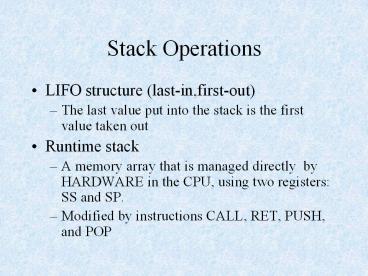Stack Operations PowerPoint PPT Presentation
1 / 17
Title: Stack Operations
1
Stack Operations
- LIFO structure (last-in,first-out)
- The last value put into the stack is the first
value taken out - Runtime stack
- A memory array that is managed directly by
HARDWARE in the CPU, using two registers SS and
SP. - Modified by instructions CALL, RET, PUSH, and POP
2
Stack Pointer Register (SP)
- Points to LAST integer to be added to (pushed
onto) stack.
3
Push Operation
- PUSH 00A5
4
Push Operation(cont)
- PUSH 0B729h
- PUSH 7341h
5
Pop Operation
- POP DX
- After the operation, DX 7431h
6
Stack Information
- PUSH and POP must be 16- or 32-bit values
- No 8-bit register, memory operands
- After a POP, the data still resides in the stack
but is overwritten on the next push instruction. - The stack grows downward in memory.
7
Stack Applications
- A temporary save area for registers when they are
used for more than one purpose. - For CALL instructions, the returning CSIP
address is saved on the stack. - Passing arguments to procedures are passed on the
stack. - Local variables inside a procedure are created on
the stack.
8
Other PUSH/POP Instructions
- PUSHF
- Pushes the values of the 16-bit flags register
- PUSHA
- Pushes all 16-bit registers on the stack in the
following order (AX,CX,DX,BX,SP,BP,SI,DI) - POPF
- POPA
- PUSHFD/POPFD
- PUSHAD/POPAD
9
Write a program to reverse a string using the
stack
- Use the operator to determine the length of the
string - Use loops to move through the string
- Use Writestring to initially write the string
correctly and again to write it backward. DX
must point to the OFFSET of the string. - Save the reversed string in the original string
location.
10
RevString.asm(data declaration)
- Include Irvine16.inc
- .data
- String1 BYTE This is a string,0
- String_size ( - String1) - 1
11
Contents of Memory
- The operator is the current location pointer.
It points to the next available location in the
data segment . If the first character is at
location 0000, 0012h - String_size 0012 0001 1 0010h
0001 0012
T h i s i s a s t r i n g
54 68 69 79 20 69 79 20 61 20 79 80 78 69 75 67 0
12
RevString.asm(Data Segment Initialization)
- .code
- Main PROC
- Mov ax, _at_data
- Mov ds,ax
- Mov dx, OFFSET String1
- Call Writestring
13
RevString.asm(code to push string on stack)
- Mov cx, String_size
- Mov si,0
- Lp1 Mov al, String1si
- Push ax
- inc si
- Loop Lp1
14
Contents of Stack Memory
- Push must be 16-bits (or 32-bits)
- Only wrote to AL Dont know what is in AH.
- After all pushes, SP 00DE (assuming original
SP0100)
00DE 00E7 00EF
? g ? s ? n ? i ? r ? t ? s ? ? a
? 67 ? 79 ? 75 ? 69 ? 78 ? 80 ? 79 ? 20 ? 61
? ? s ? i ? ? s ? i ? h ? T
? 20 ? 79 ? 69 ? 20 ? 79 ? 69 ? 68 ? 54
00F1 00F3 00F5 00F7
00F9 00FB 00FD 00FF
15
RevString.asm(code to pop string off stack)
- Mov cx, String_size Mov si,0Lp2 Pop
ax Mov String1si, al inc si Loop Lp2 - Call Writestring
16
Contents of Memory
0001
0011
g n i r t s a s i s i h T
67 75 69 78 80 79 20 61 20 79 20 20 79 69 68 54 00
17
RevString.asm(Program Termination)
- Mov ah,4Ch
- Int 21h
- Main endp
- END Main