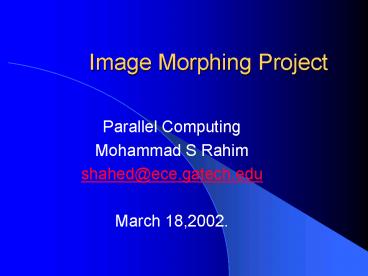Image Morphing Project PowerPoint PPT Presentation
1 / 27
Title: Image Morphing Project
1
Image Morphing Project
- Parallel Computing
- Mohammad S Rahim
- shahed_at_ece.gatech.edu
- March 18,2002.
2
Introduction
- Matt
- Paul
- They are 2 ECE graduate students I am image
morphing.
3
Mesh Warping Steps
- Identify control points for each picture
- Place them in mesh matrices
- Iterate through each intermediary frame
- Find intermediary mesh for each frame
- Get the color mappings for this new mesh from
each picture - Do a weighted average of the 2 new pictures
formed - That is the new image for this intermediary frame
4
Mesh Warping Steps
- Identify control points for each picture
- Place them in mesh matrices
- Iterate through each intermediary frame
- Find intermediary mesh for each frame
- Get the color mappings for this new mesh from
each picture - Do a weighted average of the 2 new pictures
formed - That is the new image for this intermediary frame
5
Control Points
- Wrote the files into bitmaps
- Placed white dots where the control points should
be - Searched for differences from original picture
- Formed a matrix of the positions of the
differences
6
Mesh Warping Steps
- Identify control points for each picture
- Place them in mesh matrices
- Iterate through each intermediary frame
- Find intermediary mesh for each frame
- Get the color mappings for this new mesh from
each picture - Do a weighted average of the 2 new pictures
formed - That is the new image for this intermediary frame
7
Mesh Matrices
- 9x9 matrix of the control points is created
- Lines between adjacent points in the matrix are
shown here
8
Mesh Warping Steps
- Identify control points for each picture
- Place them in mesh matrices
- Iterate through each intermediary frame
- Find intermediary mesh for each frame
- Get the color mappings for this new mesh from
each picture - Do a weighted average of the 2 new pictures
formed - That is the new image for this intermediary frame
9
Intermediary Mesh Calculation
10
Mesh Warping Steps
- Identify control points for each picture
- Place them in mesh matrices
- Iterate through each intermediary frame
- Find intermediary mesh for each frame
- Get the color mappings for this new mesh from
each picture - Do a weighted average of the 2 new pictures
formed - That is the new image for this intermediary frame
11
Intermediary Mesh Calculation
12
Warp Individual Pictures
- The first picture shows the middle frame from
Matt - The second picture shows the middle frame from
Paul
13
Middle Frame
- Here is the weighted average of the two images.
14
Compare
15
The Movie
16
Parallelizing
- Each frame can be computed on a different MPI
machine like in a master-worker level system. - But use OpenMP for the bulk of the computation
within the frame. - The main for loop in the problem is getting the
color mappings for new mesh from each picture,
(OpenMP should be used to handle that). - The above loop is repeated at least 64 times,
once for each mesh region. (It may be good idea
to assign each region to a different processor)
ltload balancing!?!gt
17
Serial Optimizations
- Matrixop.H
- 4x4, 4x2, 2x2 matrix multiplication
- 4x4 matrix inversion
- Of course addition and subtraction
- Computing regions in one loop run
- Very smart inpolygon function
- Not accessing disk in the calculation intensive
process - Pipe image saves to a separate BMP writer process
- 5 minutes (?) to 39.1136 sec for serial code
- Most of this is initialization time
18
OpenMP code
- Initialization is completely serial, but it has
to be done only once - Main portion of the code is the computation of
the color maps region by region 64 regions
(8x8) - Many ways to parallelize this
- Parallelize the matrix calculations (not
efficient enough) - Courser grain, parallelize the regions
- Turns out it helps load balancing also
- Fairly linear speedup curve
19
(No Transcript)
20
SMP times
- Since initialization was not repeated
- Serial time 13.4s
- 8 proc time 2.59s
- So if we had 2.6 sec buffering time, we could
display the morph real-time at a frame rate of
1/2.6s 0.385fps!
21
Next Step
- Use distributed memory clusters JEDI.
- That potentially gives us 16x8 processors.
- MPI controls the application so it does not get
in the way of others work. - So dont get mad!
- Master- worker architecture.
22
(No Transcript)
23
Time
- Sysinfo gives load3. Number of busy
msec/minute in the last 1 minute, 5 minutes, and
15 minutes. - It is easy to calculated load avg from there.
- I cut off work at 4.0 or higher.
24
Problems faced
- Mpicc does not accept mp argument.
- I could not find the omp libraries to link them.
25
My Solution
- So I compiled the MPI code and OpenMP code
separately, and communicated between them using 2
named pipes (FIFO). - Communication cost of a named pipe is minimal.
- And since my OpenMP code was more or less
untouched, my through-put is the same.
26
Result
- (0.385 (lt16)) lt 6.15 fps.
- We can actually see something without falling
asleep.
27
I love seeing this video!