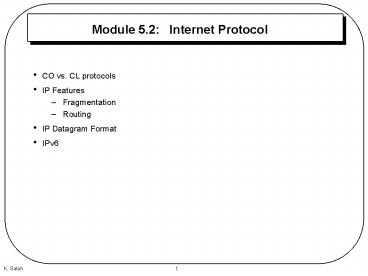Module 5.2: Internet Protocol PowerPoint PPT Presentation
Title: Module 5.2: Internet Protocol
1
Module 5.2 Internet Protocol
- CO vs. CL protocols
- IP Features
- Fragmentation
- Routing
- IP Datagram Format
- IPv6
2
CO vs. CL
- CO Connection Oriented
- Modeled after the telephone system
- When PDU are sequenced, I.e. logical connection
- CL Connectionless
- Modeled after the postal system
- When PDUs are not sequenced. Each PDU is treated
independently from each other. - IP is a CL protocol!
- Advantages
- Flexibility
- Robust
- Smaller Buffers Needed
- No unnecessary overhead
- Unreliable
- Not guaranteed delivery
- packets can be lost, duplicated, damaged.
- Not guaranteed order of delivery
- Packets can take different routes
- Reliability is responsibility of next layer up
(e.g. TCP)
3
IP Features
- IP has two primary responsibilities
- Routing
- Providing CL, best-effort delivery of datagrams
through an internetwork and - Fragmentation
- Providing fragmentation and reassembly of
datagrams to support data links with different
maximum transmission unit (MTU) sizes.
4
Routing
- IP relies on two tools to help it route
datagrams - Subnet mask
- IP routing table
- If source and destination network and subnet
parts are the same, then the destination host is
in the same network and the routing is direct. - The datagram is wrapped in a frame and
transmitted directly to its destination on the
local LAN. - The destination address that is placed in the
frame header must be the physical address of the
destination. - ARP (Address Resolution Protocol) will be used to
find the physical address of the destination. - If destination is not on the local subnet, IP
must consult its local routing table. - In such a case, the datagram is sent to the
router specified in the routing table. - If no router (or default gateway) is found in the
routing table, report error.
5
Fragmentation
- Each LAN and WAN technology imposes a different
size limit on its frames. - For example, the maximum frame size of the
ethernet (MTU) is 1500 bytes, which is far below
the maximum size of an IP datagram. - Maximum IP packet size is (65537) or 216 bytes.
- IP solves the size problem by chopping the
datagram into several smaller datagrams called
fragments. Fragmentation is performed by routers
and hosts. - It is up to IP in the destination host to gather
up the incoming fragments and rebuild the
original datagram, before passing it to the upper
layer. - Fragmentation most often is performed in a
router. - Fragmentation is a performance killer.
6
Fragmentation (Cont.)
- When to re-assemble
- At destination
- Results in packets getting smaller as data
traverses internet - Intermediate re-assembly
- Need large buffers at routers
- Buffers may fill with fragments
- All fragments must go through same router
- Inhibits dynamic routing
- IP re-assembles at destination only
7
Fragmentation (Cont.)
- Uses fields in header
- Data Unit Identifier (ID)
- Identifies end system originated datagram
- Source and destination address
- Protocol layer generating data (e.g. TCP)
- Identification supplied by IP layer
- Data length
- Length of user data in octets
- Offset
- Position of fragment of user data in original
datagram - In multiples of 64 bits (8 octets)
- More flag
- Indicates that this is not the last fragment
8
Fragmentation Example
9
Dealing with Failure
- Re-assembly may fail if some fragments get lost
- Need to detect failure
- Re-assembly time out
- Assigned to first fragment to arrive
- If timeout expires before all fragments arrive,
discard partial data - Use packet lifetime (remaining time to live in
IP) - If time to live runs out, kill partial data
10
IP Datagram format
11
Header Fields (1)
- Version
- Currently 4
- IP v6 - see later
- Internet header length (HLEN)
- In 32 bit words
- Including options
- Type of service
- Total length
- Of datagram (headerdata) in octets
- Identification
- unique integer
- Used with addresses and user protocol to identify
datagram uniquely - This parameter is needed for reassembly and error
reporting.
12
Header Fields (2)
- Flags (only 2 bits used)
- More bit
- Dont fragment
- If a node does not know how to reassemble
- Useful in bootstrapping. The node initially has a
lightweight IP stack - Fragmentation offset
- Time to live
- Protocol
- Next higher layer to receive data field at
destination
13
Header Fields (3)
- Header checksum
- Reverified and recomputed at each router
- 16 bit ones complement sum of all 16 bit words in
header - Set to zero during calculation
- Source address
- Destination address
- Options (variable)
- Padding (variable)
- Used to ensure that the IP header is a multiple
of 32 bits in length. - Data (variable)
- Must be an integer multiple of 8 bits in legth
- The maximum length of datagram (dataheader) is
65,535 bytes
14
Type of Service
- Precedence
- Measurement of packets relative importance.
- 8 levels
- Reliability
- Try not to drop the packet.
- Delay
- Try to minimize the delay for this packet.
- Throughput
- Choose a network with high bandwidth.
- Cost
- Choose a network with least cost
15
Options
- Security
- Attach classified information level to packet.
For DOD military application. RFC 1108. - Source routing
- List of all routers.
- Route recording
- List of routers visited.
- Stream identification
- For special handling of voice and data
- Timestamping
- Add a timestamp at each router
16
IPv6
- IP v 1-3 defined and replaced
- IP v4 - current version
- IP v5 - streams protocol
- IP v6 - replacement for IP v4
- During development it was called IPng
- Next Generation
- Why Change IP?
- Address space exhaustion
- 232 different addresses gives over 4 billion
addresses is not enough! - Due to growth of wireless, PDA, and Internet.
- Other enhancements
17
IPv6 vs. IPv4
- The changes from IPv4 to IPv6 are primarily in
- expanded addressing capabilities
- header format simplification
- flow labeling capability
- Support for resource allocation
- improved support for extensions, options, and
QoS - Support for more authentication and security.
18
IPv6 Format
19
Comparison
- The header length field is eliminated.
- The service type field is eliminated in IPv6.
- The total length field is eliminated.
- The identification, flag, and offset fields are
eliminated. - The TTL field is called hop limit.
- The protocol field is replaced by the next
header field. - The header checksum is eliminated.
- The option fields in IPv4 changed to extension
headers.
20
Extension Headers
21
Extension Headers
22
Status of IPv6
- Smooth transition is key factor in success of
IPv6 - Dual stack
- IPv6 Tunneling for IPv4 packets.
- Header translation
- In reality, we have a slow adoption of IPv6. This
is due to the invention of NAT. - NAT may work only with certain styles of
applications, but not adequate for say IP
telephony. Also, it does not scale very well. - The urge is not there yet, but surely growing!