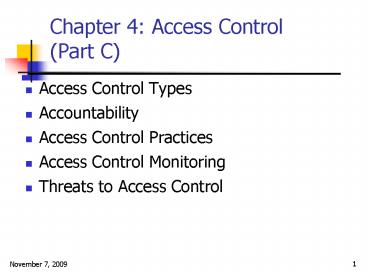Chapter 4: Access Control Part C PowerPoint PPT Presentation
1 / 57
Title: Chapter 4: Access Control Part C
1
Chapter 4 Access Control (Part C)
- Access Control Types
- Accountability
- Access Control Practices
- Access Control Monitoring
- Threats to Access Control
2
Access Control Types (1)
- Types of access control
- Preventive
- Stop trouble before it starts
- Most productive ? most security controls are
preventive in nature - but it is infeasible to prevent every attack
- Detective
- Detect an attack whenever you cannot prevent it
- Always implemented together with preventive
access control, and Complement each other - Corrective
- Deterrent
- Recovery
- Compensative
3
Access Control Types (2)
- Some preventive access controls
- Preventive Administrative
- Policies and procedures
- Effective hiring practices
- Pre-employment background checks
- Controlled termination processes
- Data classification and labeling
- Security awareness
- Preventive Physical
- Badges, swipe cards
- Guards, dogs
- Fences, locks, mantraps
4
Access Control Types (3)
- Some preventive access controls (cont)
- Preventive Technical
- Passwords, biometrics, smart cards
- Encryption, protocols, call-back systems,
database views, constrained user interfaces - Antivirus software, ACLs, firewalls, routers,
clipping levels - Some access controls can be classified in more
than one type, as they meet more requirements - E.g., Alarm is preventive, detective, and
deterrent. - anti-virus software is preventive,
detective, corrective, and recovery. - (go through Table 4-3, services that security
controls provide)
5
Index
- Access Control Types
- Accountability
- Access Control Practices
- Access Control Monitoring
- Threats to Access Control
6
Accountability (1)
- Why accountability is important?
- track bad deeds back to individuals
- detect intrusions
- reconstruct events and system conditions
- provide legal recourse material
- produce problem reports
- Accountability is tracked by recording user,
system, and application activities. This
recording is done through auditing functions and
mechanisms within an operating system or
application. - Auditing ensure that users are accountable for
their actions, verify that the security policies
are enforced, and can be used as investigation
tools. - Audit trails contain information about operating
system activities, application events, and user
actions.
7
Audit Trails
8
Accountability (2)
- Items and actions that can be audited and logged
- System-level events
- System performance
- Logon attempts (successful and unsuccessful)
- Logon ID
- Date and time of each logon attempt
- Lockouts of users and terminals
- Use of administration utilities
- Devices used
- Functions performed
- Requests to alter configuration files
- Application-level events
- Error messages
- Files opened and closed
- Modifications of files
- Security violations within application
9
Accountability (3)
- Items and actions that can be audited and logged
(cont) - User-level events
- Identification and authentication attempts
- Files, services, and resources used
- Commands initiated
- Security violations
- The threshold (clipping level) and parameters for
each of these items needs to be configured. - E.g., Intrusion detection systems (IDSs)
continually scan audit logs for suspicious
activity. - If an intrusion takes place, audit logs are
usually kept to be used later to prove guilt and
prosecute if necessary. - If severe security events take place, many times
the IDS will alert the administrator or staff
member so that they can take proper actions.
10
Review of Audit Trails (1)
- Audit trails must be reviewed and interpreted
- Manual review
- Automated review
- Manual review
- Establish a system of how, when, and why they
auditing trails are reviewed. - Two main types of manual review
- event-oriented review react to a security
breach, system disruption - periodically review watch for unusual behavior
of users or systems, and to help understand the
baseline and health of a system. - Audit trail analysis tools reduce the volume of
audit logs to review and improve the efficiency
of manual review procedures.
11
Review of Audit Trails (2)
- Types of audit trail analysis tools
- Audit reduction
- discards mundane task information and records
useful system performance, security, and user
functionality information - Variance detection
- monitor computer and resource usage trends and
detect variations. - Attack signature detection
- parses audit logs in search of certain patterns.
- If a pattern matches a pattern or signature held
within its database, the tool indicates that an
attack has taken place.
12
Review of Audit Trails (3)
- Automated review
- A real-time, or near real-time, audit analysis
that can use an automated tool to review audit
information as it is created. - The Challenge
- How to handle unknown attack signatures or
system anomaly patterns?
13
Protecting Audit Data
- Why audit data should be protected?
- The intruder will try to cover attack traces --
scrubbing delete - specific incriminating data in audit logs
- Audit logs should be protected by strict access
control. - Only the administrator and security personnel
should be able to view, modify, and delete audit
trail information. - The integrity of the auditing data can be ensured
with the use of digital signatures, message
digest tools, and strong access controls. - The confidentiality of the auditing data can be
protected with encryption and access controls, - The auditing data can be stored on write-once
media (e.g., CD-ROM) to prevent loss or
modification.
14
Keystroke Monitoring (1)
- Keystroke monitoring (Keystroke logging )
- A type of auditing that can review and record
keystrokes entered by a user during an active
session. - The characters written to an audit log to be
reviewed at a later time. - Keystroke logging can be achieved by both
hardware and software means. - Who will use keystroke monitoring?
- Security professionals invokes keystroke
monitoring to monitor suspicious individual. - Hackers a keystroke monitoring tool can be
installed by a Trojan horse. These programs
usually capture user credentials and send to
hackers
15
Keystroke Monitoring (2)
- Warning on privacy issues -- administrators could
be subject to criminal and civil liabilities if
keystroke monitoring is done without proper
notification to the employees and authorization
from management. - Countermeasure of key logging The best strategy
is to use common sense - observing the programs which are installed,
- Being aware of devices connected to PS/2 and USB
ports - Enabling firewalls and anti-spyware
16
Index
- Access Control Types
- Accountability
- Access Control Practices
- Access Control Monitoring
- Threats to Access Control
17
Access Control Practices (1)
- Why do we need good Access Control Practices?
- Not keeping up with daily or monthly tasks
usually causes the most vulnerabilities in an
environment. - Tasks that need to be accomplished on a regular
basis to ensure that security stays at a
satisfactory level - Deny access to systems by undefined users or
anonymous accounts. - Limit and monitor the usage of administrator and
other powerful accounts. - Suspend or delay access capability after a
specific number of unsuccessful logon attempts. - Remove obsolete user accounts as soon as the user
leaves the company. - Suspend inactive accounts after 30 to 60 days.
- Enforce strict access criteria.
- Enforce the need-to-know and least-privilege
practices. - Disable unneeded system features, services, and
ports.
18
Access Control Practices (2)
- Tasks that need to be accomplished on a regular
basis (cont) - Replace default password settings on accounts.
- Limit and monitor global access rules.
- Ensure that logon IDs are non-descriptive of job
function. - Remove redundant resource rules from accounts and
group memberships. - Remove redundant user IDs, accounts, and
role-based accounts from resource access lists. - Enforce password rotation.
- Enforce password requirements (length, contents,
lifetime, distribution, - storage, and transmission).
- Audit system and user events and actions and
review reports periodically. - Protect audit logs.
19
Unauthorized Disclosure of Information (1)
- Information can be disclosed unintentionally when
one falls prey to attacks that specialize in
causing this disclosure. - social engineering, covert channels, malicious
code, and electrical airwave sniffing - Information can be disclosed accidentally through
object reuse methods
20
Object Reuse (1)
- Object reuse reassign to a subject media that
previously contained objects. - Sensitive data in memory locations, variables,
and registers that may be left by a process. - A supervisor lent a floppy to an employee without
erasing it and it contained confidential - Solutions?
- OS should clear those objects before allowing
another process access them. - Deleting files or Formatting a disk
- Only remove the pointers to the files This data
will still be on the disk Until the OS needs that
space and overwrites those files.
21
Object Reuse (2)
- File recover software recover deleted files
- Identifies the contents of such lost files on the
hard drive. - If a file has been partially overwritten, File
Recover attempts to reconstruct as much of the
file as possible with the remaining contents. - Secure sanitizing methods
- US DoD 5220.22M, RLL, MFM, VSITR, Gutmann and
GOST P50739-95. - By utilizing these methods, the program can erase
any file by overwriting it several times, thus
rendering it completely unrecoverable even for
the most sophisticated recovery software.
22
Emanation Security (1)
- Emanation Security
- All electronic devices emit electrical signals.
- These signals can hold important information,
- If an attacker uses the right equipment and
positions himself in the right place, he could
capture this information from the airwaves - This equipment can reproduce data streams and
display the data on the intruders monitor - Tempest
- Special shielding that is used on equipment to
suppress the signals as they are radiated from
devices - TEMPEST is a U.S. government codename for a set
of standards for limiting electric or
electromagnetic radiation emanations from
electronic equipment such as microchips,
monitors, or printers. - It is a counter-intelligence measure aimed at the
prevention of radiation espionage
23
Emanation Security (2)
- Tempest technology is complex, cumbersome, and
expensive ? only used in highly sensitive areas
that really need this high level of protection. - Two alternatives to Tempest
- Use white noise
- Use a control zone concept,
24
White Noise
25
Alternatives to Tempest
- White noise
- A uniform spectrum of random electrical signals.
It is distributed over the full spectrum so that
the bandwidth is constant - An intruder is not able to decipher real
information from random noise or random
information. - Control zone
- Creates a type of security perimeter,
- Some facilities use material in their walls to
contain electrical signals. This prevents
intruders from being able to access information
that is emitted via electrical signals from
network devices.
26
- Access Control Types
- Accountability
- Access Control Practices
- Access Control Monitoring
- Threats to Access Control
27
Access Control Monitoring
- Access control monitoring
- A method of keeping track of who attempts to
access specific network resources. - An important detective mechanism
- Intrusion detection systems (IDSs)
- Intrusion detection is the process of detecting
an unauthorized use of, or attack upon, a
computer, network, or telecommunications
infrastructure. - IDS can look for sequences of data bits that
might indicate a questionable action or event, or
monitor system log and activity recording files. - The event could be an intrusion or any abnormal
behavior
28
Intrusion Detection Systems (1)
- Three components sensors, analyzers, and
administrator interfaces. - The sensors collect traffic and user activity
data and send it to an analyzer - Analyzer looks for suspicious activity. If the
analyzer detects a suspicious activity, it sends
an alert to the administrator interface. - Two main types of IDS
- network-based IDS monitor network communications
- host-based IDS analyze the activity within a
particular computer system.
29
Intrusion Detection Systems (2)
- Network-based IDS (NIDS)
- Sensors are either host computers with the
necessary software installed or dedicated
appliances with network interface card (NIC) in
promiscuous mode. - Monitors network traffic
- Cannot see the activity going on inside a
computer itself. - Host-based IDS (HIDS)
- Installed on individual workstations and/or
servers - Watch for inappropriate or anomalous activity
- Are installed only on critical servers, not on
every system on the network, because of the
resource overhead
30
IDS Sensors (1)
- Network-based IDSs use sensors for monitoring
purposes. - Sensors works as analysis engine
- Sensors are placed on the network segments the
IDS is responsible for monitoring. - Sensors receive raw data from an event generator,
and compare it to a signature database, profile,
or model. - A monitoring console monitors all sensors and
supplies the network staff with an overview of
the activities of all the sensors in the network.
31
IDS Sensors (2)
- Sensor placement is a critical part of
configuring an - effective IDS.
- Place a sensor outside of the firewall to detect
attacks - Place a sensor inside the firewall (in the
perimeter network) to detect actual intrusions.
32
Intrusion Detection Systems (3)
- HIDS and NIDS can use one of the following
detection mechanisms - Signature based
- Statistical anomaly based
- Protocol anomaly based
- Traffic anomaly based
- Rule based
- Stateful matching
- Model based
33
Signature Based Detection
- Signatures models of how the attacks are carried
out - Each identified attack has a signature
- E.g., Land attack signatures a packet that has
the same source and destination IP address. - Knowledge is accumulated by the IDS vendors about
specific attacks and how they are carried out. - The most popular IDS products today
- The effectiveness depends upon regularly updating
the software with new signatures - Is weak against new types of attacks
34
Statistical anomalybased Detection (1)
- Statistical anomalybased IDS is
behavioral-based - In a learning mode to build a profile of an
environments normal activities. (Do not use
predefined signatures) - This profile is built by continually sampling the
environments activities. - The longer the IDS is put in a learning mode, the
more accurate a profile it will build and the
better protection it will provide. - All future traffic and activities are sampled and
compared to the profile. Anything that does not
match the profile is seen as an attack. - When using statistical, algorithms, an anomaly
score, which indicates its degree of
irregularity, is assigned to each activity or
packet - Anomaly score gt threshold ? abnormal behavior
35
Statistical anomalybased Detection (2)
- The benefit of statistical anomalybased IDS
- can react to new attacks -- 0 day attacks
- capable of detecting the low and slow attacks
- the attacker is trying to stay beneath the radar
by sending a few packets at a time over a longer
period of time. - Cons
- Usually sends generic alerts. It is up to the
security professionals to figure out the actual
issue - Determining the proper thresholds for
statistically significant deviations is difficult
too high or too low - Developing the correct profile is difficult
- System is constantly changing
- Sometimes it provides an overwhelming number of
false positives - Why it is bad?
36
Protocol anomaly Based Detection
- A statistical anomalybased includes
- Protocol anomaly based
- Traffic anomaly based
- Protocol anomaly based detection
- have specific knowledge of each protocol
- A protocol anomaly pertains to the format and
behavior of a protocol. - Theoretical usage vs. real-world usage protocols
- E.g. Address Resolution Protocol (ARP) attack
bogus data is inserted into ARP table. - At the transport layer, TCP packets can be
injected into the connection between two systems
for a session hijacking attack.
37
Traffic AnomalyBased IDS
- Traffic AnomalyBased IDS
- detect changes in traffic patterns
- E.g., DoS / DDoS attacks
- there is a profile that is built that captures
the baselines of an environments ordinary
traffic - all future traffic patterns are compared to that
profile.
38
Rule-based IDS (1)
- Rule-based intrusion detection
- Commonly associated with the use of an expert
system. - An expert system is made up of a knowledge base,
inference engine, and rule based programming. - Knowledge is represented as rules,
- The data that is to be analyzed is referred to as
facts. - The knowledge of the system is written in
rule-based programming (IF situation THEN action).
39
Rule-based IDS (2)
- Inference engine that provides some artificial
intelligence - into this process.
- An inference engine can infer new information
from provided data by using inference rules. - e.g., Socrates is a man. All men are mortals.
? - The fifth-generation programming languages
(artificial intelligence languages) are capable
of dealing with the grayer areas of life and can
attempt to infer the right solution from the
provided data. - Two basic types of rule-based IDS
- State-based IDS
- Model-based IDS
40
Rule-based IDS (3)
- Gathers data from a sensor or log
- The inference engine uses its preprogrammed rules
on it - If the characteristics of the rules are met, then
an alert or solution is provided
41
State-based IDS
- State and State transition
- State is a snapshot of an operating systems
values in volatile, semi-permanent, and permanent
memory locations. - A state transition is when a variables value
changes, which usually happens continuously
within every system. - Every change that an operating system experiences
is considered a state transition. - E.g., user logs on, user opens application, user
inputs data, etc. - Safe state is the state prior to the execution of
an attack and the compromised state is the state
after successful penetration. - The activity that takes place between the safe
and compromised state is what the state-based IDS
looks for.
42
Model-based IDS
- A model-based IDS has several scenario models
that represent how specific attacks and
intrusions take place. - The models outline
- How the system would behave if it were under
attack - The different steps that would be carried out by
the attacker - The evidence that would be available for analysis
if specific intrusions took place. - The models have to be developed based on known
attacks - (A comparison of three detection technologies,
P208)
43
Intrusion Prevention System (1)
- IDS vs. IPS
- The traditional IDS only detects that something
bad may be taking place and sends an alert. - The goal of an IPS is to detect this activity and
not allow the traffic to gain access to the
target in the first place - IPS is a preventative and proactive technology,
whereas an IDS is a detective and after-the-fact
technology.
44
IPS is an inline device. So what?
45
Intrusion Prevention System (2)
- IPS the goal is to combine into one product the
stop the packets in their tracks functionality
that firewalls provide with the in-depth packet
analysis that an IDS provides. - The future of IPS is still unclear
- Is IPS just a new term for marketing purposes,
- Or the next step in evolution of information and
computer security technology advances?
46
Honeypot (1)
- Honeypot is a computer set up as a sacrificial
lamb on the network. - The system is not locked down and has open ports
and services enabled. - This is to entice a would-be attacker to this
computer instead of attacking authentic
production systems on a network. - The honeypot contains no real company
information, and thus will not be at risk if and
when it is attacked.
47
Honeypot (2)
48
Honeypot (3) Legal and liability issues
- There are legal and liability issues in
implementing honeypot - Enticement
- If the system only has open ports and services
that an attacker might want to take advantage of,
this would be an example of enticement. - Entrapment
- Entrapment is where the intruder is tricked into
committing a crime. - E.g., If the system has a web page indicating
that the user can download files, and once the
user does this the administrator charges this
user with trespassing. - Entrapment is illegal and cannot be used when
charging an individual with hacking or
unauthorized activity.
49
Another monitoring/hacking tool Sniffer
- Packet or network sniffer
- programs or devices that are able to examine
traffic on a LAN segment. - Traffic that is being transferred over a network
medium is transmitted as electrical signals,
encoded in binary representation. - The sniffer has to have access to a network
adapter that works in promiscuous mode - The sniffer has a protocol-analysis capability to
recognize the different protocol values to
properly interpret their meaning. - Both security professionals and hackers use
sniffer
50
Index
- Access Control Types
- Accountability
- Access Control Practices
- Access Control Monitoring
- Threats to Access Control
51
Threats to Access Control
- The fact there is more risk and a higher
probability of an attacker causing mayhem from
within an organization than from outside the
organization. - An outsider can enter through remote dial-in
entry points, enter through firewalls and web
servers, physically break in, or exploit a
partner communication path - A insider has legitimate reasons for using the
systems and resources, but can misuse his
privileges and launch an actual attack. - The danger of insiders attacks
- Insiders have already been given a wide range of
access - Insiders have intimate knowledge of the
environment - Generally Insiders are trusted.
- Our goal keep the outsiders outside and restrict
the insiders abilities to a minimum and audit
their actions.
52
Brute Force Attacks (1)
- Brute force attacks (exhaustive attack)
continually try different inputs to achieve a
predefined goal. - The most effective way to uncover passwords is
through a hybrid attack, which combines a
dictionary attack and a brute force attack. - e.g., If a dictionary tool has found that a
users password starts - with Dallas, then the brute force tool will try
Dallas1, Dallas01, etc.
53
Brute Force Attack (2)
- Countermeasures of brute force attack
- Perform brute force attacks to find weaknesses
- Provide stringent access control methods that
would make brute force attacks less successful. - Monitor and audit for such activity.
- Employ an IDS to watch for suspicious activity.
- Set lockout thresholds.
54
Dictionary Attack (1)
- Dictionary Attack enable an attacker to identify
- user credentials.
- the program hashes the dictionary words and
compares the resulting message digest with the
system password file that also stores its
passwords in one-way hashed format. - If the hashed values match, it means that a
password has just been uncovered.
55
Dictionary Attack (2)
- Countermeasures of dictionary attack
- Do not allow passwords to be sent in cleartext.
- Encrypt the passwords with encryption algorithms
or hashing functions. - Employ one-time password tokens.
- Use hard-to-guess passwords.
- Rotate passwords frequently.
- Employ an IDS to detect suspicious behavior.
- Use dictionary cracking tools to find weak
passwords chosen by users. - Use special characters, numbers, and upper- and
lowercase letters within - the password.
- Protect password files.
56
Spoofing at Logon (1)
- Spoofing at Logon An attacker can use a program
that presents to the user a fake logon screen,
which often tricks the user into attempting to
log on. - The user does not know this is not his usual
logon screen because they look exactly the same. - A fake error message can appear, indicating that
the user mistyped his credentials. - At this point, the fake logon program exits and
hands control over to the operating system - This has become a common attack on the Internet
in phishing attacks and identity theft attempts.
57
Spoofing at Logon (2)
- A guaranteed trusted path can be provided by the
operating system. - a communication link between the user and the
kernel that cannot be circumvented (as a fake
logon screen) - Countermeasures to phishing attacks
- Be skeptical of e-mails indicating that you need
to make changes to your accounts or warnings
indicating that accounts will be terminated. - Call the legitimate company to find out if this
is a fraudulent message. - Review the address bar to see if the domain name
is correct. - When submitting any type of financial information
or credential data, an SSL connection should be
set up, which is indicated in the address bar
(https//) - Do not click on an HTML link within an e-mail.
Type the URL out manually instead. Do not accept
e-mail in HTML format.