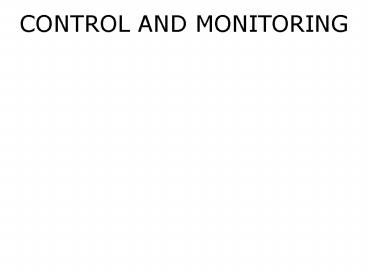Traffic Lights PowerPoint PPT Presentation
1 / 17
Title: Traffic Lights
1
CONTROL AND MONITORING
2
We will be looking at how traffic lights are
controlled.
What I want you to learn from this is how to
- put together a simple set of instructions
- find instructions that can be grouped
together - identify instructions that can be used more than
once within the main sequence.
3
Traffic Lights Video 1
- Watch the video played through and try to answer
these questions.
- What is controlling the flow of traffic.
- Why does the traffic move?
- What is happening on side of the oncoming traffic
when our side starts to move?
(10)
4
Instructions control events
- How does one set of traffic light signals control
the flow? What are the instructions they are
giving? - Who is telling the traffic lights what to do?
5
The way in which the traffic lights go through
these instructions is called the sequence of
events
6
Sequence simplified
- Statements should be clear precise but not
grammatically correct. - In pairs write down as precisely as possible
numbered steps for the traffic light sequence on
video.
3-4 mins
7
The Sequence simplified
- 1. Red
- 2. Red Amber
- 3. Green
- 4. Amber
- This is a sequence what happens at the end of
this sequence?
8
From the other side - traffic 2 teacher
- Why doesnt the traffic collide with traffic
coming from the opposite direction? - How do both sets of lights work together /
concurrently so that the traffic doesnt collide?
9
Sequencing cards student resource 1
- Arrange the traffic lights into the right
sequence, one for each set of lights on a road. - Extension Annotate your printout - using arrows
try to show how your system would work. Use words
like stop/start, on/off, delay (no. of seconds)
to describe your system.
10
Instructing the lights control language is
precise
- Turn green A off
- Turn Amber A on
- Delay 5 seconds
- Student activity 20 minutes
- Turn red B on.
11
Improving sequences
- Can you think ways in which you could improve
your light sequence
Shooting the lights
Rush hour time sequence
Different lanes used at peak times
12
Control in everyday life
King John School Website
13
HOMEWORK
- Describe three differences between a manual
school crossing control and an automatic
crossing. - Give one advantage and one disadvantage for each
of the two types of crossing.
14
Plenary - Merits of using ICT to control events
- How do the traffic lights know the set of
instructions they are supposed to be carrying out?
- Do they know -or are they just responding to a
set of instructions.
15
Who told the traffic lights what to do?
- The people who designed the set of instructions
that the traffic lights are following the
programmers.
16
Who is able to change the instructions?
- The people who are responsible for the traffic
flow on roads, usually the town or borough
council, can ask the programmers to change the
instructions.
17
What happens if the traffic light system breaks
down?
- A manual alternative could include people
operating stop/go signs, as happens at roadworks.
Any drawbacks of this.