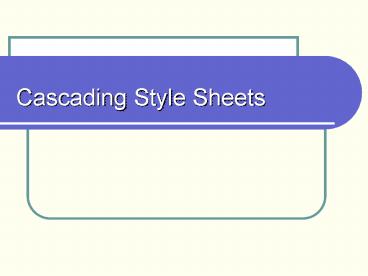Cascading Style Sheets PowerPoint PPT Presentation
1 / 33
Title: Cascading Style Sheets
1
Cascading Style Sheets
2
Benefits of Cascading Style Sheets
- Powerful and flexible way to specify the
formatting of HTML elements - Can define font, size, background color,
background image, margins, etc. - Share style sheets across multiple documents or
entire Web site - Can specify a class definition for a style,
effectively defining new HTML elements - Rules are applied in a hierarchical manner
(precedence rules) - Tutorial http//www.html.net/tutorials/css/
3
Cascading Style Sheets Solve a Common Problem
- HTML tags were originally designed to define the
content of a document. They were supposed to say
"This is a header", "This is a paragraph", "This
is a table", by using tags like lth1gt, ltpgt,
lttablegt, and so on. - The layout of the document was supposed to be
taken care of by the browser, without using any
formatting tags. - As the two major browsers - Netscape and IE -
continued to add new HTML tags and attributes
(like the ltfontgt tag and the color attribute) to
the original HTML specification, it became more
and more difficult to create Web sites where the
content of HTML documents was clearly separated
from the document's presentation layout. - To solve this problem, the World Wide Web
Consortium (W3C) created the STYLES tag in
addition to HTML 4.0.
4
Cascading Style Sheets Solve a Common Problem
- Styles in HTML 4.0 define how HTML elements are
displayed, just like the font tag and the color
attribute in HTML 3.2. - Styles are normally saved in files external to
your HTML documents. - External style sheets enable you to change the
appearance and layout of all the pages in your
Web, just by editing a single CSS document. - CSS is a breakthrough in Web design because it
allows developers to control the style and layout
of multiple Web pages all at once. - To make a global change, simply change the style,
and all elements in the Web are updated
automatically.
5
Specifying Style Rules
- General form of rule
- selector property value
- or
- selector property1 value1
- property2 value2
- ...
- propertyN valueN
- Example
- H1 text-align center
- color blue
6
Fizzics1.html (no style sheet)
- lt!DOCTYPE HTML PUBLIC "-//W3C//DTD HTML 4.0
Transitional//EN"gt - ltHTMLgt
- ltHEADgt
- ltTITLEgtNew Advances in Physicslt/TITLEgt
- lt/HEADgt
- ltBODYgt
- ltH1gtNew Advances in Physicslt/H1gt
- ltH2gtTurning Gold into Leadlt/H2gt
- In a startling breakthrough, scientist B.O. "Gus"
Fizzics - has invented a ltSTRONGgtpracticallt/STRONGgt
technique for - transmutation! For more details, please see
- ltA HREF"give-us-your-gold.html"gtour
transmutation thesislt/Agt. - ...
- lt/BODYgt
- lt/HTMLgt
7
Fizzics1.html (no style sheet)
8
Fizzics2.html (with style sheet)
- Style information
- ltHEADgt
- ltTITLEgtDocument Titlelt/TITLEgt
- ltSTYLE TYPE"text/css"gt
- BODY background URL(images/confetti-backgrou
nd.jpg) - H1 text-align center
- font-family Blackout
- H2 font-family MeppDisplayShadow
- STRONG text-decoration underline
- lt/STYLEgt
- lt/HEADgt
9
Fizzics2.html (with style sheet)
10
External Style Sheets
- Specify link to external style sheet in the HEAD
section of the HTML document ltLINK
RELSTYLESHEET - HREF"Sitestyle.css" // Absolute or
relative link - TYPE"text/css"gt
- Sitestyle.css
- / Example of an external style sheet /
- H1 text-align center
- font-family Arial
- H2 color 440000
- text-align center
- font-family Arial Black, Arial, Helvetica,
sans-serif - ...
11
External Style Sheets
ex2.css body background-color tan h1
colormaroon font-size20pt hr colornavy
p font-size11pt margin-left 15px alink
colorgreen avisited coloryellow ahover
colorblack aactive colorblue
- lthtmlgt
- ltheadgt
- ltlink relstylesheet typetext/css
href"ex2.css" gt - lt/headgt
- ltbodygt
- lth1gtThis is a header 1lt/h1gt
- lthrgt
- ltpgtYou can see that the style sheet formats the
textlt/pgt - ltpgtlta href"http//www.microsoft.com"
target"_blank"gtThis is a linklt/agt - lt/pgt
- lt/bodygt
- lt/htmlgt
12
Internal Style Sheet
- An internal style sheet should be used when a
single document has a unique style. You define
internal styles in the head section by using the
ltstylegt tag - ltheadgt
- ltstyle type"text/css"gt
- hr color sienna
- p margin-left 20px
- body background-image url("images/back40.gif")
- lt/stylegt
- lt/headgt
- The browser will now read the style definitions
and format the document according to it.
13
Inline Style Specification
- Use the STYLE attribute defined for each HTML
element to directly specify the style - Example
- ...
- ltH1gtNew Advances in Physicslt/H1gt
- ltP STYLE"margin-left 0.5in
- margin-right 0.5in
- font-style italic"gt
- This paper gives the solution to three
- previously unsolved problems turning lead
into gold, - antigravity, and a practical perpetual motion
machine. - ...
14
Cascading Order of Precedence
- Closer styles take precedence over distant styles
- First, linked style sheets are applied
- Then internal style sheets are applied
- Finally applies inline styles
- Properties defined for a specific class of a tag
take precedence over properties defined for a tag
in general - When multiple properties are defined for the same
tag, the last property defined is applied
15
Defining Style Classes
- To define an element style class precede the HTML
element by a period and class name - // Define an "abstract" paragraph type
- P.abstract margin-left 0.5in
- margin-right 0.5in
- font-style italic
- To use, supply the name of the style class in the
CLASS attribute of the HTML element - ltH1gtNew Advances in Physicslt/H1gt
- ltP CLASS"abstract"gt
- This paper gives the solution to three
previously - unsolved problems turning lead into gold,
- antigravity, and a practical perpetual
motionmachine.
16
Defining Style Classes
- To define a global style class, omit the element
name - // Style available to all elements
- .blue color blue font-weight bold
- To use, simple specify the style class in the
CLASS attribute of the HTML element - ltH2 CLASS"blue"gtA Blue Headinglt/H2gt
- lt!-- Apply to a section of text --gt
- This text is in the default color, but
- ltSPAN CLASS"blue"gtthis text is
blue.lt/SPANgt
17
Useful Font Properties
- font-weight
- Relative weight (boldness) of font
- normal lighter bold bolder 100 200
... 900 - H1 font-weight 200
- H2 font-weight bolder
- font-style
- Font face type within a family
- normal italic oblique
- P font-style normal
- TH font-style italic
18
Useful Font Properties, cont.
- font-size
- Either relative or absolute size of font
- pt, pc, in, cm, mm em, ex, px, xx-large
x-large large medium small x-small
xx-small smaller larger - STRONG font-size 150
- P font-size 14pt
- P font-size xx-large
- font-family
- Typeface family for the font
- H1 font-family Arial
19
CSS text rule examples
text
emphasized
20
CampBearClaw.html, Example
- lt!DOCTYPE HTML PUBLIC "-//W3C//DTD HTML 4.0
Transitional//EN"gt - ltHTMLgt
- ltHEADgt
- ltTITLEgtCamp Bear Clawlt/TITLEgt
- ltLINK RELSTYLESHEET HREF"CampBearClaw.css"
TYPE"text/css"gt - lt/HEADgt
- ltBODYgt
- ltH1gtCamp Bear Clawlt/H1gt
- We have the following activities
- ltH2 CLASS"archery"gtArcherylt/H2gt
- ltH2 CLASS"arts"gtArts and Craftslt/H2gt
- ltH2 CLASS"horseback"gtHorseback Ridinglt/H2gt
- ltH2 CLASS"hiking"gtHikinglt/H2gt
- ltH2 CLASS"campfire"gtCampfire Song Timeslt/H2gt
- ltH2 CLASS"java"gtJava Programminglt/H2gt
- lt/BODYgt
- lt/HTMLgt
21
CampBearClaw.css
- H1 text-align center
- font-family Funstuff
- H2.archery font-family ArcheryDisplay
- H2.arts font-family ClampettsDisplay
- H2.horseback font-family Rodeo
- H2.hiking font-family SnowtopCaps
- H2.campfire font-family Music Hall
- H2.java font-family Digiface
22
CampBearClaw.html, Result
23
Useful Text Properties
- text-decoration
- Describes text additions or decorations that
are added to the text of an element - none underline overline line-through
blink - P text-decoration underline
- vertical-align
- Determines how elements are positioned vertically
- top bottom baseline middle sub super
text-top text-bottom - text-align
- Determines how paragraphs are positioned
horizontally - left right center justify
24
Useful Text Properties, cont.
- text-indent
- Specifies the indentation of the first line of
the paragraph - / pt, pc, in, cm, mm / em, ex, px,
- P text-indent -25px / Hanging indent /
- line-height
- Specifies the distance between two consecutive
baselines in a paragraph - normal number pt, pc, in, cm, mm em, ex,
px, - .double line-height 200
- .triple line-height 3 / 3x the font
size / - DIV line-height 1.5em
25
Bates.html
- lt!DOCTYPE HTML PUBLIC "-//W3C//DTD HTML 4.0
Transitional//EN"gt - ltHTMLgt
- ltHEADgt
- ltTITLEgtAn Open Letter to the IRSlt/TITLEgt
- ltLINK RELSTYLESHEET HREF"Bates.css"
TYPE"text/css"gt - lt/HEADgt
- ltBODY BACKGROUND"images/bond-paper.jpg"gt
- ltP CLASS"rhead"gt
- April 1, 2001
- ltHRgt
- ltP CLASS"rhead"gt
- William A. BatesltBRgt
- Macrosoft CorporationltBRgt
- Blumond, WA 12345
- ltP CLASS"lhead"gt
- Internal Revenue ServiceltBRgt
- Philadelphia, PA 67890
- ltPgt
- ltBRgt
26
Bates.css
- P margin-top 5px
- P.rhead text-align right
- margin-right 0.5in
- font-family sans-serif
- P.lhead font-family sans-serif
- P.body text-align justify
- text-indent 0.5in
- P.foot margin-left 60
- line-height 300
27
Bates.html
28
Useful Foreground and Background Properties
- color
- Color of the text or foreground color
- color-name RRGGBB RGB rgb(rrr, ggg, bbb)
rgb(rrr, ggg, bbb) - P color blue
- H1 color 00AABB
- H3 color rgb(255, 0, 0 ) / red /
- background-image
- none url(filename)
- Specifies an image to use as the background of
region - H2 background-image url(Bluedrop.gif)
29
Useful Foreground and Background Properties, cont.
- background-repeat
- Specifies how to tile the image in the region
- repeat repeat-x repeat-y norepeat
- BODY
- background-image url(Bluedot.gif)
- background-repeat repeat-x
- background
- Lets you combine properties in a single entry
- P background url(wallpaper.jpg) repeat-x
30
Cabinets.html, Example
- lt!DOCTYPE HTML PUBLIC "-//W3C//DTD HTML 4.0
Transitional//EN"gt - ltHTMLgt
- ltHEADgt
- ltTITLEgtJoe's Cabinetslt/TITLEgt
- ltLINK RELSTYLESHEET HREF"Cabinets.css"
TYPE"text/css"gt - lt/HEADgt
- ltBODYgt
- ltCENTERgt
- ltTABLE WIDTH360 HEIGHT199gt
- ltTRgtltTD ALIGN"CENTER" CLASS"banner"gtJoe's
Cabinets - lt/TABLEgt
- lt/CENTERgt
- ltPgt
- Welcome to Joe's Cabinets. We specialize in
- ltULgt
- ltLIgtCustom Cabinets
- ltLIgtKitchen Remodeling
- lt!-- Etc --gt
- lt/ULgt
31
Cabinets.css
- .banner background url(images/boards.jpg)
repeat-x - font-size 50pt
- font-family Arial Rounded MT Bold
32
Cabinets.html, Result
33
Appendix, Length Units