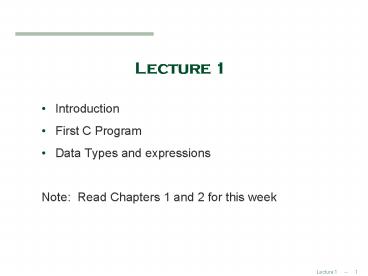First C Program PowerPoint PPT Presentation
1 / 27
Title: First C Program
1
Lecture 1
- Introduction
- First C Program
- Data Types and expressions
- Note Read Chapters 1 and 2 for this week
2
Architecture of a Computer
3
I/O Devices
- Communications with the outside world.
- Input devices
- keyboard
- mouse
- joystick
- Output devices
- screen
- printer
- computer speakers
4
Central Processing Unit (CPU)
- Has 2 components to execute program instructions
- Arithmetic/Logic Unit performs arithmetic
operations, and makes logical comparisons. - Control Unit controls the order in which your
program instructions are executed. - Uses one or more registers as scratch space for
storing numbers between instructions. - A typical CPU today can execute billions of
arithmetic operations in a second.
5
Main Memory
- Sometimes called random access memory (RAM).
- Stores the numbers (data) that a program uses
when it runs on the computer. - Contains millions of circuits which are either
off or on (0 or 1) ? Binary - Also stores the instructions of the program that
is running on the computer. - Divided into fixed size units of memory called
words. - each word stores one number
- each word has its own address
Data
Program Instructions
6
Secondary Storage
- Permanent storage used to save data and programs
when they are not running on the computer. - Data and programs are organized into varying size
units called files. - Files are organized into directories that can
contain subdirectories. - Examples of secondary storage include hard disks,
floppy disks, and CDs.
7
The Programming Process
- Use an editor (such as Notepad, Textpad or Visual
Studio) to create a program file (source file). - contains the text of the program written in some
programming language (like C) - Use a compiler/linker (such as gcc) to convert
the source file into a machine code file (object
file). - converts from English to binary with machine
operations - includes other machine code that the program
requires - Run the executable file.
8
Creating a C Program
- A C program is a set of functions that
collectively solve a given problem. - each function is a sequence of C statements
(instructions) - execution always begins with a function named
main - one function calls another function to get it to
execute its statements - The C statements in a function are executed one
after the other in sequential order as written.
9
First C Program Hello World!
- Anything between / and / is a comment intended
to improve the readability of the program. - include is used to tell the compiler and linker
what library resources the program uses. - the ltstdio.hgt library defines everything you need
to display messages on the screen, including
printf - This program contains one function named main.
- The program outputs (prints to the screen) the
words - Hello, World!
- / Nate Preston
- Hello World Program
- prog01.c
- Jan 18, 2006
- /
- include ltstdio.hgt
- int main ()
- printf("Hello, World!\n")
- return 0
10
Using printf to Display Messages On The Screen
- To display a message on the computer screen use
the printf statement. - The back slash \ indicates an escape sequence.
This means to take the alternate meaning of
whatever immediately follows it. - \n means to start a new line.
- \t is a tab
- \ is a quote
- Text strings must always be surrounded by double
quotes. - More examples
printf("Hello, World\n")
printf("Hello\nWorld!\n") printf("\tFirst part
of long message. ") printf("Second part of long
message.\n") printf("\"Hello\" World!\n")
11
Defining a C Function
- A C function has the following form
- The name of this function is main.
- The word int, means that this functions returns
an integer number. - usually 0 to indicate that the program ran
correctly. - this is what the return statement does at the end
of the function - The braces define the beginning and the end of
the function. - The first line of the function is called the
function header.
int main ( ) sequence of statements
separated by semicolons . . . return
0
12
Example of Compiling and Running a C Program in
Cygwin
13
Standard Data Types in C
- A data type tells what type of data is stored in
a given memory location. Standard C data types
are broken into the following types - Integral Types
- represent whole numbers and their negatives
- declared as int, short, or long
- Floating Types
- represent real numbers with a decimal point
- declared as float, or double, or long double
- Character Types
- represent single characters
- declared as char
14
C Variables
- Variables in C store data in memory so that the
data could be accessed throughout the execution
of a program - A variable stores data corresponding to a
specific type. - Each variable that a C program uses must be
declared at the beginning of the function before
it can be used. - specify the type of the variable
- numeric types int short long float
double - character type char
- specify a name for the variable
- any previously unused C identifier can be used
- Example int x
- float sum, product
15
What Does a Variable Declaration Do?
int ageOfDog float tax_rate_Y2K char
middleInitial
A declaration tells the compiler to allocate
enough memory to hold a value of this data type,
and to associate the identifier with this
location.
4 bytes for tax_rate_Y2K
1 byte for middleInitial
16
Variable and function Names In C
- Variables and function names in C are called
identifiers. - identifiers are used for many other things as
well - Rules for constructing valid identifiers in C
- can contain letters (upper and lower case),
digits, and the underscore ( _ ) character - cannot start with a digit
- cannot be a reserved word
- can be at most 256 characters long, though some
compilers only look at first 32 characters - are case sensitive
- Some reserved words in C
break case char const continue default do
double else enum float for goto if
int long return short signed static struct switc
h typedef union unsigned void while
17
Identifiers
- VALID
- age_of_dog tax_rate_Y2K
- PrintHeading ageOfHorse_
- NOT VALID (Why?)
- age 2000TaxRate
Age-Of-Cat day of week - Using meaningful variable names is a good
programming practice
18
Giving a Value to a Variable
You can assign (give) a value to a variable by
using the assignment operator VARIABLE
DECLARATIONS char middleInitial char
letter int ageOfDog VALID
ASSIGNMENT STATEMENTS middleInitial X
letter middleInitial ageOfDog 12
19
Assignment Statement
- An assignment statement is used to put a value
into a variable. - The previous value is replaced
- Syntax ltvariablegt ltexpressiongt
- ltvariablegt is any declared variable in the
program - ltexpressiongt is anything that produces a value of
the appropriate type (more on this later) - first, the expression on right is evaluated.
- then the resulting value is stored in the memory
location of variable on left. - Examples
- count 10
- count count 1
- area 3.14 radius radius
- NOTE An automatic type coercion occurs after
evaluation but before the value is stored if the
types differ for expression and variable
20
Arithmetic Expressions With Integers (int, long)
- Operators result is always an integer
- Symbol Name Example Value (x 10, y 3)
- addition x y 13
- subtraction x y 7
- multiplication x y 30
- / quotient x / y 3
- remainder x y 1
- unary minus x -10
- unary plus x 10
- You can string the operators together to build
longer expressions. - use parentheses to specify order of operations
- precedence (after sub-expressions in parentheses)
- first unary plus and minus from right to left
- second , / and from left to right
- third and from left to right
21
Arithmetic Expression Example
int y 2 int z z -y 3 (4 5) 10 -
-3
-2 3 9 10 - -3
-2 3 9 10 3
-6 9 10 3
-54 10 3
-4 3
-1
22
Arithmetic Exprs With Reals (float, double)
- Arithmetic expressions with real numbers (numbers
with decimal points) work the same way as with
integers, with a few exceptions - there is no remainder operator ()
- the / operator means divide, computing the
answer to many decimal places - the result is a real value rather than an integer
value - Important Real values are approximate and may
contain errors in the last few digits. - about 7 digits of accuracy for type float
- about 14 digits of accuracy for type double
23
Mixed Mode Arithmetic Expressions
- Arithmetic expressions both integers and floats
can get tricky. - if both operands are integers, integer arithmetic
is used - if either operand is a float, float arithmetic is
used - an integer operand is converted to float for the
operation - Examples
- int a, x
- x 3.59 / x gets the value 3 (no rounding) /
- float y 3 / y gets the value 3.0 /
- a 12 / a gets the value 12 /
- float avg (a x) / 2 / avg gets the
- value 7.0 UH OH!!! /
24
Printing variables and constants to the screen
with printf
- Use the following conversion specifications
- d for an integer
- ld for a long int
- f float
- f double
- c for a character
- Example Output
- int sum 5
- float avg 12.2
- char ch A
- printf(The sum is d\n, sum) The sum is 5
- printf(avg f\n, avg) avg 12.2
- prinf(ch c\n, ch) ch A
- printf(d, f, c\n, sum, avg, ch) 5, 12.2, A
- printf(d\n, 5) 5
- Note see p. 152 in your textbook for a complete
list of all datatypes
25
Reading data from the keyboard with scanf
- Used to assign a value typed on the keyboard to a
variable. - Used similarly to printf. You must use the
following conversion specifications - Data Type printf converstion spec. scanf
conversion spec. - int d d
- long ld ld
- float f f
- double f lf
- char c c
- character string s --
- The user must type a value followed by the Enter
Key. - Ex scanf(d, num)
26
Program to find the average of two numbers
- Note that you can declare more than one variable
per line. - We divide by 2.0 instead of 2 so that the right
hand side is a float (i.e. no truncation takes
place) - scanf is used similarly to printf, except that
you need to put an ampersand () before the
variable name - The first argument of the scanf function is the
conversion specifier(s) in quotes, then the
variable name(s)
- include ltstdio.hgt
- int main ()
- int num1, num2
- float avg
- / get two inputs /
- printf( "Enter the first integer )
- scanf( "d", num1 )
- printf( "Enter the second integer" )
- scanf( "d", num2 )
- / compute and print the avg /
- avg (num1 num2) / 2.0
- printf( "The average is f\n", avg )
- return 0
27
Note
- HW 1 is posted on the course web site, and is
due at the beginning of next class. Please note
the submission instructions. - You may work on lab 1 for the rest of the class.
When you're done, have one of the TAs or myself
check you off.