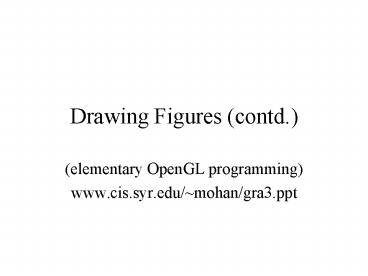Drawing Figures contd' PowerPoint PPT Presentation
Title: Drawing Figures contd'
1
Drawing Figures (contd.)
- (elementary OpenGL programming)
- www.cis.syr.edu/mohan/gra3.ppt
2
Plotting a function
- To ensure that the plot covers a reasonably large
part of the screen, it is necessary to scale and
shift the coordinate system from (x,f(x) to
(AxB, Cf(x)D), choosing the coefficients so
that AxB ranges from 0 to screenWidth and
Cf(x)D ranges from 0 to screenHeight. (Example
Figure 2.16)
3
Drawing Lines
- Set line color using glColor3f, and line width
using glLineWidth. - Enclose a list of vertices between glBegin
(GL_LINES/LINE_STRIP/LINE_LOOP/POLYGON)glEnd(). - Vertices can be stored in a file and read by the
OpenGL program (e.g., fig.2.22, with file
dino.dat), or in an array (fig.2.27, 2.28).
4
Parameterized Figures
- Families of objects can be drawn, distinguished
by parameter values, e.g., houses parameterized
by peak position, width and height (Fig. 2.25)
5
moveto() and lineto()
- Manipulate a hypothetical pen at current position
(cp) - cp is modified by moveto() and lineto() the
latter also draws a line from the previous cp to
the new one.
6
Drawing aligned rectangles
- glRecti(,,,) draws a rectangle whose diagonally
opposite vertex coordinates are supplied as
arguments. - Exercise generate a checkerboard
- Aspect ratio width/height
7
Other Primitives in OpenGL
- GL_TRIANGLES
- GL_TRIANGLE_STRIP
- GL_TRIANGLE_FAN
- GL_QUADS
- GL_QUAD_STRIP
8
Mouse Interaction(1)
- glutMouseFunc(f) registers f with the event that
occurs with button press/release f must be
designed to take four arguments - GLUT_LEFT/MIDDLE/RIGHT_BUTTON
- GLUT_UP/DOWN
- x (int)
- y (int)
- E.g., specifying rectangles/polylines, fig.2.38,
2.40
9
Mouse Interaction(2)
- glutMotionFunc(f) registers f with the event that
occurs when the mouse is moved while a button is
pressed f must be defined to take x and y
coordinates as parameters - Example useful in freehand drawing with a fat
brush, p.66
10
Keyboard Interaction
- glutKeyboardFunc(f) registers f with keyboard key
press event f must be defined to take three
parameters key id, mouseX and mouseY
coordinates. - E.g., fig.2.41
- The y coordinates must be flipped (subtracted
from screenHeight) in some of these routines.
PowerShow.com is a leading presentation sharing website. It has millions of presentations already uploaded and available with 1,000s more being uploaded by its users every day. Whatever your area of interest, here you’ll be able to find and view presentations you’ll love and possibly download. And, best of all, it is completely free and easy to use.
You might even have a presentation you’d like to share with others. If so, just upload it to PowerShow.com. We’ll convert it to an HTML5 slideshow that includes all the media types you’ve already added: audio, video, music, pictures, animations and transition effects. Then you can share it with your target audience as well as PowerShow.com’s millions of monthly visitors. And, again, it’s all free.
About the Developers
PowerShow.com is brought to you by CrystalGraphics, the award-winning developer and market-leading publisher of rich-media enhancement products for presentations. Our product offerings include millions of PowerPoint templates, diagrams, animated 3D characters and more.