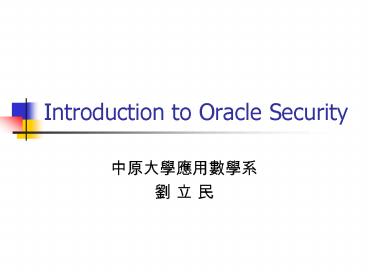Introduction to Oracle Security PowerPoint PPT Presentation
1 / 69
Title: Introduction to Oracle Security
1
Introduction to Oracle Security
- ?????????
- ? ? ?
2
Know your threats
- Erasing your data
- Changing your data in an undetectable manner
- Reading your data to compromise your
organizations position - Destroying your data
3
Internal and External threats
- Internal threats
- Behind your firewall
- Can access your network
- External threats
- Hacker (white hat)
- Cracker (black hat)
- Gray hat
4
Top security myths
- Myth Hackers cause most security breaches.
- In fact, 80 of data loss is to caused by
insiders. - Myth Encryption makes your data secure.
- In fact, encryption is only one approach to
securing data. Security also requires access
control, data integrity, system availability, and
auditing. - Myth Firewalls make your data secure.
- In fact, 40 of Internet break-ins occur in spite
of a firewall being in place.
5
Who can do what
- Authentication
- The process used to determine that a user is who
he or she claims to be - Authorization
- Authorization is based on matching an identity
with a list of rights, priviliges, or areas of
access
6
Typical E-Commerce Architecture
7
Dimensions of Data Security
8
Fundamental Data Security Requirements
- Confidentiality
- Integrity
- Availability
9
Confidentiality
- Privacy of Communications
- Secure Storage of Sensitive Data
- Authenticated Users
- Granular Access Control
10
Integrity
- System and object privileges control access to
application tables and system commands, so that
only authorized users can change data. - Referential integrity is the ability to maintain
valid relationships between values in the
database, according to rules that have been
defined. - A database must be protected against viruses
designed to corrupt the data. - The network traffic must be protected from
deletion, corruption, and eavesdropping.
11
Availability
12
Security Requirements in the Internet Environment
- Promises and Problems of the Internet
- Increased Data Access
- Much More Valuable Data
- Larger User Communities
- Hosted Systems and Exchanges
13
Data Security Risks
- Data Tampering
- Eavesdropping and Data Theft
- Falsifying User Identities
- Password-Related Threats
- Unauthorized Access to Tables and Columns
- Unauthorized Access to Data Rows
- Lack of Accountability
- Complex User Management Requirements
14
A Matrix of Security Risks and Solutions
15
A Matrix of Security Risks and Solutions (Cont)
16
A Matrix of Security Risks and Solutions (Cont)
17
The System Security Team
18
Security Oracle on UNIX
- How the Oracle database runs
- PMON, SMON, DBWR, DBW0, LGWR, RECO, CKPT, ARCH
- Installing Oracle on UNIX
- Create a group named oinstall for installation
- Create an account called oracle to install/own
the software
19
Oracles recommended groups
- ORA_ALL all users allowed to access the
ORACLE_HOME directory - ORADBA users to map to the OSDBA role.
- ORAOPER users to map to OSOPER role.
- ORASTARTUP users who will need to start up an
instance. - ORAOWNER users who will have full access to the
operating system file.
20
Oracles group hierarchy
- ORA_ALL
- ORASTARTUP
- ORAOPER ORAOWNER
- ORADBA
21
Set file permissions
- Change the group of the ORACLE_HOME directory to
ORA_ALL and set the permission to 750 to
restricts anyone who has not explicitly been
added to the ORA_ALL group. - Change the group of all files and directories
under ORACLE_HOME to ORAOWNER and set permission
to 775. - For the ORACLE_HOME/rdbms/log and audit
directories, set the permission to 750. - For the oracle executable file change the group
to ORASTARTUP and set the permissions to 6710.
22
Advantages gained from the architecture
- Denies access to all users, yet allows you to
grant limited access to SQLPLUS users - Provides the ability to name OSDBA and OSOPER
users who do not have free reign over the file
system. - Provides the ability to grant control of files in
ORACLE_HOME to individual Unix users. - Prevents users with full control of the
ORACLE_HOME from deleting audit logs and
manipulating or viewing the data files.
23
Security of raw device
- A raw device is a partition on the hard drive
that is not mounted or controlled via the UNIX
file system. - Use ls on /dev/rdsk directory to locate your raw
devices. - Change permissions on raw devices
- chown oracle /dev/rdsk/dks2d2s3
- chgrp oinstall /dev/rdsk/dks2d2s3
- chmod 700 /dev/rdsk/dks2d2s3
- Use the raw device
- create database TESTDB
- logfile /oracle/dbs/logfile1.f size 100k
- /oracle/dbs/logfile2.f size 100k
- datafile /dev/rdsk/dks2d2s3 size 10000k reuse
24
Firewalls and Oracle
- A firewall is a single point of control on a
network, used to prevent unauthorized clients
from reaching the server. - It acts as a filter, screening out unauthorized
network users from using the intranet. - Firewalls are rule-based. They have a list of
rules that define which clients can connect, and
which cannot.
25
Firewall Approaches Approach I
26
Approach I Pros and Cons
- Pros
- The setup is simple
- Your internet computers are totally isolated from
the external computers - You only require the user of a single firewall
- Cons
- Both web server and database are open to any
attach - How to make this model work
- Updating patches and service packs
- Disabling unnecessary services
- Implementing strong passwords
27
Firewall Approaches Approach II
28
Approach II Pros and Cons
- Pros
- The setup is simple
- Low cost of the configuration
- Compare to approach I, the security is much
tighter - Cons
- Allowing packets through the firewall into the
internal network weakens the security
29
Firewall Approaches Approach III
30
Approach III Pros and Cons
- Pros
- Compare to approach II, the security is much
tighter - Cons
- Web server remains exposed to attach
- How to make this model work
- Must harden the OS that the web server runs on
- Many security holes are discovered every day
31
Firewall Approaches Approach IV
32
Approach IV
- Pros
- Compare to approach III, the model is more robust
- It limits the ability to spoof and separated
external machines from internal machines - Even if the machines in the DMZ (demilitarized
zone, area between firewalls) are compromised,
the setup continues to protect the internal
network from servers in the DMZ.
33
What a firewall does not prevent
- Firewalls cannot protect you from internal
attacks - Firewalls cannot stop a hacker who can get around
your firewall. For instance, by calling into a
modem on a computer that is connected to your
internal network - Firewalls cannot stop a hacker attacking your
laptop when it is connected to a cable modem at
employees home - Firewalls cannot stop virus like Trojan horse
inside an email.
34
Using Oracle through a firewall
- Firewalls can be implemented in two ways
- Firewalls using Oracle Connection Manager in an
intranet environment - Firewalls using Oracle Net Firewall Proxy in an
internet environment
35
Oracle Connection Manager in an intranet
environment
- It can be configured to grant or deny client
access to a particular database service or a
computer, based on the following criteria - Source host names or IP addresses for clients
- Destination host names or IP addresses for
servers - Destination database service names
- Client use of Oracle Advanced Security
36
Intranet Network Access Control with Oracle
Connection Manager
For this configuration to work, clients require
the JDBC Thin driver.
37
Oracle Net Firewall Proxy in an internet
environment
- Oracle Connection Manager functionality is
offered by some firewall vendors through a
software component called Oracle Net Firewall
Proxy. - A host computer, called an application gateway,
runs the Oracle Connection Manager software.
38
Internet Network Access Control with an
Application Gateway
39
Ensuring Security in Three-Tier Systems
- Proxy Authentication to Ensure Three-Tier
Security - An important security feature for three-tier
systems is the ability to proxy authenticated
user identity from a middle tier to the database. - Java Database Connectivity (JDBC)
- JDBC allows Java programs to send SQL statements
to an object-relational database such as Oracle.
JDBC enables a middle tier server to access a
database on behalf of a client user by
establishing a lightweight session for the user. - Java applets can thus transmit data over secure
channels. - You can have secure connections from middle tier
servers with Java Server Pages (JSPs) to the
database.
40
Overview of Oracle HTTP Server Security
- Oracle HTTP Server
- It comes standard on the Oracle8i and Oracle9i
database CDs. - It is a valuable tool for developing CGI or Java
applications. - Most of the configuration options required for
the Oracle HTTP Server are built during the
Oracle install. - Oracle HTTP server user Apache as its engine
41
Oracle HTTP server components
- Oracle HTTP Server 1.3.12.0.3a
- Oracle HTTP Server Extensions 9.0.1.0.0
- Oracle Mod PL/SQL Gateway 3.0.9.0.7
- Apache Module for Oracle Servlet Engine 9.0.1.0.0
- BC4J Runtime 5.0.0.417.1
- Apache Configuration for Oracle XML Developer's
Kit - Oracle eBusiness Management Extensions 9.0.1.0.0
- Oracle HTTP Server Extensions 9.0.1.0.0
42
Steps for Handling URL Requests in Oracle HTTP
Server
43
Oracle web server security
- Ensure the data stream cannot be viewed or
tampered with by a third party - You can use SSL protocol to encrypt
- Consider and address authentication and
authorization to ensure valid users access and
manipulate the data within the stream - Host-based access control
- User authentication
44
Oracle HTTP server SSL configuration
- ssl.conf includes the SSL definitions and virtual
host container. - It is located at
- UNIX ORACLE_HOME/Apache/Apache/conf
- Windows ORACLE_HOME\Apache\Apache\conf
45
Understanding Host-Based Access Control
- You use the deny, allow, and order directives to
set this type of access control. - ltDirectory /internalonly/gt
- order deny, allow
- deny from all
- allow from 192.168.1 us.oracle.com
- lt/Directorygt
- requests originating from any IP address in the
192.168.1. range or with the host name
us.oracle.com are allowed access to files in the
directory /internalonly/
46
Access Control for Virtual Hosts
- IP-based, Name-based
- place the AccessConfig directive inside a virtual
host container in the server configuration file,
httpd.conf - ...
- ltVirtualHost ip.address.of.host.some_domain.comgt
- ... virtual host directives ...
- AccessConfig conf/access.conf
- lt/VirtualHostgt
47
Overview of Host-Based Access Control Schemes
- Controlling Access by IP Address
- Controlling Access by Domain Name
- Controlling Access by Network or Netmask
- Controlling Access with Environment Variables
48
Controlling Access by IP Address
- To configure IP address-based access control, use
the syntax shown in the following example - ltDirectory /secure_only/gt
- order deny,allow
- deny from all allow from 207.175.42.154
192.220.208.9 - lt/Directorygt
- In this example, requests originating from all IP
addresses except 207.175.42.154 and 192.220.208.9
are denied access to the /secure_only/ directory.
49
Controlling Access by Domain Name
- To combine domain name-based with IP
address-based access control, use the syntax
shown in the following example - ltDirectory /co_backgr/gt
- order allow,deny
- allow from all
- 141.217.24.179 is the IP for
malicious.cracker.com - deny from malicious.cracker.com 141.217.24.179
- lt/Directorygt
- In this example all requests for directory
/co_backgr/ are accepted except those that
originate from the domain name malicious.cracker.c
om or the IP address 141.217.24.179.
50
Controlling Access by Network or Netmask
- You can control access based on subsets of
networks, specified by IP address. - ltDirectory /payroll/gt
- order deny,allow
- deny from all allow from 10.1.0.0/255.255.0.0
- lt/Directorygt
- In this example, access is allowed from a
network/netmask pair.
51
Controlling Access with Environment Variables
- You can use arbitrary environment variables for
access control - BrowserMatch Mozilla netscape_browser
- ltDirectory /mozilla-area/gt
- order deny,allow
- deny from all allow from envnetscape_browser
- lt/Directorygt
- In this example, allow access only to requests
that come from Netscape browsers
52
Overview of User Authentication
- Basic authentication that is based on user name
and password pairs. - For Internet communications, SSL, (X.509) is
usually used for transmitting sensitive
information such as passwords and authenticating
users to Web applications and databases. - Oracle HTTP Server also supports single sign-on,
which allows users to log in to multiple Web
applications using a single user name and
password.
53
Basic Authentication and Authorization with
mod_auth
- Authentication Configuration Directives
54
Using Secure Sockets Layer (SSL) to Authenticate
Users
- mod_ossl is the Oracle Secure Sockets Layer (SSL)
implementation in use with the Oracle database - mod_ossl replaces mod_ssl in the Oracle HTTP
Server distribution. - A tool is provided to enable you to migrate from
mod_ssl to mod_ossl, and convert your text
certificates to Oracle wallets.
55
Differences between mod_ossl and mod_ssl
56
The mod_ssl directives
- SSLRandomSeed
- SSLCertificateFile
- SSLCertificateKeyFile
- SSLCertificateChainFile
- SSLCACertificateFile
- SSLCACertificatePath
- SSLVerifyDepth
57
SSL Secures Internet and Oracle Communications
58
PKI Implementation in Oracle Advanced Security
- Public Key Infrastructure (PKI) approach is an
emerging means of achieving security and single
sign-on, adding extra value to the Oracle
Advanced Security option. - Components of Oracle Public Key
Infrastructure-Based Authentication - PKI Integration and Interoperability
59
Components of Oracle Public Key
Infrastructure-Based Authentication
- Secure Sockets Layer
- Oracle Call Interface
- Trusted Certificates
- X.509 Version 3 Certificates
- Oracle Wallets
- Oracle Wallet Manager
- Oracle Enterprise Login Assistant
- Oracle Internet Directory
- Oracle Enterprise Security Manager
60
Oracle Wallets
- An Oracle wallet is a container in which
certificates and trusted certificates are stored
and managed - There is no need for real time checking with the
certificate authority. - These data structures securely store a user
private key, a user certificate, and a set of
trusted certificates.
61
Proxy Authentication in a Multi-tier Environment
62
PKI Integration and Interoperability
- PKCS 12 Support
- Wallets Stored in Oracle Internet Ditrcotry
- Multiple Certificate Support
- Strong Wallet Encryption
63
Oracle PKI Implementation Summary
- PKI provides an important security infrastructure
to a network. - SSL secures not only Oracle Net, but also other
protocols such as IIOP (Internet Inter-ORB
Protocol), giving Oracle the ability to work with
thin clients and Enterprise JavaBeans (EJB). - Certificates not only authenticate clients to
servers, but they also authenticate servers to
other servers.
64
Public-Key Encryption
- Also called asymmetric encryption
- involves a pair of keys
- a public key
- a private key
- Each public key is published, and the
corresponding private key is kept secret. - Based on modular arithmetic
65
How PKI works
- Knapsack problem
66
How PKI works (Cont)
- Create a new Knapsack values(642, 2311, 18)
- X 1 4 6 12 25 51 105 210 421 850
- Yi (Xi 642) 2311
- Y 642 257 1541 771 2184 388 391 782 2206 304
public key - Encode and encrypt message with the public key
- An encrypted value 4895 can be derived very
quickly - ( 4895 18 ) 2311 gt 292
- 292 1 4 6 12 25 51 105
210 421 850 - 4895 642 257 1541 771 2184 388 391 782
2206 304 - 0 0 1 0 1
1 0 1 0 0
67
Certificate Authorities
- A certificate authority (CA) is a trusted third
party which certifies that other entities--users,
databases, administrators, clients, servers--are
who they say they are. - A certificate authority might be an external
company that offers certificate services, or an
internal organization
68
Certificates
- A certificate is like an electronic passport
which proves the identity of a user or device
that seeks to access the network. - The certificate ensures that the entity's
information is correct and that the public key
actually belongs to that entity. - A certificate is created when an entity's public
key is signed by a trusted identity (a
certificate authority).
69
Information kept in a certificate
- the certificate users name
- an expiration date
- a unique serial number assigned to the
certificate by the CA - the users public key
- information about the rights and uses associated
with the certificate - the name of the certificate authority that issued
the certificate - the CAs signature
- an algorithm identifier that identifies which
algorithm was used to sign the certificate