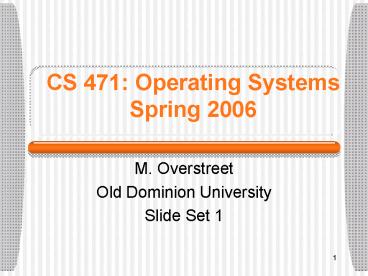CS 471: Operating Systems Spring 2006 PowerPoint PPT Presentation
1 / 105
Title: CS 471: Operating Systems Spring 2006
1
CS 471 Operating SystemsSpring 2006
- M. Overstreet
- Old Dominion University
- Slide Set 1
2
Intro
- Slides other class material available
- www.cs.odu.edu/cmo
- These slides provide an outline only--you still
need to take notes - Class overview
- project oriented, teams, UNIX based
- tightly scheduled project components
- C based
- See syllabus for schedule, exam weights, etc.
3
Why Study OSs?
- Understand what youre using
- Nice design of complex task
- General knowledge for computer scientists
engineers - Prog. techniques that 10 years ago only used in
OSs now in application code - you should know the std solutions before your
try to invent new ones
4
What is anOperating System?
- A program that acts as an intermediary between a
user of a computer and the computer hardware and
software. - Operating system goals
- Execute user programs and make solving user
problems easier. - Make the computer system convenient to use.
- Use the computer hardware in an efficient manner.
5
Operating System Definition
- OS is a resource allocator
- Manages all resources
- Decides between conflicting requests for
efficient and fair resource use - Checks access authority
- OS is a control program
- Controls execution of programs to prevent errors
and improper use of the computer
6
Operating System Definition (Cont.)
- No universally accepted definition
- Everything a vendor ships when you order an
operating system is good approximation - But varies wildly
- The one program running at all times on the
computer is the kernel. Everything else is
either a system program (ships with the operating
system) or an application program
7
Computer Startup
- bootstrap program is loaded at power-up or reboot
- Typically stored in ROM or EEPROM, generally
known as firmware - Initializates all aspects of system
- Loads operating system kernel and starts
execution - Assignment for next class why is this called
bootstrap?
8
Traditional Functions of OS
- Resource mgr
- share with many people/processes
- efficient use of resources
- Concerns
- ease of use
- utilization/efficiency/speed
- accounting
- security
- Make life easier for users
- software developers
- general users
9
Productivity Enhancement
- Costs reduced since people are more productive
- programmers quicker product development
- end users quicker completion of tasks
- simulators for safety, training, design
- New devices/approaches/capabilities
- cars, highways, planes
- electric razors, DVD players, integrated home
entertainment systems - phones, pdas
- e-commerce, distributed people, distributed
software
10
Computer System Organization
- Computer-system operation
- One or more CPUs, device controllers connect
through common bus providing access to shared
memory - Concurrent execution of CPUs and devices
competing for memory cycles
11
Computer-System Operation
- I/O devices and the CPU can execute concurrently
so things happen in parallel. - Each device controller in charge of a particular
device type. - Each device controller has a local buffer.
- CPU moves data from/to main memory to/from local
buffers - I/O is from the device to local buffer of
controller. - Device controller informs CPU that it has
finished its operation by causing an interrupt.
12
Common Functions of Interrupts
- Interrupt transfers control to the interrupt
service routine generally through the interrupt
vector that contains the addresses of all the
service routines. - Interrupt architecture must save the address of
the interrupted instruction. - Incoming interrupts are usually disabled while
another interrupt is being processed to prevent a
lost interrupt. - A trap is a software-generated interrupt caused
either by an error or a user request. - An operating system is interrupt driven.
13
Interrupt Handling
- The operating system preserves the state of the
CPU by storing registers and the program counter. - Determines which type of interrupt has occurred
- polling
- vectored interrupt system
- Separate segments of code determine what action
should be taken for each type of interrupt - Some languages let your write your own interrupt
handlers - though risky. why?
14
Interrupt Timeline
15
Two I/O Structures
- After I/O starts, control returns to user program
only upon I/O completion. - Wait instruction idles the CPU until the next
interrupt - Wait loop (contention for memory access).
- At most one I/O request is outstanding at a time,
no simultaneous I/O processing. - After I/O starts, control returns to user program
without waiting for I/O completion. - System call request to the operating system to
allow user to wait for I/O completion. - Device-status table contains entry for each I/O
device indicating its type, address, and state. - Operating system indexes into I/O device table to
determine device status and to modify table entry
to include interrupt.
16
Two I/O Methods
Synchronous
Asynchronous
17
Which Approach?
- Is easier for programmers to code?
- Is faster?
- Is better?
- The point
- Each has advantages in some but not all
situations, so both are better sometimes
18
Direct Memory Access Structure
- Used for high-speed I/O devices able to transmit
information at close to memory speeds. - Device controller transfers blocks of data from
buffer storage directly to main memory without
CPU intervention. - Only on interrupt is generated per block, rather
than the one interrupt per byte.
19
Storage Structure
- Main memory only large storage media that the
CPU can access directly. - Secondary storage extension of main memory that
provides large nonvolatile storage capacity. - Magnetic disks rigid metal or glass platters
covered with magnetic recording material - Disk surface is logically divided into tracks,
which are subdivided into sectors. - The disk controller determines the logical
interaction between the device and the computer.
20
What are bootstraps
- ?
21
Storage Hierarchy
- Storage systems organized in hierarchy
- Speed
- Cost
- Volatility
- Caching copying information into faster storage
system main memory can be viewed as a last cache
for secondary storage.
22
Storage-Device Hierarchy
23
Caching
- Important principle, performed at many levels in
a computer (in hardware, operating system,
software) - Information in use copied from slower to faster
storage temporarily - Faster storage (cache) checked first to determine
if information is there - If it is, information used directly from the
cache (fast) - If not, data copied to cache and used there
- Cache smaller than storage being cached. Why?
- Cache management important design problem
- Cache size and replacement policy
24
Performance of Various Levels of Storage
- Movement between levels of storage hierarchy can
be explicit or implicit
25
Operating System Structure
- Multiprogramming needed for efficiency
- Single user cannot keep CPU and I/O devices busy
at all times - Multiprogramming organizes jobs (code and data)
so CPU always has one to execute - A subset of total jobs in system is kept in
memory - One job selected and run via job scheduling
- When it has to wait (for I/O for example), OS
switches to another job - Timesharing (multitasking) is logical extension
in which CPU switches jobs so frequently that
users can interact with each job while it is
running, creating interactive computing - Response time should be lt 1 second
- Each user has at least one program executing in
memory ?process - If several jobs ready to run at the same time ?
CPU scheduling - If processes dont fit in memory, swapping moves
them in and out to run - Virtual memory allows execution of processes not
completely in memory
26
Operating-System Operations
- Interrupt driven by hardware
- Software error or request creates exception or
trap - Division by zero, request for operating system
service - Other process problems include infinite loop,
processes modifying each other or the operating
system - Dual-mode operation allows OS to protect itself
and other system components - User mode and kernel mode
- Mode bit provided by hardware
- Provides ability to distinguish when system is
running user code or kernel code - Some instructions designated as privileged, only
executable in kernel mode - System call changes mode to kernel, return from
call resets it to user
27
Transition from User to Kernel Mode
- Timer to prevent infinite loop / process hogging
resources - Set interrupt after specific period
- Operating system decrements counter
- When counter zero generate an interrupt
- Set up before scheduling process to regain
control or terminate program that exceeds
allotted time
28
Process Management
- A process is a program in execution. It is a unit
of work within the system. Program is a passive
entity, process is an active entity. - Process needs resources to accomplish its task
- CPU, memory, I/O, files
- Initialization data
- Process termination requires reclaim of any
reusable resources - Single-threaded process has one program counter
specifying location of next instruction to
execute - Process executes instructions sequentially, one
at a time, until completion - Multi-threaded process has one program counter
per thread - Typically system has many processes, some user,
some operating system running concurrently on one
or more CPUs - Concurrency by multiplexing the CPUs among the
processes / threads
29
Process Management Activities
- The operating system is responsible for the
following activities in connection with process
management - Creating and deleting both user and system
processes - Suspending and resuming processes
- Providing mechanisms for process synchronization
- Providing mechanisms for process communication
- Providing mechanisms for deadlock handling
30
Memory Management
- All data in memory before and after processing
- All instructions in memory in order to execute
- Memory management determines what is in memory
when - Optimizing CPU utilization and computer response
to users - Memory management activities
- Keeping track of which parts of memory are
currently being used and by whom - Deciding which processes (or parts thereof) and
data to move into and out of memory - Allocating and deallocating memory space as
needed
31
Storage Management
- OS provides uniform, logical view of information
storage - Abstracts physical properties to logical storage
unit - file - Each medium is controlled by device (i.e., disk
drive, tape drive) - Varying properties include access speed,
capacity, data-transfer rate, access method
(sequential or random) - File-System management
- Files usually organized into directories
- Access control on most systems to determine who
can access what - OS activities include
- Creating and deleting files and directories
- Primitives to manipulate files and dirs
- Mapping files onto secondary storage
- Backup files onto stable (non-volatile) storage
media
32
Mass-Storage Management
- Usually disks used to store data that does not
fit in main memory or data that must be kept for
a long period of time. - Proper management is of central importance
- Entire speed of computer operation hinges on disk
subsystem and its algorithms - OS activities
- Free-space management
- Storage allocation
- Disk scheduling
- Some storage need not be fast
- Tertiary storage includes optical storage,
magnetic tape - Still must be managed
- Varies between WORM (write-once, read-many-times)
and RW (read-write)
33
I/O Subsystem
- One purpose of OS is to hide peculiarities of
hardware devices from the user - I/O subsystem responsible for
- Memory management of I/O including buffering
(storing data temporarily while it is being
transferred), caching (storing parts of data in
faster storage for performance), spooling (the
overlapping of output of one job with input of
other jobs) - General device-driver interface
- Drivers for specific hardware devices
34
Protection and Security
- Protection any mechanism for controlling access
of processes or users to resources defined by the
OS - Security defense of the system against internal
and external attacks - Huge range, including denial-of-service, worms,
viruses, identity theft, theft of service - Systems generally first distinguish among users,
to determine who can do what - User identities (user IDs, security IDs) include
name and associated number, one per user - User ID then associated with all files, processes
of that user to determine access control - Group identifier (group ID) allows set of users
to be defined and controls managed, then also
associated with each process, file - Privilege escalation allows user to change to
effective ID with more rights
35
Computing Environments
- Traditional computer
- Blurring over time
- Office environment
- PCs connected to a network, terminals attached to
mainframe or minicomputers providing batch and
timesharing - Now portals allowing networked and remote systems
access to same resources - Home networks
- Used to be single system, then modems
- Now firewalled, networked
- Scientific environment
- High performance
36
OS Applications Domains
- Distributed systems
- centralized control
- security
- maintenance, software/hardware updates
- performance
- efficiency
- sharing
- reliability
- PCs
- ease of use
- Embedded systems
- reliability
- performance, new capabilities
37
OS Basic Services/Tasks
- Security - protect resources from accidental and
malicious corruption authorized use only - Mutual Exclusion in mgmt of shared resources
- User interfaces
- simplify frequently performed tasks
- hide complexities/changes
- File system organization
- Efficient access and storage
- Communication
38
Std OS Domains
- Embedded (fly airplane, control power plant,
manage phone, play audio) - often real-time
- Transaction driven systems (banks, airline res.)
- distributes access controlled reliable
modification of data base - Distributed systems
- maintain consistent system, move system to people
rather than people to system - Web-enabled services e-bay, digital libraries,
google - e-commerce, etc.
39
Quiz 1
- Connect speed from home?
- A Modem? Speed?
- B DSL
- C Cable? Who provides?
- E Other
- F None
- Why is Windows better than UNIX?
- Why is UNIX better than Windows?
40
2. Work?
- A. full-time
- B. part-time
- C. not employed
41
Last Step
- Mail me your answers and the grade you got on the
quiz so I can record it. (cmo_at_cs.odu.edu)
42
Class Project Option A
- Build key parts of OS
- Parts are exactly the same code that could be
part of a real operating system - Use simulation to drive OS
- Mostly, give it work to do so you can measure key
performance aspects - Then use your system to study effect of
alternative approaches, designs - 2 to 3 person groups
43
Class Project Option B
- Modify existing OS Minix 3
- Will modify and then boot from your OS
- Warning
- Weve done similar things in the past
- Lots of students had lots of trouble
- You will need a PC
- Make it boot your OS
- Run your OS on a virtual machine using existing
virtual machine software
44
Assignments
- Rd text, Ch 1 2, do problems from syllabus.
- Maybe a quiz on ch 1 2 next wk?
- If you have a group member preference, please
send to me e-mail by next Tuesday, Jan. 24. - If you might be interested in minix, note that in
the e-mail. You do not need to commit yet,
particularly since you havent seen the term
project description.
45
Computer System Components
- 1. Hardware provides basic computing resources
(CPU, memory, mass storage, I/O devices). - 2. Operating system controls, protects, and
coordinates the use of the hardware/software
among the various application programs for the
various users. - 3. Applications programs define the ways in
which the system resources are used to solve the
computing problems of the users (compilers,
database systems, video games, business apps). - 4. Users (people, software, other computers).
46
Abstract View of System Components
47
Operating System Definitions
- Resource allocator manages and allocates
resources. - Control program controls the execution of user
programs and operations of I/O devices . - Kernel the one program running at all times
(all else being application programs) - Distinction between application code and OS
somewhat arbitrary - Microsoft tends to claim much application code is
really part of OS
48
History Mainframe Systems
- Original conceptual model machine shop
- Reduce setup time by batching similar jobs
- Automatic job sequencing automatically
transfers control from one job to another. First
rudimentary operating system. - Resident monitor
- initial control in monitor
- control transfers to job
- when job completes control transfers pack to
monitor
49
Historical Main Goal Efficiency
- Very few computers
- ODU had two when I came
- Administrative IBM OS/360
- Academic DEC 10
- All users (administrators, faculty, students) had
accounts with money and all services were
charged against that account. - When you spent all of your money, you could no
longer use the computer. - Accounts encouraged users to be more efficient
- A primary OS design concern was how to get more
done with less
50
Memory Layout for aSimple Batch System
51
Multiprogrammed Batch Systems
Several jobs are kept in main memory at the same
time, and the CPU is multiplexed among them.
52
OS Features Needed for Multiprogramming
- I/O routine supplied by the system.
- Memory management the system must allocate the
memory to several jobs. - CPU scheduling the system must choose among
several jobs ready to run. - Allocation of devices.
53
Time-Sharing SystemsInteractive Computing
- The CPU is multiplexed among several jobs that
are kept in memory and on disk (the CPU is
allocated to a job only if the job is in memory). - A job can be swapped in and out of memory to the
disk. - On-line communication between the user and the
system is provided when the operating system
finishes the execution of one command, it seeks
the next control statement from the users
keyboard. - On-line system must be available for users to
access data and code.
54
Desktop Systems
- Personal computers computer system dedicated to
a single user. - I/O devices keyboards, mice, display screens,
small printers. - User convenience and responsiveness.
- Can adopt technology developed for larger
operating system. - Often individuals have sole use of computer and
do not need advanced CPU utilization or
protection features. - May run several different types of operating
systems (Windows, MacOS, UNIX, Linux)
55
Parallel Systems
- Multiprocessor systems with more than on CPU in
close communication. - Tightly coupled system processors share memory
and a clock communication usually takes place
through the shared memory. - Advantages of parallel system
- Increased throughput
- Economical
- Increased reliability
- graceful degradation
- fail-soft systems
56
Parallel Systems (Cont.)
- Symmetric multiprocessing (SMP)
- Each processor runs and identical copy of the
operating system. - Many processes can run at once without
performance deterioration. - Most modern operating systems support SMP
- Asymmetric multiprocessing
- Each processor is assigned a specific task
master processor schedules and allocated work to
slave processors. - More common in extremely large systems
57
Symmetric Multiprocessing Architecture
58
Distributed Systems
- Distribute the computation among several physical
processors. - Loosely coupled system each processor has its
own local memory processors communicate with one
another through various communications lines,
such as high-speed buses or telephone lines. - Advantages of distributed systems.
- Resources sharing
- Computation speed up load sharing
- Reliability
- Communications
59
Distributed Systems (cont)
- Requires networking infrastructure.
- Local area networks (LAN) or Wide area networks
(WAN) - May be either client-server or peer-to-peer
systems.
60
General Structure ofClient-Server
61
Clustered Systems
- Clustering allows two or more systems to share
storage. - Provides high reliability.
- Asymmetric clustering one server runs the
application while other servers standby. - Symmetric clustering all N hosts are running the
application.
62
Real-Time Systems
- Often used as a control device in a dedicated
application such as flying an airplane,
controlling fuel mixture in a car, controlling
scientific experiments, medical imaging systems,
industrial control systems, and some display
systems. - Well-defined fixed-time constraints.
- Real-Time systems may be either hard or soft
real-time.
63
Real-Time Systems (Cont.)
- Hard real-time
- Secondary storage limited or absent, data stored
in short term memory, or read-only memory (ROM) - Conflicts with time-sharing systems, not
supported by general-purpose operating systems. - Soft real-time
- Limited utility in industrial control of robotics
- Useful in applications (multimedia, virtual
reality) requiring advanced operating-system
features.
64
Handheld Systems
- Personal Digital Assistants (PDAs)
- Cellular telephones
- Issues
- Limited memory
- Slow processors
- Small display screens.
65
Migration of Operating-System Concepts and
Features
66
Computing Environments
- Traditional computing
- Web-based computing
- Embedded computing
67
OS Interfaces
- Three main ones
- hide messy details of system from users
- hide messy details of OS from programmers OS
provides std set of services. - hide details of hardware from application code
- simplify concepts
- handle really tricky stuff
- as HW changes, application code need not
- failure in DOS to speed things up, pgms
bypassed op sys and went directly to BIOS (or
hw). Effect?
68
Two Common OS Interfaces
- User command language
- gui or command line
- click on the icon, select item from menu
- UNIX examples
- lpq, mesg, touch, nohup, ...
- Programmer
- std set of OS calls. look like C ftn calls
- malloc(size), fork(), execve(name,argv,envp),
fdate(string), sleep(seconds), setuid(uid),
socketpair(d,type,protocol,sv), read(d,buf,nbytes)
69
User Operating System Interface - CLI
- CLI allows direct command entry
- Sometimes implemented in kernel, sometimes by
systems program - Sometimes multiple flavors implemented shells
- Primarily fetches a command from user and
executes it - Sometimes commands built-in, sometimes just names
of programs - If the latter, adding new features doesnt
require shell modification
70
User Operating System Interface - GUI
- Desktop metaphor interface
- Usually mouse, keyboard, and monitor
- Icons represent files, programs, actions, etc
- Various mouse buttons over objects in the
interface cause various actions (provide
information, options, execute function, open
directory (also known as a folder) - Invented at Xerox PARC
- then used by Apple then used by Microsoft
- Many systems now include both CLI and GUI
interfaces - Microsoft Windows is GUI with CLI command shell
- Apple Mac OS X as GUI interface with UNIX kernel
underneath and shells available (or KDE or ...) - Solaris is CLI with optional GUI interfaces (Java
Desktop, KDE)
71
System Calls
- Programming interface to the services provided by
the OS - Typically written in a high-level language (C or
C) - Mostly accessed by programs via a high-level
Application Program Interface (API) rather than
direct system call use - Three most common APIs are Win32 API for Windows,
POSIX API for POSIX-based systems (including
virtually all versions of UNIX, Linux, and Mac OS
X), and Java API for the Java virtual machine
(JVM) - Why use APIs rather than system calls?
- (Note that the system-call names used throughout
the text are generic)
72
Example of System Calls
- System call sequence to copy the contents of one
file to another file
73
Example of Standard API
- Consider the ReadFile() function in the
- Win32 APIa function for reading from a file
- A description of the parameters passed to
ReadFile() - HANDLE filethe file to be read
- LPVOID buffera buffer where the data will be
read into and written from - DWORD bytesToReadthe number of bytes to be read
into the buffer - LPDWORD bytesReadthe number of bytes read during
the last read - LPOVERLAPPED ovlindicates if overlapped I/O is
being used
74
System Call Implementation
- Typically, a number associated with each system
call - System-call interface maintains a table indexed
according to these numbers - The system call interface invokes intended system
call in OS kernel and returns status of the
system call and any return values - The caller need know nothing about how the system
call is implemented - Just needs to obey API and understand what OS
will do as a result call - Most details of OS interface hidden from
programmer by API - Managed by run-time support library (set of
functions built into libraries included with
compiler)
75
API System Call OS Relationship
76
Standard C Library Example
- C program invoking printf() library call, which
calls write() system call
77
System Call Parameter Passing
- Often, more information is required than simply
identity of desired system call - Exact type and amount of information vary
according to OS and call - Three general methods used to pass parameters to
the OS - Simplest pass the parameters in registers
- In some cases, may be more parameters than
registers - Parameters stored in a block, or table, in
memory, and address of block passed as a
parameter in a register - This approach taken by Linux and Solaris
- Parameters placed, or pushed, onto the stack by
the program and popped off the stack by the
operating system - Block and stack methods do not limit the number
or length of parameters being passed
78
Parameter Passing via Table
79
Types of System Calls
- Process control
- File management
- Device management
- Information maintenance
- Communications
80
MS-DOS execution
(a) At system startup (b) running a program
81
FreeBSD Running Multiple Programs
82
System Programs
- System programs provide a convenient environment
for program development and execution. The can
be divided into - File manipulation
- Status information
- File modification
- Programming language support
- Program loading and execution
- Communications
- Application programs
- Most users view of the operation system is
defined by system programs, not the actual system
calls
83
Solaris 10 dtrace Following System Call
84
System Programs
- Provide a convenient environment for program
development and execution - Some of them are simply user interfaces to system
calls others are considerably more complex - File management - Create, delete, copy, rename,
print, dump, list, and generally manipulate files
and directories - Status information
- Some ask the system for info - date, time, amount
of available memory, disk space, number of users - Others provide detailed performance, logging, and
debugging information - Typically, these programs format and print the
output to the terminal or other output devices - Some systems implement a registry - used to
store and retrieve configuration information
85
System Programs (contd)
- File modification
- Text editors to create and modify files
- Special commands to search contents of files or
perform transformations of the text - Programming-language support - Compilers,
assemblers, debuggers and interpreters sometimes
provided - Program loading and execution- Absolute loaders,
relocatable loaders, linkage editors, and
overlay-loaders, debugging systems for
higher-level and machine language - Communications - Provide the mechanism for
creating virtual connections among processes,
users, and computer systems - Allow users to send messages to one anothers
screens, browse web pages, send electronic-mail
messages, log in remotely, transfer files from
one machine to another
86
Operating System Design and Implementation
- Design and Implementation of OS not solvable,
but some approaches have proven successful - Internal structure of different Operating Systems
can vary widely - Start by defining goals and specifications
- Affected by choice of hardware, type of system
- User goals and System goals
- User goals operating system should be
convenient to use, easy to learn, reliable, safe,
and fast - System goals operating system should be easy to
design, implement, and maintain, as well as
flexible, reliable, error-free, and efficient
87
Operating System Design and Implementation (Cont.)
- Important principle to separate
- Policy What will be done? Mechanism How to
do it? - Mechanisms determine how to do something,
policies decide what will be done - The separation of policy from mechanism is a very
important principle, it allows maximum
flexibility if policy decisions are to be changed
later
88
Simple Structure
- MS-DOS written to provide the most
functionality in the least space - Not divided into modules
- Although MS-DOS has some structure, its
interfaces and levels of functionality are not
well separated
89
MS-DOS Layer Structure
90
Layered Approach
- The operating system is divided into a number of
layers (levels), each built on top of lower
layers. The bottom layer (layer 0), is the
hardware the highest (layer N) is the user
interface. - With modularity, layers are selected such that
each uses functions (operations) and services of
only lower-level layers
91
Layered Operating System
92
UNIX
- UNIX limited by hardware functionality, the
original UNIX operating system had limited
structuring. The UNIX OS consists of two
separable parts - Systems programs
- The kernel
- Consists of everything below the system-call
interface and above the physical hardware - Provides the file system, CPU scheduling, memory
management, and other operating-system functions
a large number of functions for one level
93
UNIX System Structure
94
Microkernel System Structure
- Moves as much from the kernel into user space
- Communication takes place between user modules
using message passing - Benefits
- Easier to extend a microkernel
- Easier to port the operating system to new
architectures - More reliable (less code is running in kernel
mode) - More secure
- Detriments
- Performance overhead of user space to kernel
space communication
95
Mac OS X Structure
96
Modules
- Most modern operating systems implement kernel
modules - Uses object-oriented approach
- Each core component is separate
- Each talks to the others over known interfaces
- Each is loadable as needed within the kernel
- Overall, similar to layers but with more flexible
97
Solaris Modular Approach
98
Virtual Machines
- A virtual machine takes the layered approach to
its logical conclusion. It treats hardware and
the operating system kernel as though they were
all hardware - A virtual machine provides an interface identical
to the underlying bare hardware - The operating system creates the illusion of
multiple processes, each executing on its own
processor with its own (virtual) memory
99
Virtual Machines (Cont.)
- The resources of the physical computer are shared
to create the virtual machines - CPU scheduling can create the appearance that
users have their own processor - Spooling and a file system can provide virtual
card readers and virtual line printers - A normal user time-sharing terminal serves as the
virtual machine operators console
100
Virtual Machines (Cont.)
- (a) Nonvirtual machine (b)
virtual machine
Non-virtual Machine
Virtual Machine
101
Virtual Machines (Cont.)
- The virtual-machine concept provides complete
protection of system resources since each virtual
machine is isolated from all other virtual
machines. This isolation, however, permits no
direct sharing of resources. - A virtual-machine system is a perfect vehicle for
operating-systems research and development.
System development is done on the virtual
machine, instead of on a physical machine and so
does not disrupt normal system operation. - The virtual machine concept is difficult to
implement due to the effort required to provide
an exact duplicate to the underlying machine
102
VMware Architecture
103
The Java Virtual Machine
104
Operating System Generation
- Operating systems are designed to run on any of a
class of machines the system must be configured
for each specific computer site - SYSGEN program obtains information concerning the
specific configuration of the hardware system - Booting starting a computer by loading the
kernel - Bootstrap program code stored in ROM that is
able to locate the kernel, load it into memory,
and start its execution
105
Standards
- Much struggling to come up with standards for all
of these - No clear line between mandatory services and
conveniences (mem mgmt, I/O, window mgmt, bessel
ftns, random numbers) - Vendors very protective of products, need product
differentiation - API standards, e.g., posix
- Works for both XP, Linux, Solaris, Mac, e.g.