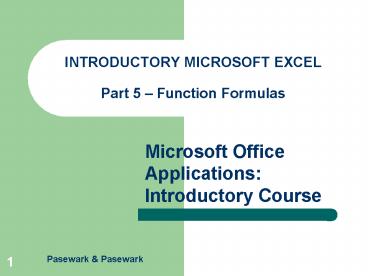INTRODUCTORY MICROSOFT EXCEL Part 5 Function Formulas PowerPoint PPT Presentation
1 / 11
Title: INTRODUCTORY MICROSOFT EXCEL Part 5 Function Formulas
1
INTRODUCTORY MICROSOFT EXCELPart 5 Function
Formulas
2
Objectives
- Identify the parts of a function formula.
- Use the AutoSum button.
- Use a function formula to display a current date
or time. - Use a function formula to indicate averages,
maximums, minimums, and counts. - Use a function formula to perform logical
decisions.
3
Terms Used in This Part
- Argument
- Financial function
- Function formula
- Logical function
- Mathematical function
- Statistical function
- Trigonometric function
4
Identify the Parts of a Function Formula
- A function formula has three components
- the equal sign
- a function name
- an argument
- The argument is a value, cell reference, range,
or text that acts as an operand in a function
formula. - Example
- SUM (E4E22)
5
Use the AutoSum Button
- The AutoSum button sums long columns of numbers.
- Place the highlight in the cell where you want
the total to appear. - Click the AutoSum button.
- Excel then displays an outline around the range
it has selected. - Press Enter to display the sum in the cell.
6
Inserting Times and Dates
- Date and time functions may be used to
- Convert serial numbers to a month, a day, or a
year. - Insert the current date or current time.
7
The Now Function
- The Now function NOW() displays the current
date or time based on the computers clock. - The cell will display todays date and time in
the format of mm/dd/yy hhmm.
8
Solving Statistical Problems
- Statistical functions summarize large quantities
of data. Examples include - Average
- Standard deviation
- Variance
- Maximums
- Minimums
- Counts
9
Using Logical Function Formulas
- Logical functions, such as the IF function, may
be used to display text or values if certain
conditions exist. - For example, the IF function will determine
whether a student has passed or failed a course.
The function formula IF(C4gt60,PASS,FAIL) will
display PASS if the value in C4 is greater than
60 and FAIL if the value in C4 is not greater
than 60.
10
Solving Financial Problems
- Financial functions are used to analyze loans and
investments - Value of a series of equal payments
- Present value of an investment
- Payments required to repay a loan
11
Summary
- Function formulas are special formulas that do
not require operators. - Excel has more than 300 function formulas.
- Function formulas may be used to perform
mathematical, statistical, financial, and logical
operations. - Function formulas may also be used to format text
and insert dates and times.