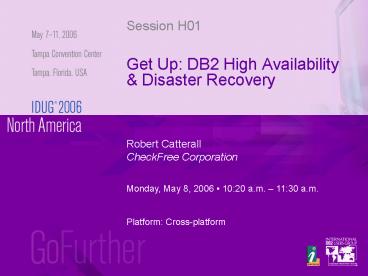Get Up: DB2 High Availability PowerPoint PPT Presentation
1 / 44
Title: Get Up: DB2 High Availability
1
Get Up DB2 High Availability Disaster Recovery
Session H01
- Robert Catterall
- CheckFree Corporation
Monday, May 8, 2006 1020 a.m. 1130
a.m. Platform Cross-platform
2
Agenda
- Availability and recovery fundamentals and lingo
- DB2 for z/OS data sharing
- Traditional DB2 for Linux/UNIX/Windows (LUW)
failover clustering - DB2 for LUW HADR
- Two- and three-site DR configurations
3
About CheckFree
- Headquarters Norcross, Georgia (Atlanta suburb)
- Main line of business internet-based electronic
billing and payment (EBP) services - DB2 platforms
- Primary online transaction processing (OLTP)
system DB2 for z/OS V7 in data sharing mode on
3-mainframe parallel sysplex - Operational data store DB2 for z/OS V7 system
- Enterprise data warehouse DB2 for AIX V8.2, with
data partitioning feature (DPF) 8 logical nodes
on 2 pSeries servers - PeopleSoft CRM application DB2 for Solaris V8.2
4
Fundamentals and Lingo
5
Be prepared for localized failures
- Examples
- Database server hardware failure
- Operating system crash
- DB2 failure (even the best DBMS will fail on
occasion) - Disk subsystem failure
- ITIL (IT Infrastructure Library) Availability
Management - Server clustering is generally your best defense
against database server hardware or software
failure - Well look at options for z/OS and
Linux/UNIX/Windows servers
X
Hey!
Internet
6
What about disk subsystem failures?
- Important RAID technology reduces but does not
eliminate the risk of a disk subsystem failure - If your disk subsystem does fail, you might need
to run the RECOVER utility to get back what
youve lost - So, you still need to regularly back up your
database objects - Backup frequency varies by installation, but it
is fairly common to - Perform a full backup of a database object once
per week - Run incremental backup (capture changes since the
last full backup) once per day between the weekly
full backups - Keep the backup files for a couple of weeks
before deleting them - For faster log apply, keep at least the most
recent 24 hours of data changes in the active log
files (as opposed to the archive log files)
7
So, you have the database backup files
- But when will you use them?
- In case of a disk subsystem failure?
- Maybe not
- Suppose you have implemented a data change
replication solution that lets you switch to a
backup system (with a complete and current copy
of the database) in case of a primary system
failure - If you could switch to that backup system in less
time than it would take you to recover the
objects stored on a failed disk subsystem
wouldnt you? - Well cover some of these replication solutions
momentarily - And you still need to backup your database its
the ultimate insurance against data loss
(especially if copies of backup files are stored
off-site)
8
Be prepared for disaster-scope failures
- Definition an event that necessitates the
relocation of an application system from one data
center to another - Examples
- Fires
- Floods
- Storms
- Earthquakes
- Explosions
- Process whereby application service is restored
following such an event is known as disaster
recovery (DR) - ITIL (see slide 5) IT Service Continuity
Management
9
What are your DR objectives?
- Usually expressed as upper limits on
- Time to restore application service at the
alternate data center - Called the recovery time objective (RTO)
- Amount of data that will be lost if a disaster
event occurs - Called the recovery point objective (RPO)
- Example in the event of a disaster, XYZ Company
wants application service restored within 2
hours, with no more than 15 minutes of data lost
RTO
RPO
10
Note RTO, RPO not just DR terms
- You can have RTO and RPO targets related to
localized failure events, too - At CheckFree, we preface RTO and RPO with
- Operational when referring to targets
pertaining to localized failure events (ORTO,
ORPO for short) - Disaster when referring to targets pertaining
to disaster-scope events (DRTO, DRPO for short) - Note that for localized failures, the RPO tends
to be zero (no loss of committed DB2 database
changes) - And so it should be, as long as the transaction
log is preserved
11
What should RTO, RPO targets be?
- Different targets appropriate for different
organizations - Factor the environment in which the organization
operates - What do customers expect/demand?
- What are the DR capabilities of competitors?
- Factor costs associated with DR solutions
- Generally speaking, the smaller your RTO and RPO
targets, the more money it will take to achieve
the objectives - Can you justify higher DR costs?
12
DB2 for z/OS Data Sharing
13
DB2 Data Sharing in a Parallel Sysplex
Coupling facilities
Coupling facility links
Primary group buffer pools (GBPs)
Mainframe
Mainframe
z/OS
z/OS
- Secondary GBPs
- Lock structure
- Shared Comm. Area
DB2
DB2
Sysplex
timers
Log
Log
- Catalog/directory
- User tables, indexes
Work files
Work files
3
14
Data sharing and localized failures
- The gold standard of high-availability solutions
- Up to 32 DB2 subsystems (called members of the
data sharing group) co-own a common database - All subsystems share concurrent read/write access
to the database - No master subsystem all are peers
- Lose a subsystem (or mainframe or z/OS image),
and there is no wait for another DB2 system to
take over for the failed member - No wait because there is no takeover the other
DB2 members already have access to the database - Application workload shifts from the failed
member(s) to the surviving member(s)
15
Is failure impact completely eliminated?
- Not quite
- Database pages X-locked (being changed) by DB2
member at time of failure remain locked until
failed member is restarted - Mitigating factors
- Given reasonable commit frequency, relatively few
pages will be X-locked by a DB2 member at any
given time - Failed member can be automatically restarted (in
place or on another z/OS image in the sysplex) - Restart is fast (less than 2 minutes in our
environment) - Bottom line impact of DB2 failure greatly
reduced in a data sharing system
16
Not just a defense against failures
- Data sharing also great for eliminating planned
outages - Example apply DB2 (or z/OS) software patches
(fixes) - Apply maintenance to load library (DB2 binaries)
- Quiesce application traffic on a DB2 member
(allow in-flight work to complete), and spread
workload across remaining members - Stop and restart quiesced DB2 member to activate
patches - Resume the flow of application traffic to the DB2
member - Repeat steps for remaining members of the data
sharing group - Result maintenance without the maintenance
window - Maintenance requiring group-wide shutdown very
rare
17
Is the price right?
- Not free, but quite a bit less expensive than in
years past - Internal coupling facilities
- Reduced data sharing overhead (data sharing adds
about 7.3 to the CPU cost of SQL statement
execution in our environment and that is with a
high degree of inter-DB2 read/write interest) - Faster coupling facility processors
- Faster coupling facility links
- Code enhancements (DB2, z/OS, coupling facility
control code) - If you have thought before that DB2 data sharing
is not right for you, it may be time to
reconsider
18
Traditional DB2 for LUW Failover Clustering
19
A tried-and-true high availability solution
- Not a shared data configuration, although both
DB2 instances are physically connected to the
database - If the primary DB2 instance fails, the standby
will automatically take over the database
connection
Primary DB2 instance
Standby DB2 instance
DB2 database
20
Failover clustering in action
- If primary DB2 fails, database will be available
as soon as standby DB2 completes rollback/roll
forward processing - Back out database changes associated with
in-flight units of work - Externalize committed data changes not yet
written to disk - Elapsed time will vary based on workload and DB2
parameter settings, but usually not more than a
minute or two
This is what DB2 would do in a non-clustered
configuration in the event of a loss and
subsequent restoration of power.
21
More on traditional failover clustering
- May use capability provided by operating system
- Example HACMP (High Availability Cluster
Multi-Processing) in an AIX environment - Example MSCS (Microsoft Cluster Server) in a
Windows environment - Alternatively, may use failover clustering
software provided by third-party vendors - Data-requesting client applications typically can
reconnect to DB2 data server using same IP
address - In that sense, failover is transparent to data
requesters
22
DB2 for LUW HADR
23
High Availability Disaster Recovery
- Introduced with DB2 for LUW V8.2
- A huge advance in DB2 for LUW high availability
capability - As with traditional failover clustering, can be
used to recover from localized failures with no
loss of committed data changes (i.e., RPO zero) - The difference recovery time is MUCH faster
(with HADR, you can achieve an RTO of a few
seconds) - HADR can also be an effective DB2 for LUW DR
solution (more to come on this)
24
Think about DB2 for LUW log shipping
- A longtime means of keeping a backup copy of a
DB2 database close to currency with respect to
primary copy - Start by backing up primary database and
restoring it on standby server, so that two
copies of the database exist - As data in the primary copy of the database is
changed, the change actions are recorded in the
DB2 transaction log - The inactive log files on the primary system are
periodically backed up and sent to the standby
server - Backing up active log files is not so good for
performance - The log file backups are processed by the standby
DB2 system to bring that copy of the database
closer to currency
25
HADR like extreme log shipping
- As though the primary systems transaction log
were backed up and transmitted to the standby
system (and processed there) for each record
written to the log - Result you can achieve much smaller RPO (even
zero) versus log shipping, much smaller RTO
versus traditional failover clustering
Log shipping
Log records
Standby DB2
Primary DB2
HADR
26
How HADR speeds recovery time
- Memory of the standby DB2 system is kept current
with respect to the primary system (in terms of
data changes) - In other words, an updated page in the buffer
pool of the primary DB2 will also be in the
buffer pool of the standby DB2 system - Result when it is time to switch systems
- Data change redo processing is unnecessary (data
changes not externalized on the primary DB2 are
in memory on the standby) - Rollback processing is minimized (pages targeted
by undo processing are probably already in the
standby DB2s buffer pool)
Warm memory is a good thing.
Memory
27
Three flavors of HADR
- Synchronous do not commit data change on primary
DB2 instance until log records written to log
file of standby DB2 - Near-synchronous do not commit change on primary
DB2 until log records written to memory of
standby DB2 - Near-synchronous is good for protection against
localized failures - Less performance impact versus synchronous
- No loss of committed data changes unless you
simultaneously lose primary and standby DB2
instances (highly unlikely) - Asynchronous committing of changes on primary
DB2 does not wait on communication of changes to
standby - Can be a very good DR solution (more to come on
this)
28
Reducing planned downtime with HADR
- High-availability application/activation of
software patch - Temporarily stop the flow of log records from the
primary to the standby DB2 instance in the HADR
configuration - Apply patch to the standby DB2 instance, and stop
and restart that instance to activate the
maintenance - Resume transmission of log records to standby
instance, and let that instance catch up and
resynchronize with primary instance - Initiate switch to make the former standby the
primary instance (should take around 10 seconds) - Repeat steps 1-3 to apply and activate the patch
on the new standby instance (formerly the primary
instance)
29
Really windowless maintenance?
- Yes, even with the database being inaccessible
for 10 seconds or so (to accomplish the primary
switch-over) - Downtime defined in terms of failed customer
interactions (FCIs) - The database can be offline for 10 seconds
without causing any FCIs (just slightly elongated
response time for some transactions) - Windowless maintenance formerly considered
possible only via shared-data architecture (such
as DB2 for z/OS data sharing) - HADR brings this capability to DB2 for LUW
(though not yet for data partitioning feature)
Bye!
30
Two- and Three-site DR Configurations
31
Basic need a far-away DR site
- In a 2-site DR configuration, the DR site should
be at least several hundred miles from the
primary site - If the DR site is only a few miles away
- One disaster could knock out both primary and DR
sites (think about an earthquake or a widespread
flood) - Both sites might be on same electrical grid
Not so good
Better
A
A
B
B
32
Data to the DR site DB2 for LUW
- Old way log shipping (see slide 24)
- Better way HADR running in asynchronous mode
- RPO seconds of data loss, versus minutes
- Synchronous or near-synchronous mode would
probably result in unacceptable performance
degradation for high-volume workload - Distant DR site too much propagation delay
- Any reason to use log shipping vs. HADR?
- Here is one HADR is a point-to-point solution
- Log shipping could be used in a three-site
configuration (site A to site B and site A to
site C) - Even with a three-site configuration, log
shipping would not be my first choice
(explanation forthcoming)
33
Another way to get data to the DR site
- Disk array-based asynchronous replication
- Advantages
- Changes to any data (not just data in the DB2
database) are propagated to DR site (think about
flat files, program libraries) - Very lean and mean, performance-wise (no need to
go through all the layers of the TCP/IP stack
OS not involved) - Disadvantages
- Probably costs more than HADR
- Requires same vendors disk hardware at both ends
34
Also, software-based replication
- Third-party host mirroring software
- Interfaces with the servers file system
- Every write I/O is sent simultaneously to disk at
both sites
Site A
Site B
35
Host mirroring pros and cons
- Advantages
- Like disk array-based solution, propagates
everything (not just database changes) - Can have different vendors disk arrays at
different sites - Disadvantages
- A little extra load on the server versus disk
array-based replication - Probably costs more than HADR
36
Data to the DR site DB2 for z/OS
- Old way pick-up truck methodology (JR Brown,
IBM) - 1 or 2 times per day, load DB2 archive log and
image copy tapes onto a truck, which then
delivers them to DR site - In the event of a disaster
- IPL mainframe at DR site
- Perform DB2 conditional restart
- Use RECOVER utility to restore tablespaces from
image copies and get them as close to currency as
possible using archive log files - Problems
- Might take several days to restore application
service after a disaster - Data loss could exceed 24 hours
37
Bye-bye truck, hello disk
- Availability of disk array-based replication
technology (see slide 33) was even better news
for mainframe folks than it was for users of
Linux/UNIX/Windows servers - At least the DB2 for LUW users had log shipping
- Array-based replication once mainframe-only
(though not now) - With asynchronous array-based replication, data
loss (due to disaster) went from hours (or days)
to seconds - Another plus database recovery at DR site much
simpler, faster - Like recovering from a local power outage START
DB2 - Made possible through mirroring of active log
data sets at DR site - Database ready for access in an hour or two,
versus days before
38
When are two sites not enough?
- Answer when even a very small amount of data
loss is too much (i.e., when RPO 0) - If RPO 0, data replication must be synchronous
- My opinion not feasible if sites are more than
about 25 fiber miles apart (usually about 15-20
straight-line miles) - But if sites are that close, you need a third,
far-away site to provide protection from a
regional disaster
Primary site
High availability (HA) site
DR site
20 miles
500 miles
39
Data to the nearby HA site
- DB2 for LUW
- HADR in synchronous or near-synchronous mode (see
slide 27) - Software-based host mirroring, synchronous mode
(see slide 34) - DB2 for LUW and DB2 for z/OS
- Disk array-based synchronous replication
- These options can be used in combination with
various asynchronous replication technologies
(slides 32-35, 37) - Example
- Replication to HA site synchronous disk
array-based for mainframe servers, software-based
host mirroring (synchronous) for LUW - Replication to DR site asynchronous disk
array-based for mainframe servers, HADR
(asynchronous) for DB2 for LUW
40
A DB2 data sharing consideration
- If running DB2 for z/OS in data sharing mode on a
parallel sysplex, recovery time following a
disaster will be somewhat longer than it would be
for a standalone DB2 - The reason loss of the group buffer pools in the
coupling facilities causes database objects to go
into group buffer pool recover pending (GRECP)
status - It takes a while to get the objects out of GRECP
status when the data sharing group is recovered
at the DR site - If disaster looming, and you have time to
initiate planned switch to HA site, you can
significantly reduce recovery time (key is
orderly shutdown of primary-site system)
41
Could you stretch your plex?
- Intriguing thought spread DB2 systems in data
sharing group across the two nearby sites in
3-site configuration - Could this take disaster recovery time to just
about zero? - Potentially, but only if you were to
synchronously mirror coupling facility (CF)
structures (e.g., lock structure, group buffer
pools) - Problem CF structures accessed very frequently
(1000 or more times per second), response time
often only 20-30 microseconds - Given the speed of light, synchronously mirroring
CF structures 20 miles apart would dramatically
increase CF request response times - Stretched sysplex might be feasible if CFs about
1 mile apart
If we could figure out how to fold space
42
The ultimate never down, zero data loss
- Perhaps the only way to get there would be to
eschew primary-backup configuration in favor of
primary-primary - In other words, run a complete instance of the
application system at more than one site, and
split workload across the sites - If one site is incapacitated, dont recover it
just shift the workload that had been running at
that site to the other site - Keep copies of database in synch or near-synch
via bidirectional replication (near-synch assumes
asynchronous replication) - May need to go with near synch if using
software-based replication, but may need to go
that route if record-level replication needed to
reduce incidence of collisions (array-based
replication is block-level)
43
Hot-hot challenges
- How much of your application code will have to be
site-aware? - If you go with near-synch for databases, how do
you close the time gap if a disaster knocks out
a site? - Asynchronous replication implies that database
changes made at one site will be applied to the
other site a few seconds later - Possible to retain even in-flight changes if a
site fails?
The tough problems are the most fun to solve,
folks!
44
Robert Catterall
Session H01 Get Up DB2 High Availability
Disaster Recovery
- CheckFree Corporation
- rcatterall_at_checkfree.com