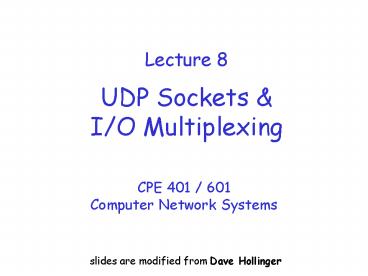Lecture 8 UDP Sockets PowerPoint PPT Presentation
1 / 38
Title: Lecture 8 UDP Sockets
1
Lecture 8UDP Sockets I/O Multiplexing
- CPE 401 / 601Computer Network Systems
slides are modified from Dave Hollinger
2
- Lab 1 demo schedule
- Lab 1/2 Questions ???
3
UDP User Datagram Protocol RFC 768
- no frills, bare bones Internet transport
protocol - best effort service, UDP segments may be
- lost
- delivered out of order to app
- connectionless
- no handshaking between UDP sender, receiver
- each UDP segment handled independently of others
- Why is there a UDP?
- no connection establishment (which can add delay)
- simple no connection state at sender, receiver
- small segment header
- no congestion control UDP can blast away as fast
as desired
4
UDP more
- often used for streaming multimedia apps
- loss tolerant
- rate sensitive
- other UDP uses
- DNS
- SNMP
- reliable transfer over UDP add reliability at
application layer - application-specific error recovery!
32 bits
source port
dest port
Length of UDP segment including header, in bytes,
checksum
length
Application data (message)
UDP segment format
5
UDP Sockets Programming
- Creating UDP sockets.
- Client
- Server
- Sending data.
- Receiving data.
- Connected Mode.
6
Creating a UDP socket
- int socket(int family, int type, int proto)
- int sock
- sock socket(PF_INET, SOCK_DGRAM, 0)
- if (socklt0) / ERROR /
7
Binding to well known address(typically done by
server only)
- int mysock
- struct sockaddr_in myaddr
- mysock socket(PF_INET,SOCK_DGRAM,0)
- myaddr.sin_family AF_INET
- myaddr.sin_port htons( 1234 )
- myaddr.sin_addr htonl( INADDR_ANY )
- bind(mysock, myaddr, sizeof(myaddr))
8
Sending UDP Datagrams
- ssize_t sendto( int sockfd,
- void buff,
- size_t nbytes,
- int flags,
- const struct sockaddr to,
- socklen_t addrlen)
- sockfd is a UDP socket
- buff is the address of the data (nbytes long)
- to is the address of a sockaddr containing the
destination address. - Return value is the number of bytes sent, or -1
on error.
9
sendto()
- You can send 0 bytes of data!
- Some possible errors
- EBADF, ENOTSOCK bad socket descriptor
- EFAULT bad buffer address
- EMSGSIZE message too large
- ENOBUFS system buffers are full
10
More sendto()
- The return value of sendto() indicates how much
data was accepted by the O.S. for sending as a
datagram - not how much data made it to the destination.
- There is no error condition that indicates that
the destination did not get the data!!!
11
Receiving UDP Datagrams
- ssize_t recvfrom( int sockfd,
- void buff,
- size_t nbytes,
- int flags,
- struct sockaddr from,
- socklen_t fromaddrlen)
- sockfd is a UDP socket
- buff is the address of a buffer (nbytes long)
- from is the address of a sockaddr.
- Return value is the number of bytes received and
put into buff, or -1 on error.
12
recvfrom()
- If buff is not large enough, any extra data is
lost forever... - You can receive 0 bytes of data!
- Same errors as sendto, but also
- EINTR System call interrupted by signal.
13
More recvfrom()
- recvfrom doesnt return until there is a datagram
available, - unless you do something special
- The sockaddr at from is filled in with the
address of the sender. - You should set fromaddrlen before calling.
- If from and fromaddrlen are NULL we dont find
out who sent the data.
14
Typical UDP client code
- Create UDP socket.
- Create sockaddr with address of server.
- Call sendto(), sending request to the server.
- No call to bind() is necessary!
- Possibly call recvfrom() (if we need a reply).
15
Typical UDP Server code
- Create UDP socket and bind to well known address.
- Call recvfrom() to get a request, noting the
address of the client. - Process request and send reply back with sendto().
16
(No Transcript)
17
UDP Echo Server
- int mysock
- struct sockaddr_in myaddr, cliaddr
- char msgbufMAXLEN
- socklen_t clilen
- int msglen
- mysock socket(PF_INET,SOCK_DGRAM,0)
- myaddr.sin_family AF_INET
- myaddr.sin_port htons( S_PORT )
- myaddr.sin_addr htonl( INADDR_ANY )
- bind(mysock, myaddr, sizeof(myaddr))
- while (1)
- lensizeof(cliaddr)
- msglenrecvfrom(mysock,msgbuf,MAXLEN,0,cliaddr,
clilen) - sendto(mysock,msgbuf,msglen,0,cliaddr,clilen)
NEED TO CHECK FOR ERRORS!!!
18
Debugging
- Debugging UDP can be difficult.
- Write routines to print out sockaddrs.
- Use trace, strace, ptrace, truss, etc.
- Include code that can handle unexpected
situations.
19
Timeout when calling recvfrom()
- It might be nice to have each call to recvfrom()
return after a specified period of time even if
there is no incoming datagram. - We can do this by using SIGALRM and wrapping each
call to recvfrom() with a call to alarm()
20
recvfrom()and alarm()
- signal(SIGALRM, sig_alrm)
- alarm(max_time_to_wait)
- if (recvfrom()lt0)
- if (errnoEINTR)
- / timed out /
- else
- / some other error /
- else
- / no error or time out
- - turn off alarm /
- alarm(0)
There are some other (better) ways to do this -
check out section 13.2
21
Connected mode
- A UDP socket can be used in a call to connect()
- This simply tells the O.S. the address of the
peer. - No handshake is made to establish that the peer
exists. - No data of any kind is sent on the network as a
result of calling connect() on a UDP socket.
22
Connected UDP
- Once a UDP socket is connected
- can use sendto() with a null dest. address
- can use write() and send()
- can use read() and recv()
- only datagrams from the peer will be returned.
- Asynchronous errors will be returned to the
process.
OS Specific, some wont do this!
23
Asynchronous Errors
- What happens if a client sends data to a server
that is not running? - ICMP port unreachable error is generated by
receiving host and sent to sending host. - The ICMP error may reach the sending host after
sendto() has already returned! - The next call dealing with the socket could
return the error.
24
Back to UDP connect()
- Connect() is typically used with UDP when
communication is with a single peer only. - It is possible to disconnect and connect the same
socket to a new peer - More efficient to send multiple datagrams to the
same user - Many UDP clients use connect().
- Some servers (TFTP).
25
(No Transcript)
26
I/O Multiplexing
- We often need to be able to monitor multiple
descriptors - a generic TCP client (like telnet)
- a server that handles both TCP and UDP
- Client that can make multiple concurrent requests
- browser
27
Example - generic TCP client
- Input from standard input should be sent to a TCP
socket. - Input from a TCP socket should be sent to
standard output. - How do we know when to check for input from each
source?
28
Options
- Use multiple processes/threads.
- Use nonblocking I/O.
- use fcntl() to set O_NONBLOCK
- Use alarm and signal handler to interrupt slow
system calls. - Use functions that support checking of multiple
input sources at the same time.
29
Non blocking I/O
- Tell kernel not to block a process if I/O
requests can not be completed. - use fcntl() to set O_NONBLOCK
- int flags
- flags fcntl(sock,F_GETFL,0)
- fcntl(sock,F_SETFL,flags O_NONBLOCK)
- Now calls to read() (and other system calls) will
return an error and set errno to EWOULDBLOCK.
30
- while (! done)
- if ( (nread(STDIN_FILENO,)lt0))
- if (errno ! EWOULDBLOCK)
- / ERROR /
- else write(tcpsock,)
- if ( (nread(tcpsock,)lt0))
- if (errno ! EWOULDBLOCK)
- / ERROR /
- else write(STDOUT_FILENO,)
31
The problem with nonblocking I/O
- Using blocking I/O allows the OS to put your
process to sleep when nothing is happening (no
input). - Once input arrives, the OS will wake up your
process and read() (or whatever) will return. - With nonblocking I/O, the process will chew up
all available processor time!!!
32
Using alarms
- signal(SIGALRM, sig_alrm)
- alarm(MAX_TIME)
- read(STDIN_FILENO,)
- ...
- signal(SIGALRM, sig_alrm)
- alarm(MAX_TIME)
- read(tcpsock,)
- ...
A function you write
33
Alarming Problem
- What will happen to the response time ?
- What is the right value for MAX_TIME?
34
Select()
- The select() system call allows us to use
blocking I/O on a set of descriptors (file,
socket, ). - We can ask select to notify us when data is
available for reading on either STDIN or a
socket.
35
select()
- int select( int maxfd,
- fd_set readset,
- fd_set writeset,
- fd_set excepset,
- const struct timeval timeout)
- maxfd highest number assigned to a
descriptor. - readset set of descriptors we want to read
from. - writeset set of descriptors we want to write to.
- excepset set of descriptors to watch for
exceptions. - timeout maximum time select should wait
36
struct timeval
- struct timeval
- long tv_sec / seconds /
- long tv_usec / microseconds /
- struct timeval max 1,0
- To return immediately after checking descriptors
- set timeout as 0, 0.
- To wait until I/O is ready
- set timeout as a NULL pointer.
37
fd_set
- Operations you can use with an fd_set
- Clear all bits in fd_set
- void FD_ZERO( fd_set fdset)
- Turn on the bit for fd in fd_set
- void FD_SET( int fd, fd_set fdset)
- Turn off the bit for fd in fd_set
- void FD_CLR( int fd, fd_set fdset)
- Check whether the bit for fd in fd_set is on
- int FD_ISSET( int fd, fd_set fdset)
38
Using select()
- Create fd_set
- Clear the whole thing with FD_ZERO
- Add each descriptor you want to watch using
FD_SET. - Call select
- when select returns, use FD_ISSET to see if I/O
is possible on each descriptor.