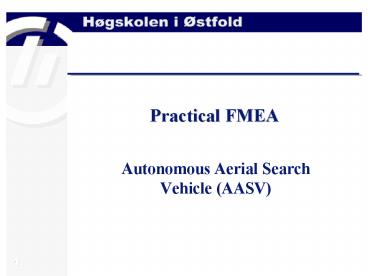Practical FMEA PowerPoint PPT Presentation
1 / 7
Title: Practical FMEA
1
Practical FMEA
- Autonomous Aerial Search Vehicle (AASV)
2
ID Unit (function) Failure mode Possible cause Local effects System effects Remedial action
H1.1 GSM-modem (exchange data between the ground based and the airborne system). No signal in to the GSM modem on airplane Hardware failure Damaged antenna Power lost Interference GSM network down GSM modem on plain fails to receive signals Reduced manual controllability If on manual control switch to automatic control or control stick High quality equipment. Incorporate backup batteries
H1.2 GSM-modem (exchange data between the ground based and the airborne system). No signal out from the GSM modem on airplane Interference Hardware failure Damaged antenna Power lost GSM network down GSM modem fails to send signals Reduced manual controllability Reduced/no knowledge about status and whereabouts Receive request to switch to automatic control or control stick High quality equipment. Incorporate backup batteries
H1.3 GSM-modem (exchange data between the ground based and the airborne system). No signal in to eyebot from GSM modem Software failure Cable failure between eyebot and GSM modem Physical damage to port Eyebot fails to receive signals Reduced manual controllability If on manual control switch to automatic or control stick. High quality equipment.
H1.4 GSM-modem (exchange data between the ground based and the airborne system). Wrong signal in to eyebot from GSM modem Software failure Damaged antenna Eyebot receives wrong signals The plain is steered in the wrong direction If on manual control switch to automatic or control stick High quality equipment Onboard camera
3
ID Unit (function) Failure mode Possible cause Local effects System effects Remedial action
H2.1 GPS (register where the plane is in a three dimensional form (longitude, latitude and altitude). No or incorrect satellite signal registered by GPS Not enough satellites available (less than 4) Bad weather Location No power Interference (military jamming) No or incorrect GPS data will be sent to eyebot System wont be able to fly autonomously or fly in wrong direction Avoid areas/weather conditions that could interfere with the GPS system Switch to control stick Incorporate backup batteries -Run system check before use High quality equipment
H2.2 GPS (register where the plane is in a three dimensional form (longitude, latitude and altitude). Communication failure between GPS and Eyebot Hardware failure/problems with cable connection between GPS and Eyebot Port failure Software failure Received GPS data wont be utilized System wont be able to fly autonomously or fly in wrong direction Incorporate backup systems Run systems check before use Emergency call for location signal
H2.3 GPS (register where the plane is in a three dimensional form (longitude, latitude and altitude).
H2.4 GPS (register where the plane is in a three dimensional form (longitude, latitude and altitude).
4
ID Unit (function) Failure mode Possible cause Local effects System effects Remedial action
H3.1 Eyebot controller (controls the incoming data from the GPS, the outgoing and incoming data from the GSM and finally it runs the servos that control the airplane (rudder, elevator and throttle). This component also has a microphone attached to it) Eyebot controller fails to send servo signals Software failure No power Hardware failure/cable error Port failure High temperature Fluids -Servos will not receive servo signals System wont be able to fly autonomously Must be flown by control stick Run system check before use Have control mechanisms to prevent battery run down Backup battery Switch to control stick
H3.2 Eyebot controller (controls the incoming data from the GPS, the outgoing and incoming data from the GSM and finally it runs the servos that control the airplane (rudder, elevator and throttle). This component also has a microphone attached to it) Eyebot fails to send servo signals fast enough -Bad programming -Underpowered capacity Slow response Failure to execute all commands fast enough -Optimize code -Improve system processing power
H3.3 Eyebot controller (controls the incoming data from the GPS, the outgoing and incoming data from the GSM and finally it runs the servos that control the airplane (rudder, elevator and throttle). This component also has a microphone attached to it) Eyebot controller sends wrong servo signals Bad programming / Software failure Hardware failure Unable to control the direction servos System wont be able to fly correctly Run system check before use
H3.4 Eyebot controller (controls the incoming data from the GPS, the outgoing and incoming data from the GSM and finally it runs the servos that control the airplane (rudder, elevator and throttle). This component also has a microphone attached to it) Eyebot fails to receive GPS data GSM data, Gyro data Software failure Hardware failure/cable error Port failure High temperature Fluids Servos will not receive servo signals System wont be able to fly autonomously Must be flown by control stick Switch to control stick High quality components
5
ID Unit (function) Failure mode Possible cause Local effects System effects Remedial action
H4.1 Servo switch (decides if it is the servo positions from the RC receiver or the Eyebot that will be chosen) Servo switch fails to switch between eyebot mode and RC receiver mode Physical damage Bad connection RC receiver failure RC failure Servo switch won't be able to switch between manual and automatic control Operators loose backup control by control stick or plane fails to navigate automatically when its expected to Back-up switch Choose cables/plugs of high quality Choose RC receiver with high quality
H4.2 Servo switch (decides if it is the servo positions from the RC receiver or the Eyebot that will be chosen) Servo switch fails to receive servo signals from RC receiver Bad connection RC receiver failure Port failure Cable failure Hardware failure No signal from RC receiver to pass along. If switch is set to RC mode no steering signals passed on Manual RC override fails. Navigation restricted to automatic or GSM control Same as above with out the same demands on the ground station
H4.3 Servo switch (decides if it is the servo positions from the RC receiver or the Eyebot that will be chosen) Servo switch fails to send servo signals to servos Cable failure Port failure Hardware failure No signals to send Wrong switch mode Actuators not positioned according to directions Navigation fails. Plane will continue on current vector until control is resumed or fuel runs out Choose high quality equipment Make sure the switch is dependable
H4.4 Servo switch (decides if it is the servo positions from the RC receiver or the Eyebot that will be chosen) Servo switch fails to receive servo signals form eyebot Port failure Cable failure Software failure Hardware failure No power -No servo signals from eyebot to pass along. If switch is set to eyebot mode, servos will not receive servo signals System wont be able to fly autonomously Must be flown by control stick Run system check before use Have control mechanisms to prevent battery run down Backup battery Switch to control stick
6
ID Unit (function) Failure mode Possible cause Local effects System effects Remedial action
H5.1 Servos (change the position of the airplane) Servos fail to receive servo signals from servo switch - Bad wiring/connections Port failure Actuators not positioned according to directions Navigation fails regardless of mode Make sure the cables and servos are of high quality
H5.2 Servos (change the position of the airplane) Servos receive wrong servo signals -Hardware failure -Software failure Actuators are positioned in wrong directions The plain is steered in the wrong direction Use servos of high quality Maintenance of servos
H5.3 Servos (change the position of the airplane) Servos fail to change the positions of the actuators -Hardware failure -No power Actuators not positioned according to directions Navigation fails regardless of mode Make sure the cables and servos are of high quality
H5.4 Servos (change the position of the airplane)
7
ID Unit (function) Failure mode Possible cause Local effects System effects Remedial action
H6.1 RC receiver (receive servo signals and control signal from the main controller on ground) RC receiver fails to receive servo signals and control signal from control stick No power Out of range Receiver error Damaged antenna Hardware failure No servo signals and control signal received by RC receiver If servo switch receives signals from Eyebot not possible to switch to control stick. RC receiver lose control over the airplane Run system check before use Have a safety switch turn control over to Eyebot if signal from RC receiver fails to appear Protect the antenna Use high quality antenna
H6.2 RC receiver (receive servo signals and control signal from the main controller on ground) RC receiver receives corrupted servo signals -User error -Interference Corrupted signals sent to servos System wont be able to fly according to servo signals sent -Run system check before use -Have backup receiver -Have checksums on the signals to insure correct execution
H6.3 RC receiver (receive servo signals and control signal from the main controller on ground)
H6.4