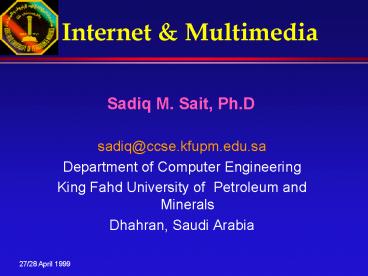Internet PowerPoint PPT Presentation
1 / 24
Title: Internet
1
Internet Multimedia
- Sadiq M. Sait, Ph.D
- sadiq_at_ccse.kfupm.edu.sa
- Department of Computer Engineering
- King Fahd University of Petroleum and Minerals
- Dhahran, Saudi Arabia
2
Talk Outline
- Two main components
- Internet Services WWW
- Web Related Multimedia
- Demo of selected concepts
3
Will Cover
- Introduction to the Internet
- Internet Access, Tools Navigation
- Internet Services
- World Wide Web
- Multimedia and formats
- And more
- Will mention briefly
- Creating Web Pages
- Getting an ISP
4
What Is The Internet?
- Worldwide network of computer networks
- No central authority
- Quick communication data transfer
- Size more than doubles annually
- Traffic increases more than 15/month
- Offers an enormous array of information
5
What Is The Internet?
- Network of computer networks with TCP/IP as the
common language
6
Who Runs The Internet?
- No one owns or runs the Internet.
- Every computer connected to the Internet is
responsible for its own part. - The National Science Foundation is responsible
for maintaining only the backbone. - http//www.isoc.org
- If something doesnt work, you do not complain to
the management of the Internet. Instead you
talk to the system administrators of the computer
you are connected to.
7
The Internet Then ...
- Internet is network of networks.
- Users on one computer can access services from
other computers. - You can access a wide variety of these services
- Each service can give you many kinds of
information. - In summary The Internet is provides a way to
move data from one computer to another
8
Virtual Library
- Databases
- Individual Library Catalogs
- MEDLINE
- Publications
- English, Arabic and other Newspapers
- Electronic journals
- Software
- Freeware or Shareware
- Audiovisuals
- Graphics, sound, motion pictures
9
What Do You Do On The Internet?
- Search and Retrieve Documents
- Exchange e-mail (100 M email addresses)
- Download programs, demos and graphics
- Search databases of Companies and Government
- Read and Response to USENET groups (30,000
different topics) - Real-time chat, web-phone and video conference
10
What Do You Do On The Internet? (Examples)
- Book an air ticket (best itinerary)
- Choose and order a book from a bookstore
- Order Pizza
- Buy Stocks (invest in companies)
- See a movie
- Make friends
- Visit e-malls, do e-shopping
- Watch what others are doing
- Display info about yourself
- Gossip
- etc.
11
What really is a Service?
- On internet (network of networks), computers
communicate with one another. Users of one
computer can access services from another. - You can use many methods to communicate with a
computer somewhere else on the Internet. - These methods used to communicate are called
services because they service your requests. - There are a wide variety of services, and each
can give you many kinds of information. - In summary the internet is a
- way to move data (audio, video, etc)
- a bunch of protocols (or rules for machines to
communicate with each other)
12
Clients and Servers
- All that we speak of internet fall into three
categories - Clients
- Servers
- Content
- Software/Hardware that we use to browse the web,
send mail, download files, etc are called
clients. - Servers respond to clients requests.
13
Internet Applications FTP and WWW
Client
FTP server
User
files
Internet
Browser
Helper Applications
Web Server
Binary Graphics Audio Video
14
Available Services
- Some most popular services on the Internet are
- Telnet
- FTP
- WWW
- Others (Archie, Wais, Gopher, News and News
Groups, Internet Relay Chat, Internet Phone,
Net2phone, Video Conferencing, Internet
Collaborative Tools)
15
Available Services (Contd.)
- Email Electronic mail
- Telnet Remote login into computer networks
- FTP File Transfer Protocol for transferring
computer files - WWW World Wide Web
- Gopher Searchable index, selectable index of
documents - USENET Newsgroups with different subjects enable
people with common interest to share information - Chat Real-time communications between people on
the Internet
16
- Most popular and widely used internet service.
- Has become a de-facto standard of communication
within the corporate and beyond. - Works between disparate systems like PC, Unix,
Mac, etc. - Latest e-mail standards let users attach files
(audio, video, animation, etc). - Volume of data transferred is billions of
bytes/day.
17
E-mail (Contd.)
- It is easy to send, read, reply to, and manage.
- It is convenient, global, economical and very
fast. - Studies have shown that recipients are more
likely to reply to an e-mail message than a
written request. - E-mail can be read or written at any time,
independent of time zones and business hours.
18
How e-mail works?
- Senders
- Client
- Post OfficeServer
- (SMTP)
- MailServer(POP3)
- RecipientsMailClient
19
E-mail addresses/Mailing lists
- Finding an e-mail Address
- Finger
- Whois
- Mailing list/Groups of e-mail addresses
20
FTP
- File Transfer Protocol
- Allows transfer of any type of file from the
remote server to a local computer and vice versa - File types could be ASCII or Binary
- All types of files from text to multimedia can be
transferred. - Two types of FTP Secure and Anonymous
- can download or upload files without having an
account on the machine.
21
Archie
- The archie service is a collection of resource
discovery tools that together provide an
electronic directory service for locating
information in an Internet environment. - Archie creates a central index of files available
on anonymous FTP sites around the Internet. - The Archie servers connect to anonymous FTP sites
that agree to participate and download lists of
all the files on these sites. - These lists of files are merged into a database,
which users can then search
22
WAIS
- WAIS stands for Wide Area Information Server and
is pronounced ways. - WAIS searches for words in documents.
- The core of the software is an indexer, used to
create full-text indexes of files fed to it, and
a server that can use those indexes to search for
keywords or whole English expressions among the
files indexed.
23
Gopher
- The term Gopher refers to
- - A network protocol
- - A server type
- - One of the many Gopher client applications.
- Gopher protocol and software allow for browsing
information systems so that one doesnt need to
know exactly where the needed information is
before looking for it. - You do need to know the address of a Gopher
server to get started. - Veronica is a service that provides a (very
large) index of titles of Gopher items from most
servers throughout the Internet.
24
Discussion on the Net
- Network news is another way to take part in a lot
of discussions over the internet - Talk
- Internet relay chat
- Internet phone
- Net2Phone
- Video Conferencing