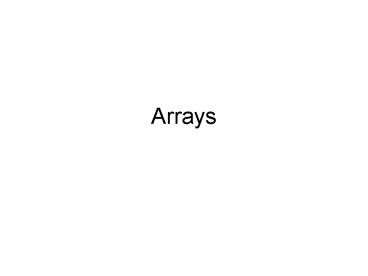Arrays PowerPoint PPT Presentation
1 / 45
Title: Arrays
1
Arrays
2
Objectives
- Declare and initialize a one-dimensional array
- Store data in a one-dimensional array
- Display the contents of a one-dimensional array
- Code a loop using the For EachNext statement
- Access an element in a one-dimensional array
- Search a one-dimensional array
- Compute the average of a one-dimensional arrays
contents - Find the highest entry in a one-dimensional array
- Update the contents of a one-dimensional array
- Sort a one-dimensional array
3
Objectives (contd)
- Create and manipulate parallel one-dimensional
arrays - Create a structure
- Declare a structure variable
- Create and manipulate a one-dimensional array of
structures - Create and initialize a two-dimensional array
- Store data in a two-dimensional array
- Search a two-dimensional array
4
Arrays
- A simple or scalar variable is one that is
unrelated to any other variable in memory - An array is a group of variables that have the
same name and data type and are related in some
way
5
Arrays (continued)
- The most commonly used arrays are one-dimensional
and two-dimensional - Programmers use arrays to store related data in
the internal memory of the computer
6
One-Dimensional Arrays
- A one-dimensional array is simply a row (or
column) of variables - Each element in an array is identified by a
subscript, which Visual Basic .NET assigns to the
variable when the array is created
7
One-Dimensional Arrays (continued)
- You refer to each variable in an array by its
name and the variables subscript
Names of the variables in a one-dimensional array
named states
8
One-Dimensional Arrays (continued)
- Declaring a one-dimensional array
- Version 1
- Dim Private arrayname(highestSubscript) As
datatype - Version 2
- Dim Private arrayname() As datatype
initialValues
9
One-Dimensional Arrays (continued)
- Examples of declaring an array
- Dim cities(3) As String
- Private states() As String Hawaii, Alaska,
Maine
10
Storing Data in a One-Dimensional Array
- In most cases, you use an assignment statement to
enter data into an existing array - Syntax arrayname(subscript) value
- Examples
- cities(0) Madrid
- cities(1) Paris
- cities(2) Rome
11
Manipulating One-Dimensional Arrays
- You will learn how to perform the following tasks
using a one-dimensional array - Display the contents of an array
- Access an array element using its subscript
- Search the array
- Calculate the average of the data stored in a
numeric array
12
Manipulating One-Dimensional Arrays (continued)
- You will learn how to perform the following tasks
using a one-dimensional array (continued) - Find the highest value stored in an array
- Update the array elements
- Sort the array elements
13
Displaying the Contents of a One-Dimensional Array
- uiDisplayButtons Click event procedure
- Demonstrates how you can display the contents of
an array in a label control - Uses the ForNext statement to display each array
element - You also could use the DoLoop statement or the
For EachNext statement
14
Displaying the Contents of a One-Dimensional
Array (continued)
uiDisplayButtons Click event procedure
15
The For EachNext Statement
Syntax and an example of the For EachNext
statement
16
Using the Subscript to Access an Element in a
One-Dimensional Array
- XYZ Corporation pays its managers based on six
different salary codes, 1 through 6 - Each code corresponds to a different salary
- uiSalaryButtons Click event procedure displays
the salary corresponding to the code entered by
the user
17
Searching a One-Dimensional Array
- The sales manager at Jacobsen Motors wants a
procedure that allows him to determine the number
of salespeople selling above a certain amount,
which he will enter - uiSearchButtons Click event procedure searches
the array, looking for values that are greater
than the amount entered by the sales manager
18
Calculating the Average Amount Stored in a
One-Dimensional Numeric Array
- uiCalcAvgButtons Click event procedure
calculates and displays the average test score
uiCalcAvgButtons Click event procedure
19
Calculating the Average Amount Stored in a
One-Dimensional Numeric Array (continued)
uiCalcAvgButtons Click event procedure
(continued)
20
Determining the Highest Value Stored in a
One-Dimensional Array
- Sharon Johnson wants a procedure that displays
the highest amount she has earned in a week - uiHighestButtons Click event procedure will
search the array, looking for the highest amount
21
Updating the Values Stored in a One-Dimensional
Array
- The sales manager at Jillian Company wants a
procedure that - Allows her to increase the price of each item the
company sells - Displays each items new price in the
uiNewPricesLabel control - uiUpdateButtons Click event procedure performs
these tasks
22
Sorting the Data Stored in a One-Dimensional Array
- Arranging data in a specific order is called
sorting - Array.Sort method
- Can be used to sort the elements in a
one-dimensional array in ascending order - Syntax Array.Sort(arrayname)
- uiSortButtons Click event procedure uses the
Array.Sort method to sort the numbers array in
ascending order
23
Sorting the Data Stored in a One-Dimensional
Array (continued)
- To sort a one-dimensional array in descending
order - Use Array.Sort to sort the array in ascending
order - Use Array.Reverse to reverse the array elements
- Syntax of the Array.Reverse method
Array.Reverse(arrayname)
24
Using a Module-Level One-Dimensional Array
- Names application
- Needs to display the names contained in a
sequential access file - Should give the user the choice of displaying the
names in either ascending or descending order - The names array is declared in the forms
Declarations section, making it a module-level
array
25
Parallel One-Dimensional Arrays
- Arrays that are related by an elements position
(subscript) - Searching one array gives you the subscript for
the other array - To store a price list, which includes a string
and a number, you can use two one-dimensional
arrays - A String array to store the product IDs
- An Integer array to store the prices
26
Parallel One-Dimensional Arrays (continued)
Illustration of a price list stored in two
one-dimensional arrays
27
Structures
- Structure statement can be used to create your
own data types in Visual Basic .NET - Data types created using the Structure statement
are referred to as user-defined data types or
structures - Members included in the structure can be
variables, constants, or procedures - In most cases, members are variables
28
Structures (continued)
Syntax and an example of the Structure statement
29
Using a Structure to Declare a Variable
- Variables declared using a structure are often
referred to as structure variables
Syntax and an example of declaring a structure
variable
30
Using a Structure to Declare a Variable
(continued)
Syntax and examples of storing data in a member
variable
31
Creating an Array of Structure Variables
- Assigning initial values to an array is referred
to as populating the array - Refer to a member variable in an array element
using the syntax - arrayname(subscript).memberVariableName
32
Two-Dimensional Arrays
- A two-dimensional array resembles a table in that
the variables are in rows and columns
Illustration of a two-dimensional array
33
Two-Dimensional Arrays (continued)
- Each variable (element) in a two-dimensional
array is identified by a unique combination of
two subscripts - The subscripts specify the variables row and
column position in the array - Refer to each variable in a two-dimensional array
by the arrays name and the row and column
subscripts
34
Two-Dimensional Arrays (continued)
Syntax versions and examples of declaring a
two-dimensional array
35
Storing Data in a Two-Dimensional Array
Syntax and examples of entering data into a
two-dimensional array
36
Searching a Two-Dimensional Array
uiDisplayPriceButtons Click event procedure
using a two-dimensional array
37
Searching a Two-Dimensional Array (continued)
uiDisplayPriceButtons Click event procedure
using a two-dimensional array (continued)
38
The Tax Calculator Application
- John Blackfeather, the owner and manager of the
Perrytown Gift Shop, should be able to use the
application to calculate the weekly federal
withholding tax for his employees - To calculate the federal withholding tax, the
user would need to enter the taxable wages in the
Taxable wages text box and then click the
Calculate Tax button
39
The Tax Calculator Application (continued)
Interface for the Tax Calculator application
40
The Tax Calculator Application (continued)
TOE chart for the Tax Calculator application
41
Coding the uiCalculateButton Click Event Procedure
Pseudocode for the uiCalculateButtons Click
event procedure
42
Coding the uiCalculateButton Click Event
Procedure (continued)
Pseudocode for the uiCalculateButtons Click
event procedure (continued)
43
Summary
- Two versions of the syntax used to declare a
one-dimensional array - Dim Private arrayname(highestSubscript) As
datatype - Dim Private arrayname() As datatype
initialValues
44
Summary (continued)
- To refer to a variable in an array, use the
arrays name followed by the variables subscript - To create parallel one-dimensional arrays, create
two one-dimensional arrays - To create an array of structures, use the
Structure statement to create a record structure,
then use the record structure to declare the array
45
Summary (continued)
- Two versions of the syntax used to declare a
two-dimensional array - Dim Private arrayname(highestRowSubscript,
highestColumnSubscript) As datatype - Dim Private arrayname(,) As datatype
initialValues, initialValues,initialValues
- Syntax used to refer to a variable included in a
two-dimensional arrayarrayname(rowSubscript,
columnSubscript)