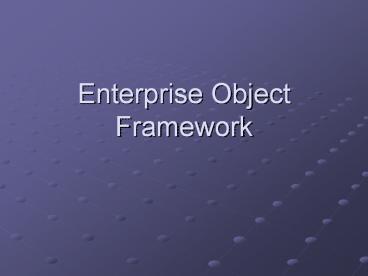Enterprise Object Framework PowerPoint PPT Presentation
Title: Enterprise Object Framework
1
Enterprise Object Framework
2
What is EOF?
- Enterprise Objects Framework is a set of tools
and resources that help you create applications
that work with the most popular relational
databasesor with your own custom data store. - Enterprise Objects Framework lets you design
object-oriented database applications that are
easy to build and maintain and that draw upon
standard user interface features. - EOF Developers Guide.pdf
3
Problems Addressed
- SQL Object Oriented Paradigm
- Reusability
- Maintainability
- Scalability
- Interactivity
- Portability
- Transaction Support
4
Business Logic
- Implementation in 4GL
- Limited reuse
- Not maintainable
- Different implementations
- Poor data integrity
- Doesnt scale well
- Implementation in DB
- Limited interactivity
- No back-end portability
- SQL is a poor development language
5
..or Enterprise Object Framework
- Provides
- Encapsulation
- Reuse
- A more natural model of the real world.
- Database-to-object mapping
- Object-to-interface mapping
6
What is an Enterprise Object?
- Properties that map to stored or persistent data.
- Knows how to interact with WebObjects to give and
receive values for its properties. - Contains business logic for an application.
- Provides an access layer for an application that
resides just above the database.
7
From Database to Object
- Correspondence between database tables and
enterprise object classes . - Database rows map to instances of the appropriate
class.
8
Flexibility
- Objects can map to tables, subsets of tables, or
across tables. - Object properties can map to one column, or to a
derived column. - Object inheritance hierarchy can be mapped to one
or more database tables. - to-one and to-many relations provided.
9
Relations
- To-one
- To-many
10
Uniquing
- Ensures that the mapping of each enterprise
object to row in a database table is one-to-one. - Limits memory usage.
- Ensures data integrity.
11
Uniquing Example
12
Relationships and Faulting
- Resolution of relationships during fetching
- Faults as stand-ins
- Tuning relationship resolution
- Pre-fetching
- Batch faulting
13
From Objects to Database
- Validation
- Referential integrity enforcement
- To-one Mandatory vs. Optional
- Delete cascading vs. nullify vs. deny
- Automatic primary and foreign key generation
- Transaction management
- Locking
- Pessimistic, optimistic, on-demand
14
From Objects to Interface
- Changes made from the interface by the user are
automatically synchronized with the enterprise
objects. - Changes made to the enterprise objects
automatically updates the user interface to
reflect these changes.
15
Ingredients for an EOF Application
- A user interface
- A model
- Enterprise Objects
- EOFs classes and interfaces
- A database server and adapter.
16
Ingredients (Cont.)
17
Components involved
- Access layer Fetches rows from the database and
tranforms them into enterprise objects.
Registers the enterprise objects with the control
layer. - Control layer Manages the graph of enterprise
objects in memory, tracking changes made to them,
and messaging the access layer to commit changes.
18
Components (Cont.)
- Interface layer Maps data between the control
layer and the applications user interface as
designed with an SDK (such as Java or AppKit from
Apple). - WebObjects Combines the use of an interface SDK
and the interface layer to present the
application with an HTML interface over the web.
19
Access Layer
- Adapter layer Classes that connect with
specific databases. - Database layer Classes that create enterprise
objects from the data source. - Modeling classes Supplies database login
information and database to object mappings.
20
Control Layer
- EOObjectStoreCoordinator manages interactions
with the access layer - EOEditingContext manages graphs of enterprise
objects and track changes made.
21
EOModeler
- Application
- Automation
- Demonstration
22
References
- 1http//developer.apple.com/techpubs/webobjects/
WebObjects_4.5/System/Documentation/Developer/Ente
rpriseObjects/DevGuide/EOFDevGuide.pdf - 2http//developer.apple.com/techpubs/webobjects/
WebObjects_4.5/System/Documentation/Developer/Ente
rpriseObjects/EOTools/EOToolsAndTech.pdf - 3http//developer.apple.com/techpubs/webobjects/
WebObjectsOverview/WebObjects_Overview.pdf - 4http//developer.apple.com/techpubs/webobjects/
DiscoveringWO/webobjectsforhtml.pdf - 5http//developer.apple.com/techpubs/webobjects/
GettingStartedOnWindows/WOGettingStarted.pdf - All images presented from 1