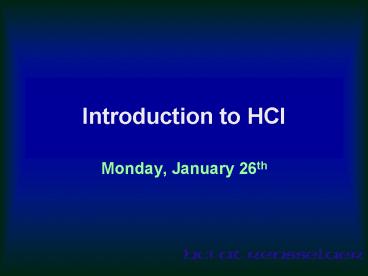Introduction to HCI PowerPoint PPT Presentation
1 / 17
Title: Introduction to HCI
1
Introduction to HCI
- Monday, January 26th
2
For today . . .
- About Face
- Nick tells us about The Atomic Chef
- More Work on the in-class project
3
About Face, chapters 1 and 2
4
Chapter 1 Goal-Directed Design
- How do we design products?
- How do we design and plan behavior?
- How do we recognize user goals?
5
The Goal-Directed Design Process
- What gaps to we have to bridge? (Sounds like
Donald Norman, eh?) - Goals not features are the key to product success.
6
Chapter 2 Implementation Models and Mental Models
- Implementation models
- User mental models
- Represented models
7
Mechanical-Age vs Information-Age Represented
Models
- Mechanical age representations
- New technology demands new representations
- Mechanical-age representations degrade user
interactions - Hiw can we improve on mechanical-age
representations?
8
More Work on the In-Class Project
9
So far, weve . . .
- Identified an audience, their tasks, and their
environment - Designed the physical structure of the machine
- Designed the opening screen
10
Today, were going to get to something that works
(sort of)
11
But first, be sure you have the opening screens
that you designed last time.
12
Today, were going to figure out (design) what
comes next.
13
Your Challenge
- Design a series of screens that show how a user
would use your ATM to do the things its intended
to do. - Keep in mind something Ive said a few times
only put on the screen objects (including text)
that will help users to somethingno extra stuff
14
We will do an in-class test of your design for
the following case
- A user wants to see if there is enough money in
one or more of his or her accounts so that 40
can be withdrawn. - If there is, withdraw 40 if not, withdraw as
much as possible. - If your design cannot handle this transaction,
explain to us why not/
15
Go for it!!
- (on Thursday, youll get to show off the start of
your semester project.
16
Assignment 1Proposal for Semester Project
- Name of project or team
- Names of all team members
- Description of your project (what it will do)
- Description of your main audiences (and some of
their characteristics) - Why you think your project is worthwhile (maybe
more importantly why I should think your project
is worthwhile
17
Also on Thursday . . .
- . . . Steven and Bay will tell us about The
Embryo Imbroglio