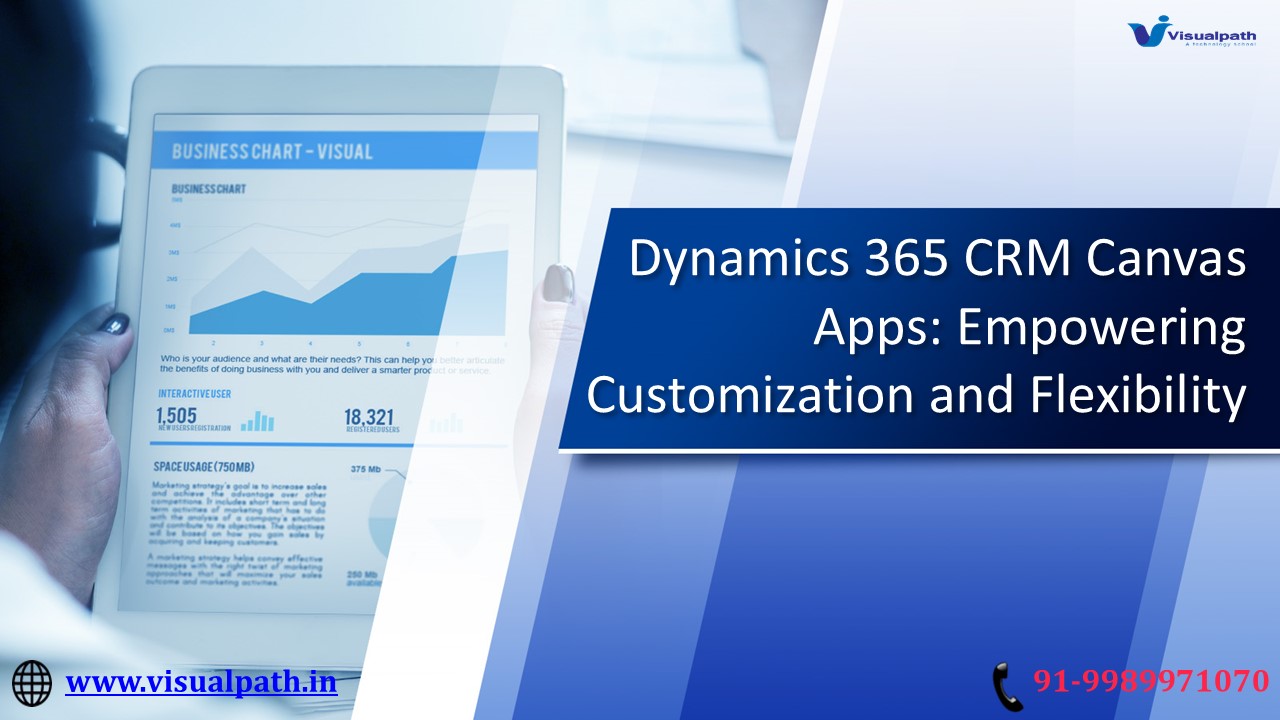Microsoft Dynamics 365 CRM | Dynamics crm online training PowerPoint PPT Presentation
Title: Microsoft Dynamics 365 CRM | Dynamics crm online training
1
Dynamics 365 CRM Canvas Apps Empowering
Customization and Flexibility
91-9989971070
www.visualpath.in
2
What Are Canvas Apps?
- Canvas Apps are a feature of Microsoft Power Apps
that allow users to build customized, visually
rich applications using a low-code or no-code
platform. These apps are designed by dragging and
dropping elements onto a canvas
3
Benefits of Canvas Apps in Dynamics 365 CRM
- Customization Tailored apps for unique
processes. - Ease of Use Drag-and-drop UI simplifies app
creation. - Integration Seamlessly integrates with Dynamics
365 CRM and other data sources. - Accessibility Apps run on mobile and desktop
devices. - Cost-Efficiency Reduces development costs and
time.
4
Key Features
- Drag-and-Drop Design
- Connectors to Multiple Data Sources
- Role-Based Access Control
- Rich UX/UI Capabilities
- Offline Mode for Mobile Use
- AI Builder Integration
- Include a visual or GIF showing app-building.
5
Use Cases for Dynamics 365 CRM Canvas Apps
- Sales Management Customized lead tracking apps.
- Customer Support Streamlined case management.
- Inventory Control Manage and monitor inventory.
- Employee Onboarding Simplified HR workflows.
- Field Service Offline apps for technicians.
- Visual Icons or scenarios showing diverse
applications.
6
Step-by-Step Building a Canvas App
- Define the app purpose and requirements.
- Open Power Apps Studio and select a layout.
- Add data sources (e.g., Dynamics 365 CRM, Excel).
- Use drag-and-drop to design the UI.
- Add functionality using Power Fx expressions.
- Test, refine, and publish the app.
7
Key Considerations
- Licensing requirements for Dynamics 365 and Power
Apps. - Data security and compliance (GDPR, etc.).
- Training for app users and administrators.
- Scalability for future business needs.
8
Use Cases for Canvas Apps
- Sales Management Customized lead-tracking tools
integrated with Dynamics CRM. - Field Services Offline apps for technicians to
access and update service data. - Inventory Control Apps for real-time stock
monitoring and management.
9
Conclusion
- Canvas Apps simplify custom app development in
Dynamics 365 CRM. - They enhance productivity, adaptability, and user
satisfaction. - Call-to-Action Encourage learning with Dynamics
365 CRM Canvas Apps Training or Power Apps
Training.
10
For More Information About
Microsoft Dynamics CRM Address- Flat no 205,
2nd Floor, Nilgiri Block, Aditya Enclave,
Ameerpet, Hyderabad-16 Ph. No
91-9989971070 Visit www.visualpath.in
E-Mail online_at_visualpath.in
11
THANK YOU
www.visualpath.in
Visit