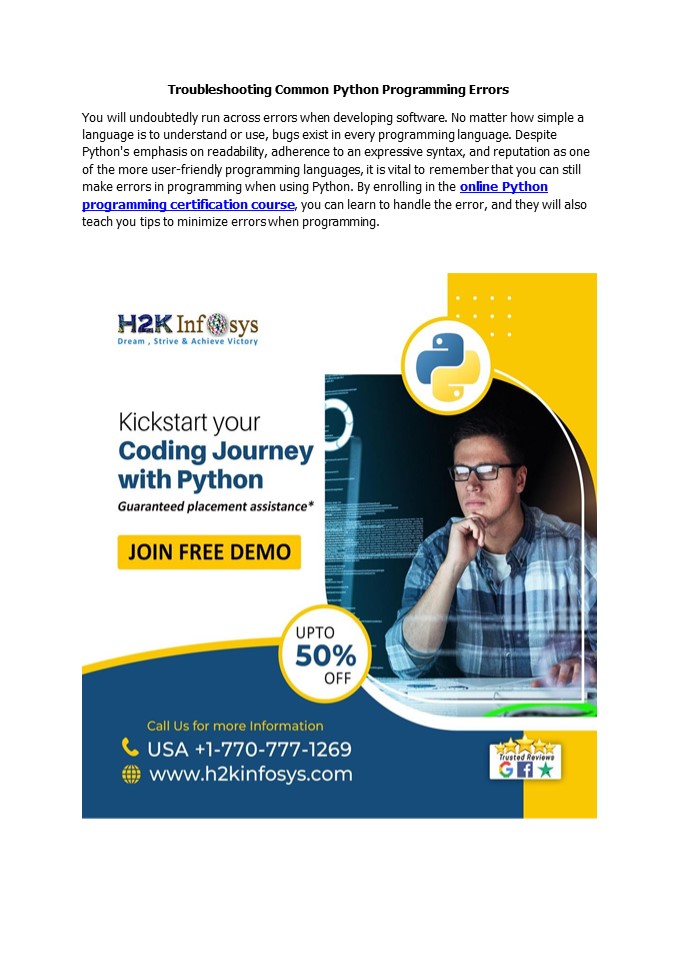Troubleshooting Common Python Programming Errors PowerPoint PPT Presentation
Title: Troubleshooting Common Python Programming Errors
1
Troubleshooting Common Python Programming
Errors You will undoubtedly run across errors
when developing software. No matter how simple a
language is to understand or use, bugs exist in
every programming language. Despite Python's
emphasis on readability, adherence to an
expressive syntax, and reputation as one of the
more user-friendly programming languages, it is
vital to remember that you can still make errors
in programming when using Python. By enrolling in
the online Python programming certification
course, you can learn to handle the error, and
they will also teach you tips to minimize errors
when programming.
2
Syntax error When you write code that deviates
from the conventions of the programming language,
you make a syntax error. As a result, the code
produces an incorrect line. For example, a string
must be enclosed in quote marks when printing it
out in Python. Incorrect use of parentheses,
square brackets, or curly braces, misspelling of
terms or function names, failure to include
colons after flow control statements or failure
to include necessary operators in expressions
can all result in syntax errors. If you break one
of the rules for writing Python code, syntax
errors will appear. Tip Review your code
thoroughly, particularly regarding indentation
and syntax conventions. Syntax errors are
usually highlighted by code editors, making them
simpler to find. Indentation Error Python
employs indentation to specify the structure and
hierarchy of its code units. For instance, when
constructing control statements in Java, curly
brackets enclose all the code executed after
assessing the condition. However, the code block
will be indented in Python. Python typically
uses four spaces or one tab for indentation. As a
Python programmer, you run the risk of making
indentation error if you don't add the necessary
indentation, such as when writing control
statements or functions if you use both tabs and
spaces to create indentations because doing so
confuses the interpreter if you put indentations
in the wrong place, or if your indentations are
inconsistent across your codebase. Tip
Indentation should be done with a fixed amount of
tabs or spaces throughout your code. Indentation
mistakes may typically be corrected automatically
by code editors. TypeError A TypeError in Python
is an exception that appears when you attempt to
carry out an operation using an unsupported data
type. For instance, if you attempt to concatenate
a string data type with an integer or add a
string and an integer, a TypeError will
occur. TypeErrors can also occur when you try to
iterate through an object that cannot be iterated
through, when you use functions or methods with
wrong data types, or when you try to access
items in an iterable like a list with a
noninteger index. A TypeError will often result
from any operation employing an invalid data
type. Tip Review the operation's variables' and
objects' data types in detail. AttributeError An
AttributeError in Python happens when you try to
utilize an attribute or invoke a method on an
object that doesn't have those attributes or
those methods. An AttributeError will occur if
you attempt to call a string method on an integer
because that method does not exist for that type
of object. Tip Ensure the attribute or method
you're trying to access is in the object you're
working with. To examine the properties and
methods of an object, use the dir() function.
3
NameError When you try to use a variable,
function, or module that doesn't exist, isn't
defined in the current scope, or doesn't have a
value set to it, you will get the NameError
exception. Such a mistake frequently happens
when variable or function names are misspelled or
used before they have been defined. A NameError
will also occur if a module is used without
importing it. Tip Verify that the names of your
variables or functions are written correctly and
capitalized. Before using them, make sure they
are defined. Closing thoughts Errors in Python
programming are a normal part of the development
process. Effective troubleshooting and debugging
depend on understanding typical mistakes and
their causes. You can improve your Python
programming skills and reduce the impact of
errors on your code by taking an online Python
courses certification course.
Tags Python, H2kinfosys, Top 10 Online Training
Python in GA USA,Across the world high rating
Online training for Python, world high rating
Python course, World class python training, Live
Online Software Training,100 percent job
guarantee courses onlinecertificatepython
bestpythononlinetraining Toptenonlinetrainingpyt
hon PythonCourseOnline PythonGAUSA,
H2KInfosys, PythonCourse, LearnPython,
PythonProgramming, CodingWithPython,
PythonBasics, PythonIntermediate
AdvancedPython, PythonForBeginners,PythonForDat
aScience, PythonForAI,PythonWebDevelopment Pyt
honProjects Contact 1-770-777-1269 Mail
training_at_h2kinfosys.com Location - Atlanta, GA -
USA, 5450 McGinnis Village Place, 103
Alpharetta, GA 30005, USA. Facebook
https//www.facebook.com/H2KInfosysLLC Instagram
https//www.instagram.com/h2kinfosysllc/
Youtube https//www.youtube.com/watch?vp8cNzXQ6N
qk Visit https//www.h2kinfosys.com/courses/pytho
n-online-training/ Python Course
https//bit.ly/43SLdfk Visit for more info
H2kinfosys