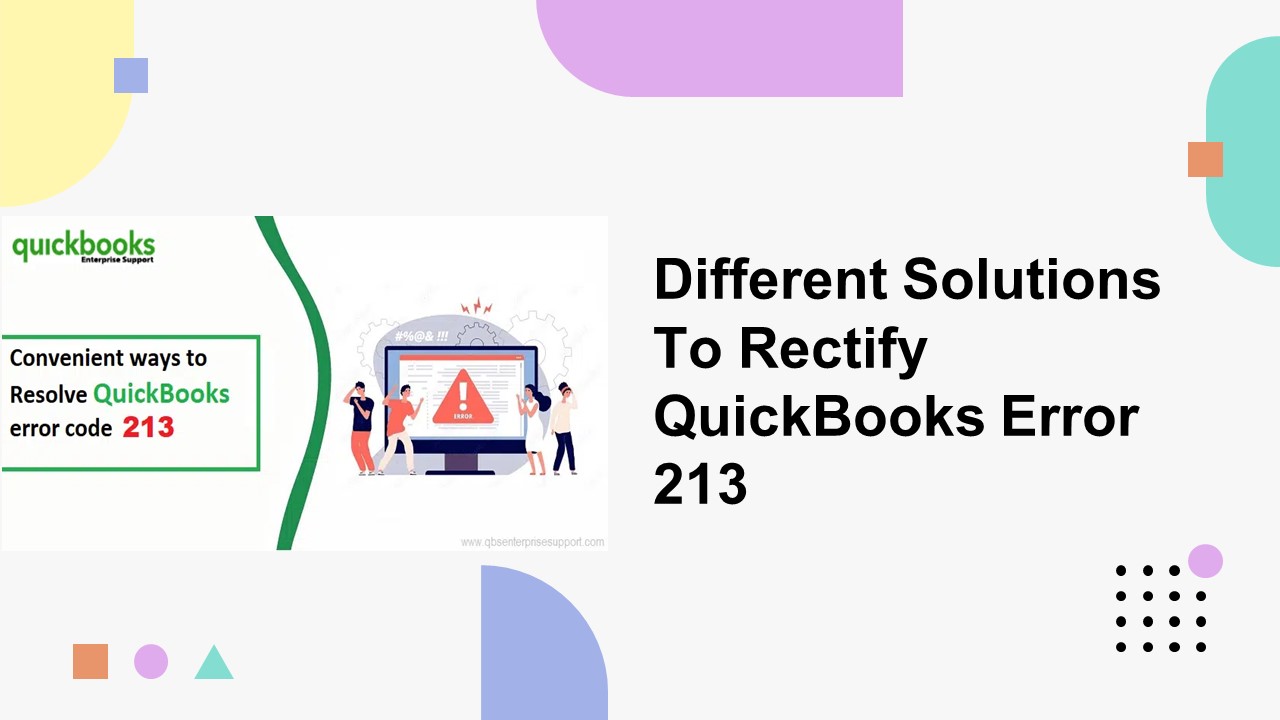How to Mend QuickBooks Error Code 213? PowerPoint PPT Presentation
Title: How to Mend QuickBooks Error Code 213?
1
Different Solutions To Rectify QuickBooks Error
213
2
Different Techniques for Fixing QuickBooks Error
213
- QuickBooks Error 213 is a technical error related
to Verify and Rebuild tool, which is run to fix
Company file errors. This error appears as a
message revealing LVL_ERRORError Verify
Account list. Duplicate name encountered.
Duplicate entries in the QBWin.log file. Another
form of this error is Error Verify Name list.
Duplicate name encountered. To fix, edit this
element in the list and change its name. All the
aspects of this error shall be revealed in this
article, along with the various solutions to fix
QuickBooks error code 213.
3
- Important symptoms of QuickBooks Error 213
- This QuickBooks error can be recognized if the
following signs are observed on the system - Not able to run Rebuild Tool.
- The error message for the Duplicate Name error
appears. - Unable to switch between the Single user and
Multi user modes.
4
Causes leading to QuickBooks Error 231
- This issue related to the Duplicate name error is
mostly seen due to the following reasons - QBWin.log file consists of duplicate entries.
- Some unauthorized third-party tools being used to
import transactions and lists. - The Accounts list has duplicate entry
5
Workable Fixes for QuickBooks Error 213
(Duplicate Name Error)
- This segment reveals all the ways that can be
followed by the user to fix Error code 213 in
QuickBooks. So, follow this section with full
attention.
6
Fix 1 Run QuickBooks as an admin
- The user should run QuickBooks by right-clicking
on its icon and then hitting on Run as
administrator option. Now, try to run Rebuild
tool on the same company file.
7
Fix 2 Configure QBWin file
- This involves making a change in the duplicate
entries in the QBWin file. The steps are - Go to QuickBooks folder and open QBWin.log file
using the Notepad. - Now, press Ctrl F and type Duplicate.
- Now, rename the duplicate entries in the lists
file. - After that, run QB and try the Rebuild tool again
from Utilities of the File menu. Error code 213
should be fixed in QuickBooks.
8
Fix 3 Changing inactive name in Lists
- Go to Lists menu, and then to Item List.
- Click on the Item tab drop down and choose Show
Inactive Items. - Check duplicate names related to the item and
change their names.
9
Fix 4 Use QuickBooks Tool Hub
- Download the Tool Hub from Intuit website and
later install it on the system. - You can use different tools available in this
tool which include File Doctor Tool, QuickBooks
Install Diagnostic Tool, and Quick Fix My
Program. You can perform a diagnosis using these
tools and they can have successfully fixed
QuickBooks Error 213 in many cases.
10
Source https//qbsenterprisesupport123.blogspot.
com/2023/09/fix-quickbooks-error-code-213.html
Source https//site-7321585-8803-9779.mystrikingl
y.com/blog/different-solutions-to-rectify-quickboo
ks-error-213-duplicate-name-error