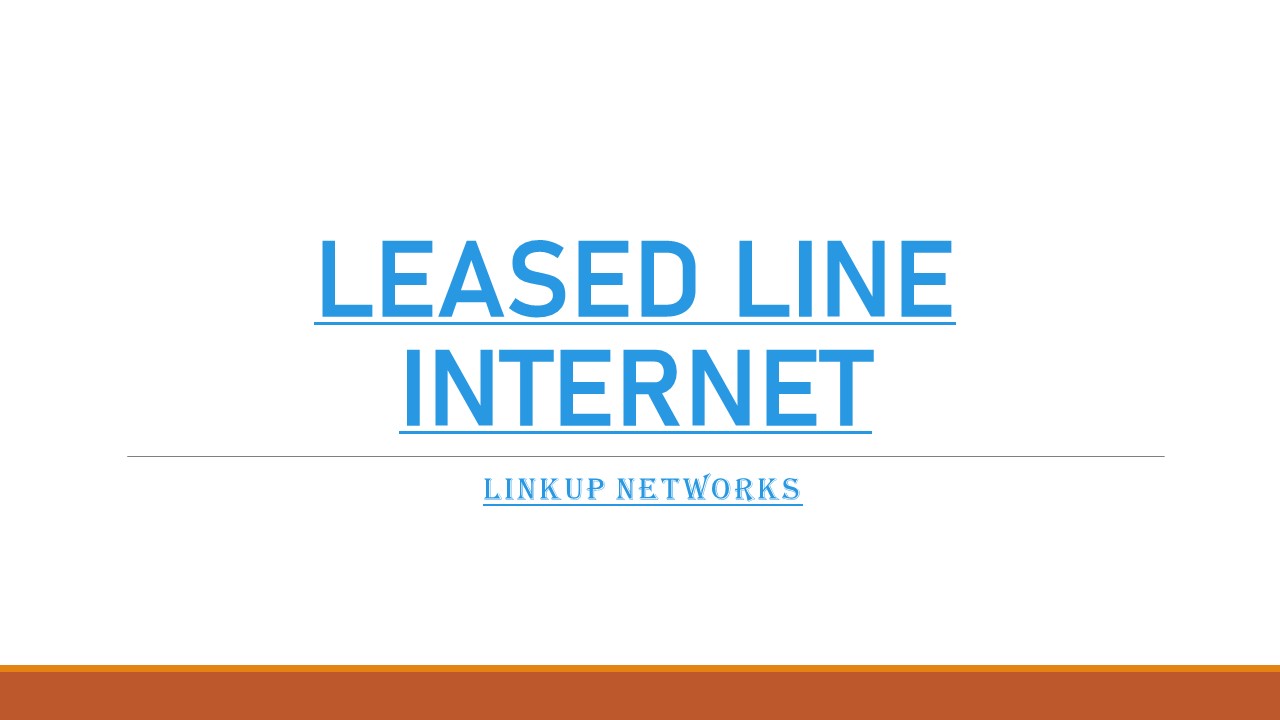Internet Leased Line Service Provider in Gurgaon - PowerPoint PPT Presentation
Title:
Internet Leased Line Service Provider in Gurgaon
Description:
In today's interconnected world, businesses rely heavily on fast and reliable internet connectivity to support their operations. However, choosing the right type of internet connection can be challenging due to the various options available. This presentation aims to provide a comprehensive overview of leased line internet connections, broadband connections, MPLS, SD-WAN, and managed Wi-Fi, helping you understand their features, benefits, and use cases. – PowerPoint PPT presentation
Number of Views:2
Title: Internet Leased Line Service Provider in Gurgaon
1
LEASED LINE INTERNET
- LINKUP NETWORKS
2
DEDICATED LEASED LINE INTERNET CONNECTION
- A dedicated leased line internet connection is a
high-performance, dedicated connection that
provides exclusive and uninterrupted connectivity
between two locations. It is often used by
businesses that require a reliable and high-speed
internet connection for their critical
operations. Linkup Networks provide you all the
services (leased line internet, SD WAN, MPLS,
Broadband connection, Managed wi-fi connection) - 1. Exclusive Connection Unlike shared internet
connections, a dedicated leased line provides a
dedicated connection between two locations. This
means that the bandwidth is not shared with other
users, ensuring consistent and reliable
performance. - 2. High-Speed Internet Leased lines offer
symmetrical bandwidth, meaning the upload and
download speeds are the same. This is essential
for businesses that require fast and efficient
data transfer, such as those handling large
files, conducting video conferences, or running
cloud-based applications.
3
- .
- 3. Reliable Connectivity Leased lines are known
for their reliability. Service providers often
employ redundant infrastructure and backup
systems to minimize downtime. This makes leased
lines suitable for businesses that require
continuous internet access for critical - 4. Scalability Leased lines can be easily scaled
to meet the changing needs of a business. As your
requirements grow, you can upgrade the bandwidth
capacity of the connection without changing the
physical infrastructure - 5. Professional Support Service providers
offering dedicated leased lines usually provide
24/7 technical support to handle any issues that
may arise. This ensures that businesses have
access to prompt assistance whenever required.
Quality of Service (QoS) Leased lines can
prioritize specific types of network traffic,
ensuring that mission-critical applications
receive the necessary bandwidth and network
resources. This helps maintain consistent
performance and minimize latency for essential
business operations. Flexibility Leased lines
can be used for various purposes, such as
internet access, connecting multiple office
locations, establishing private networks (VPN),
or connecting to cloud service providers
4
BROADBAND CONNECTION
- A broadband connection refers to a high-speed
internet connection that provides fast and
reliable access to the internet. It is widely
used by individuals, homes, and businesses for
various online activities. Here are some key
points to understand about broadband connections
Speed Broadband connections offer significantly
faster internet speeds compared to traditional
dial-up connections. The speed of broadband can
vary depending on the technology used and the
service plan subscribed to. Common types of
broadband technologies include DSL (Digital
Subscriber Line), cable, fiber optic, and
satellite. - Availability Broadband connections are widely
available in urban, suburban, and many rural
areas. The availability of specific broadband
technologies may vary depending on the location
and the infrastructure deployed by service
providers. - Types of Broadband Connections
- 1. DSL DSL broadband utilizes existing telephone
lines to transmit data. It offers faster speeds
compared to dial-up and is typically available in
areas where telephone lines are installed.
5
- 2. Cable Cable broadband uses coaxial cables,
the same ones used for cable TV, to provide
internet access. It offers higher speeds compared
to DSL and is commonly available in urban and
suburban areas. - 3. Fiber Optic Fiber optic broadband uses
optical fibers to transmit data using light
signals. It offers the highest speeds among
broadband technologies and is known for its
reliability and low latency. Fiber optic
connections are expanding in coverage but may be
limited to certain areas. Satellite Satellite
broadband provides internet access through
satellite communication. It is available in
remote areas where other forms of broadband may
not be feasible. Satellite connections can have
higher latency due to the distance signals must
travel. - 4. Shared Connection Broadband connections are
typically shared among multiple users within a
specific geographic area. This means that the
available bandwidth is shared among users in the
same locality.
6
MPLS
- MPLS, or Multiprotocol Label Switching, is a
networking technology used to efficiently route
and prioritize network traffic. It is commonly
used in wide area networks (WANs) to improve
performance, scalability, and manageability.
Here's a description of MPLS and how it works - 1. Traffic Labelling MPLS uses labels to
identify and route network packets. These labels
are added to the packets as they enter the MPLS
network and are used to make forwarding
decisions. The labels contain information such as
the source and destination addresses, quality of
service (QoS) requirements, and other relevant
parameters. - 2. Virtual Private Networks (VPNs) MPLS is
commonly used to create Virtual Private Networks,
enabling secure communication between
geographically dispersed locations. MPLS VPNs
provide a private and isolated network
environment over a shared infrastructure. Each
VPN is assigned a unique MPLS label, ensuring
that traffic is separated and kept private..
7
- 3. Label Switching MPLS routers, known as Label
Switching Routers (LSRs), examine the incoming
packet's label and make forwarding decisions
based on the label instead of analyzing the
packet's IP address. This label based forwarding
allows for faster and more efficient routing - 4. Traffic Engineering MPLS allows network
administrators to control and optimize network
traffic flows. By assigning specific labels to
different types of traffic, MPLS can prioritize
certain packets and allocate network resources
accordingly. This traffic engineering capability
helps in achieving better network performance,
avoiding congestion, and meeting specific QoS
requirements. - 5. Scalability and Performance MPLS improves
network scalability by reducing the number of
routing lookups required for each packet.
Traditional IP routing relies on complex routing
tables, while MPLS routers only need to perform a
single lookup based on the incoming label. - 6. Quality of Service (QoS) MPLS supports QoS
mechanisms, allowing network administrators to
prioritize traffic based on specific requirements
8
MANAGED WIFI
- Managed Wi-Fi refers to a service where a
third-party provider takes care of the design,
implementation, monitoring, and maintenance of a
Wi-Fi network for businesses or organizations. It
involves the deployment of wireless access
points, network configuration, security measures,
and ongoing management to ensure reliable and
secure Wi-Fi connectivity. Here's a description
of managed Wi-Fi and its key components - 1. Network Design and Implementation Managed
Wi-Fi providers work closely with businesses to
design a Wi-Fi network that meets their specific
requirements. This includes determining the
number and placement of wireless access points to
ensure optimal coverage and performance
throughout the premises. The provider handles the
installation and configuration of the access
points, taking into account factors such as
building layout, user density, and potential
sources of interference.
9
- 2. Security and Authentication Managed Wi-Fi
services include implementing robust security
measures to protect the network and its users
from unauthorized access and potential threats.
This can include setting up encryption protocols
(e.g., WPA2/WPA3), creating secure guest
networks, implementing firewall rules, and
managing user authentication and access control. - 3. Network Monitoring and Management Once the
Wi-Fi network is deployed, managed WiFi providers
take responsibility for monitoring and managing
the network infrastructure. This involves
continuously monitoring the performance,
availability, and security of the network to
identify and address any issues promptly. - 4. Network Performance Optimization Managed
Wi-Fi providers actively optimize the network
performance to ensure reliable and fast
connectivity for users.
10
SD WAN
- SD-WAN, or Software-Defined Wide Area Network, is
a networking technology that simplifies the
management and operation of a wide area network
(WAN) by separating the network control and
management functions from the underlying hardware
infrastructure. It provides centralized control,
visibility, and automation to optimize the
performance, security, and cost effectiveness of
WAN connections. Here's a description of SD-WAN
and its key features - 1. Centralized Management and Orchestration
SD-WAN allows administrators to manage and
configure the entire network from a centralized
location. Through a management console or
software interface, network administrators can
define policies, prioritize traffic, and control
the behavior of the network. This centralized
approach simplifies network management and
enables faster deployment of changes and updates
across multiple locations. - 2. Application-Aware Traffic Steering SD-WAN can
identify and prioritize network traffic based on
application type, user requirements, or business
policies
11
- 3. Multiple Transport Options SD-WAN allows
organizations to leverage multiple types of
transport connections, including broadband
internet, MPLS, 4G/5G, and satellite links. It
enables the aggregation and management of these
diverse connections, providing flexibility,
redundancy, and cost optimization. SD-WAN can
dynamically route traffic over different paths
based on performance, availability, and cost
factors, enhancing network resilience and
reducing reliance on expensive dedicated links. - 4. Intelligent Path Selection SD-WAN utilizes
intelligent traffic routing algorithms to
dynamically select the most optimal path for data
transmission across the WAN. It can evaluate
network conditions, such as latency, packet loss,
and congestion, and make real-time routing
decisions based on application requirements and
network performance. This ensures that critical
applications receive the necessary bandwidth and
that traffic is efficiently distributed across
multiple links.