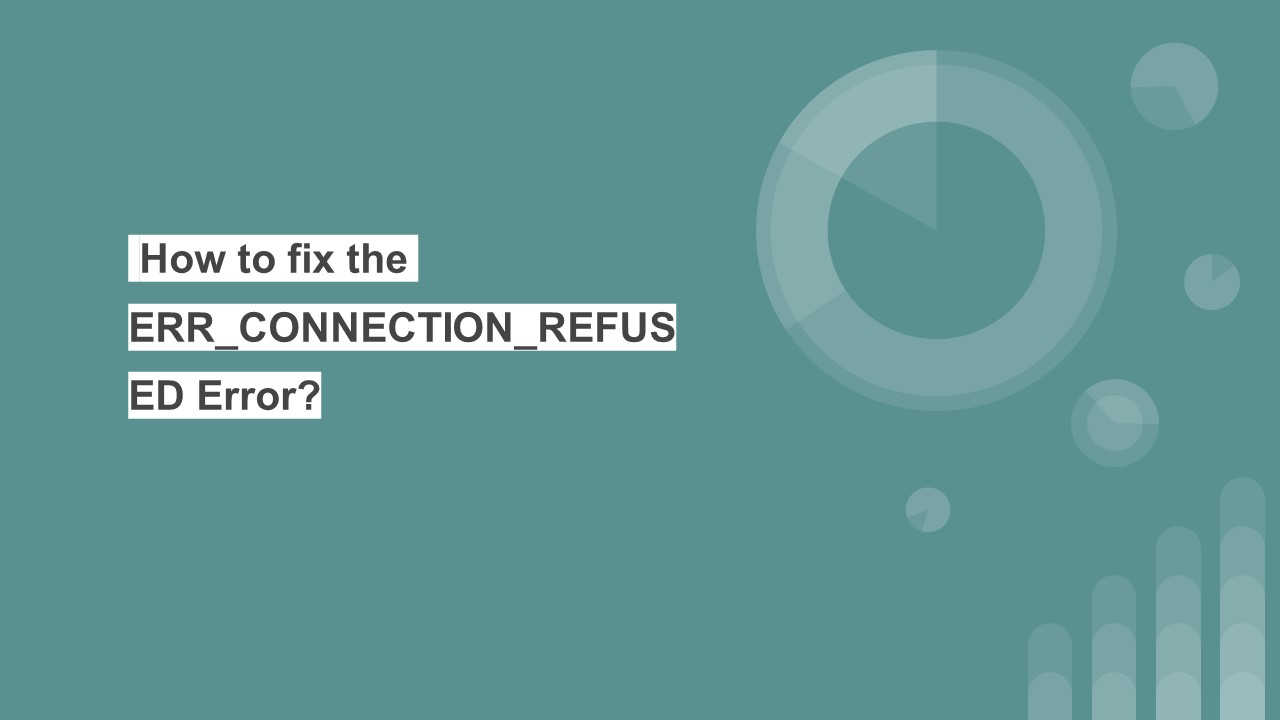What is the “ERR_CONNECTION_REFUSED” Error? (1) PowerPoint PPT Presentation
Title: What is the “ERR_CONNECTION_REFUSED” Error? (1)
1
How to fix the ERR_CONNECTION_REFUSED Error?
2
What is the ERR_CONNECTION_REFUSED Error?
- The ERR_CONNECTION_REFUSED error meaning is
that your request to connect to a websites
server has been rejected due to some reasons. - The ERR_CONNECTION_REFUSED error is a common
issue that many users encounter when trying to
access a website. It signifies a connection
failure between your device and the websites
server. - The err_connection_refused error is primarily
considered a client-side error, which means that
the main culprit generating this error is either
your system or machine.
3
What Causes the ERR_CONNECTION_REFUSED Error?
- The websites server is experiencing technical
difficulties. - Your local network is not properly configured or
has connectivity issues. - The websites server may have blocked your IP
address. - There may be an issue with your browser settings
or extensions. - DNS caching issues
- Antivirus and Firewall conflict
- Browser cache and cookies issues
- Incorrect Internet configuration
- Outdated Browser
4
How to fix the err_connection_refused error?
- Refresh the webpage
- Troubleshooting Website-Specific Issues
- Clear browser cache and cookies
- Disable Browser extensions or add-ons temporarily
- Try accessing the website from a different
browser - Troubleshoot Local network issues
- Flush DNS cache and Renew IP address
5
- Adjust DNS settings to use alternative DNS
servers - Scan your computer for malware or malicious
software - Disable any proxy settings
- Troubleshooting Server or Hosting Issues
- Update or Reinstall your Chrome browser
- Additional Resources and Tips
PowerShow.com is a leading presentation sharing website. It has millions of presentations already uploaded and available with 1,000s more being uploaded by its users every day. Whatever your area of interest, here you’ll be able to find and view presentations you’ll love and possibly download. And, best of all, it is completely free and easy to use.
You might even have a presentation you’d like to share with others. If so, just upload it to PowerShow.com. We’ll convert it to an HTML5 slideshow that includes all the media types you’ve already added: audio, video, music, pictures, animations and transition effects. Then you can share it with your target audience as well as PowerShow.com’s millions of monthly visitors. And, again, it’s all free.
About the Developers
PowerShow.com is brought to you by CrystalGraphics, the award-winning developer and market-leading publisher of rich-media enhancement products for presentations. Our product offerings include millions of PowerPoint templates, diagrams, animated 3D characters and more.