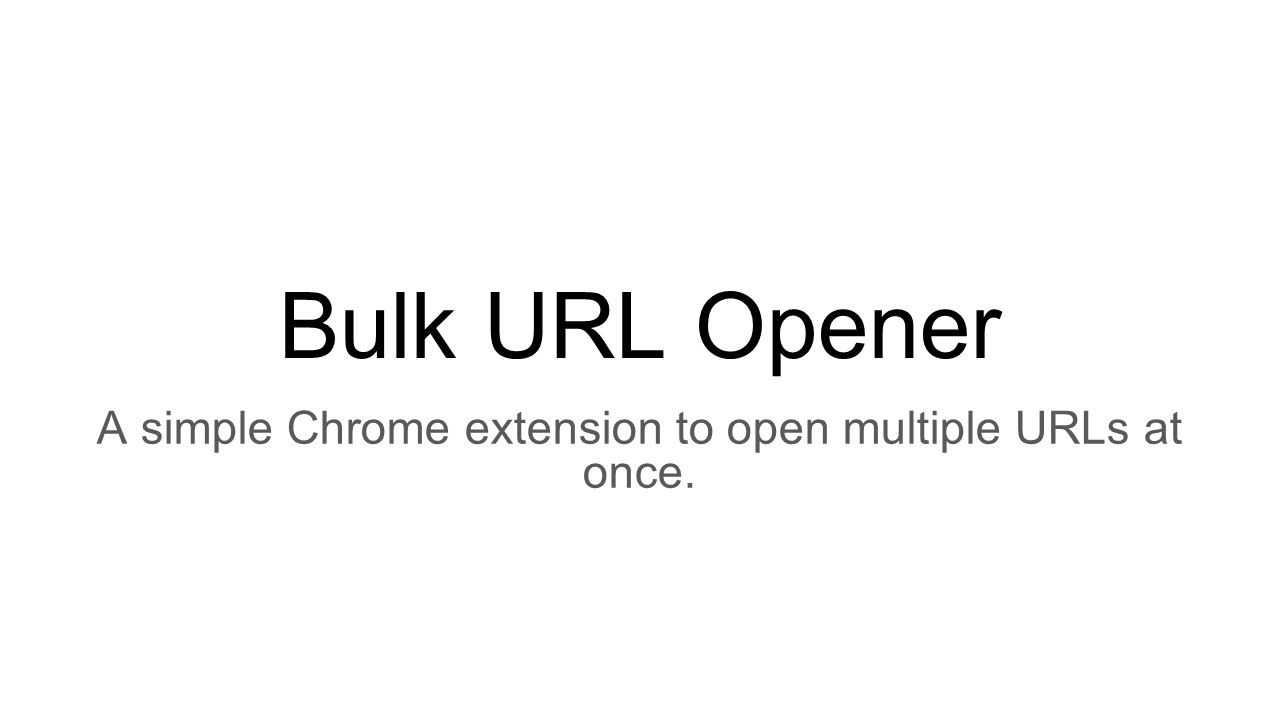Open Multiple URLs Simultaneously with the Bulk URL Opener Chrome Extension - PowerPoint PPT Presentation
Title:
Open Multiple URLs Simultaneously with the Bulk URL Opener Chrome Extension
Description:
Say goodbye to opening URLs one at a time! With the Bulk URL Opener Chrome Extension, you can open multiple links with just one click. Learn how this simple tool can help you save time and increase productivity. Have you ever found yourself with a long list of URLs that you need to open? Maybe you're doing research for a project, or you need to check your website's rankings on different search engines. Whatever the reason, opening URLs one by one can be time-consuming and frustrating. That's where the Bulk URL Opener Chrome Extension comes in handy. – PowerPoint PPT presentation
Number of Views:0
Title: Open Multiple URLs Simultaneously with the Bulk URL Opener Chrome Extension
1
Bulk URL Opener
- A simple Chrome extension to open multiple URLs
at once.
2
How to Use Bulk URL Opener
- Open Multiple URLs with Just One Click!
- To use Bulk URL Opener, simply copy and paste
your list of URLs into the editor. - Each URL should be on a separate line.
- Next, select whether you want to open the URLs in
the same window or separate windows. - Finally, click "Open URLs" to open all the links
at once. - It's that simple!
- You can use Bulk URL Opener for a variety of
tasks, such as conducting research, checking
website rankings, or any other activity that
involves opening multiple URLs.
3
Benefits of Bulk URL Opener
- One of the greatest benefits of using Bulk URL
Opener is the amount of time it can save you. - Instead of opening each URL individually, you can
open them all at once with just one click. - This can be particularly helpful for tasks such
as conducting research, checking website
rankings, or any other activity that involves
opening multiple URLs. - Additionally, Bulk URL Opener can help you stay
organized. - Instead of cluttering your browser with multiple
tabs, you can open the URLs in separate windows,
making it easier to keep track of which website
is which. - This can improve your productivity and make your
browsing experience more efficient.
4
Who Can Benefit from Bulk URL Opener
- Bulk URL Opener is ideal for anyone who
frequently opens multiple URLs in Chrome. - Researchers can use it to open multiple sources
at once for a research project. - Marketers can use it to check website rankings on
different search engines. - Business owners can use it to quickly access
different websites they use for their work. - Anyone who needs to open multiple URLs at once
can benefit from using Bulk URL Opener.
5
Try Bulk URL Opener Today and ..
6
Streamline Your Browsing Experience
- Are you ready to streamline your browsing
experience and save time? - Try Bulk URL Opener today and see how it can
benefit you! - Download the extension now and start opening
multiple URLs with just one click.