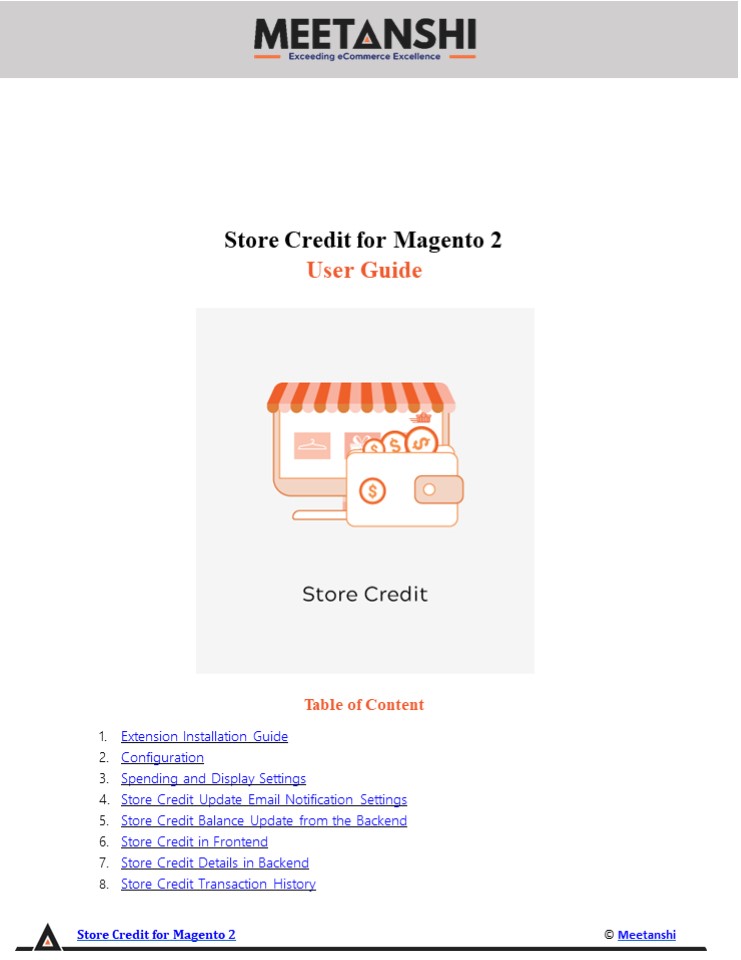Magento 2 Store Credit PowerPoint PPT Presentation
Title: Magento 2 Store Credit
1
Store Credit for Magento 2 User Guide
- Table of Content
- Extension Installation Guide
- Configuration
- Spending and Display Settings
- Store Credit Update Email Notification Settings
- Store Credit Balance Update from the Backend
- Store Credit in Frontend
- Store Credit Details in Backend
- Store Credit Transaction History
Store Credit for Magento 2
Meetanshi
2
- Extension Installation
- For Magento Marketplace Customers
- Create a folder structure in Magento root as
app/code/Meetanshi/StoreCredit - Download and extract the zip folder and upload
our extension files to the app/code/Meetanshi/Sto
reCredit via FTP. - Login to your SSH and run below commands step by
step - php bin/magento setupupgrade
- For Magento version 2.0.x to 2.1.x - php
bin/magento setupstatic-contentdeploy - For Magento version 2.2.x above - php
bin/magento setupstatic-contentdeploy f - php bin/magento cacheflush
- For Meetanshi Customers
- Extract the zip folder and upload our extension
to the root of your Magento 2 directory via FTP. - Login to your SSH and run below commands step by
step - php bin/magento setupupgrade
- For Magento version 2.0.x to 2.1.x - php
bin/magento setupstatic-contentdeploy - For Magento version 2.2.x above - php
bin/magento setupstatic-contentdeploy f - php bin/magento cacheflush
- Spending and Display Settings
- Configure the settings for where the customer can
spend the store credits and how store credit
balance is showed in the frontend. - Enable Store Credit Spending on Checkout Page
Set YES to allow customers spend store credits
from the checkout page in the frontend. - Enable Store Credit Spending on Cart Page Set
YES to allow customers spend store credits from
the cart page in the frontend. - Show Store Credit Balance in Top Link Set YES to
show store credit balance of the customer in top
link if the customer is logged in.
Store Credit for Magento 2
Meetanshi
3
- Hide Top Link Display for Zero Balance Set YES
to hide store credit balance from the top link
when the balance is zero.
- Store Credit Update Email Notification Settings
- The extension allows sending store credit update
email notifications on various actions. Here,
configure the settings for the same. - Enable Store Balance Update Email Set YES to
send email notifications to the customers on
store credit balance update. - Send Email on Actions Select the actions on
which you want to send the email notifications to
the customers. - Email Sender Select the email sender.
- Reply To Select the contact to which the email
replies would be received. - Email Template Select the email template.
Store Credit for Magento 2
Meetanshi
4
- Store Credit Balance Update from the Backend
- The admin can add or remove store credits from
the Customers gt All Customers gt Customer edit
section in the backend. - Add or Subtract Store Credits Enter the store
credit amount to add or remove from the
customers account. For example, enter 100 to add
and -100 to remove the store credits
respectively. - Message Enter the message or reason why you are
adding or removing the store credits if
required. - All the store credit update transactions are
listed here with the details like customers
transaction ID, action, message, balance change,
new balance and transaction date.
Store Credit for Magento 2
Meetanshi
5
- Store Credit Update Email to Customers
- Immediately after the admin adds store credits to
the customer account, the customer gets email
notification.
?
6. Store Credit in Frontend After configuring the
extension, whenever the customer logs in to the
account, he can see store credit balance in the
top link section if the store credit balance is
not zero.
Store Credit for Magento 2
Meetanshi
6
- Store Credits Spending from the Cart Page
- Immediately after the customer adds a product to
cart, he can spend the store credits from the
cart page. He can enter the store credits to be
spent and click Spend Store Credit button.
Store Credit for Magento 2
Meetanshi
7
- Store Credits Spending Success Message on Cart
Page - The extension shows success message on spending
of store credits from the cart page. The
customer can also cancel the spent store credits
by entering the store credits and clicking - Cancel Store Credit button.
Store Credit for Magento 2
Meetanshi
8
- Store Credits Spending from the Checkout Page
- If after adding the products to the cart,
customer directly moves to the checkout page, he
can spend the store credits from the checkout
page. He has to enter the store credits to be
spent and click Spend Store Credit button.
Store Credit for Magento 2
Meetanshi
9
- Store Credits Spending Success Message on
Checkout Page - The extension shows success message on spending
of store credits from the checkout page. The
customer can also cancel the spent store credits
by entering the store credits and clicking - Cancel Store Credit button.
Store Credit for Magento 2
Meetanshi
10
- Store Credit Spending Details in Customer My
Account - Once the order is placed successfully using store
credit, the store credit spending details can be - seen in customers My Account section under the
order view of My Orders tab.
Store Credit for Magento 2
Meetanshi
11
- Store Credit and Refund Tab under My Account
Section - All the store credits and refund related
transactions are saved in customers My Account
section under a separate tab name Store Credit
and Refund. The tab stores the details like
current credits of the customer, transaction
history such as transaction ID, date of the
transaction, balance change, updated balance,
action and message if added.
Store Credit for Magento 2
Meetanshi
12
7. Store Credit Details in Backend Apart from the
customers, the admin can also see the Store
Credit spending information of the order from
the Sales gt Orders gt Order View section in the
backend.
- Store Credit Refund while Generating Credit Memo
- If by any means, the admin has to refund the
order, the admin can refund store credits spent
on the order while generating credit memo. The
admin has to enter the store credits to be
refunded.
Store Credit for Magento 2
Meetanshi
13
8. Store Credit Transaction History The admin can
see all the store credit related transactions in
the separate backend grid under Meetanshi Store
Credit gt Transaction History. The grid contains
the details like customer ID, balance change,
current store credit balance, action, and store
credit transaction date. The admin can export
the store credit transactions in CSV or XML
format. Also, he can filter the data of
the transaction history.
Store Credit for Magento 2
Meetanshi