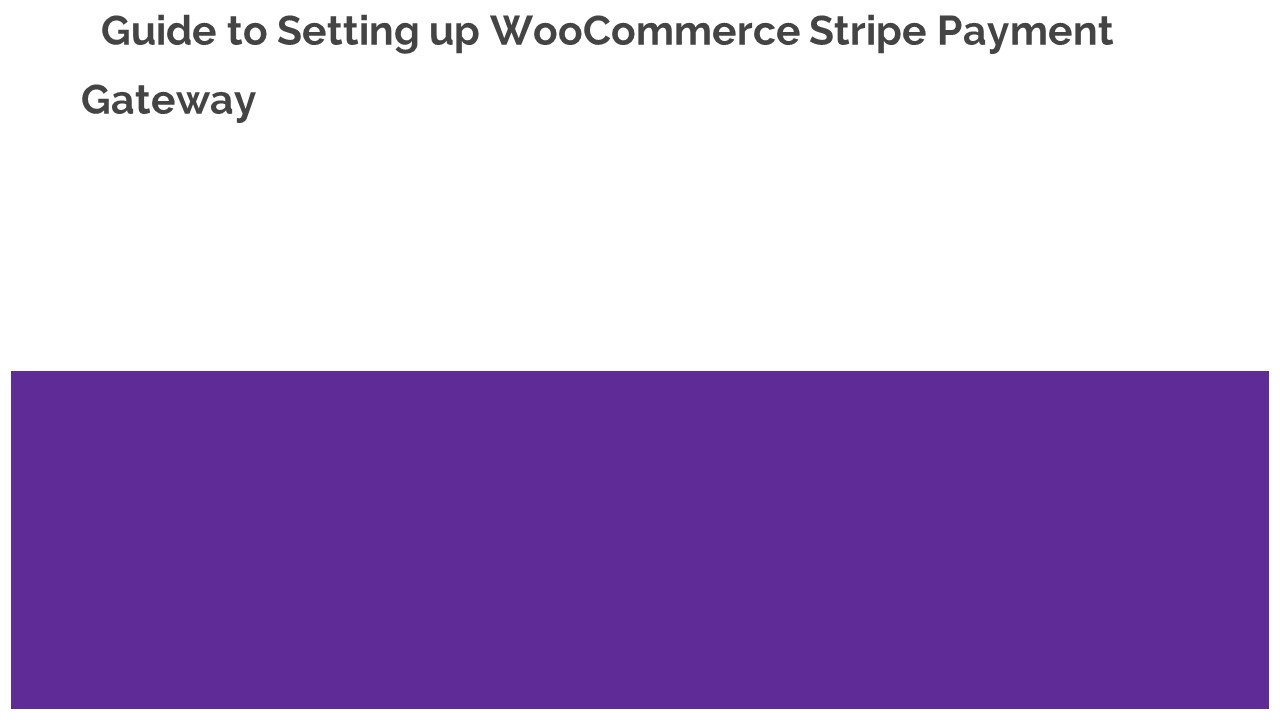Guide to Setting up WooCommerce Stripe Payment Gateway - PowerPoint PPT Presentation
Title:
Guide to Setting up WooCommerce Stripe Payment Gateway
Description:
WooCommerce is the most popular e-commerce engine in the world. It is used in more than a third of all online stores, and this is about a million online stores. And this is absolutely logical because WooCommerce is extremely stable, easy to configure, as well as easy to expand and improve. – PowerPoint PPT presentation
Number of Views:2
Title: Guide to Setting up WooCommerce Stripe Payment Gateway
1
Guide to Setting up WooCommerce Stripe Payment
Gateway
2
- WooCommerce is the most popular e-commerce engine
in the world. It is used in more than a third of
all online stores, and this is about a million
online stores. And this is absolutely logical
because WooCommerce is extremely stable, easy to
configure, as well as easy to expand and improve.
3
What is Stripe and how does it work?
- Stripe is the largest processing platform that
allows individuals and companies to accept
payments via the Internet and in mobile
applications. The service allows you to make a
payment without redirection in one click and
supports Bitcoin and Apple Pay. - The companys headquarters is located in San
Francisco, USA. The founders of Stripe are
brothers Patrick and John Collison.
4
WooCommerce Stripe integration
- Using the WooCommerce Stripe payment gateway, web
developers can customize payment acceptance and
processing on their websites without the need to
register and maintain a trading account. - Integrating WooCommerce with Stripe is easy, as
Stripes backend API supports various programming
languages such as Go, Java, Node.js, PHP, Python,
and Ruby. - Stripe allows businesses to accept payments from
any country in the world, but the connected
company must be located in one of the allowed
countries listed on the official Stripe website. - Payment for goods and services is made on the
sellers website, and the client does not need to
leave the site to pay for the selected product
through the built-in WooCommerce Stripe gateway
payment form. - Stripe supports integration with Apple Pay in iOS
applications and has a beta program with Alipay,
which allows customers in China to use Stripes
payment processing services.
5
Why using WooCommerce with Stripe is a good idea?
- On-site checkout The biggest advantage of using
Stripe is on-site checkout. On-site verification
keeps your customer on your online store website,
rather than sending them to another site to
complete the verification and, as has been
proven, results in higher conversion rates. - Easy WooCommerce stripe integration and WordPress
in general Stripe is easy to integrate with
WooCommerce with the free WooCommerce Stripe
extension that allows getting started in just a
few clicks. - Simple payment structure Stripe also has an
easy-to-understand transaction fee structure
2.9 30 cents for successful transactions, and
no additional payments.
6
- How to install WooCommerce Stripe Payment Gateway