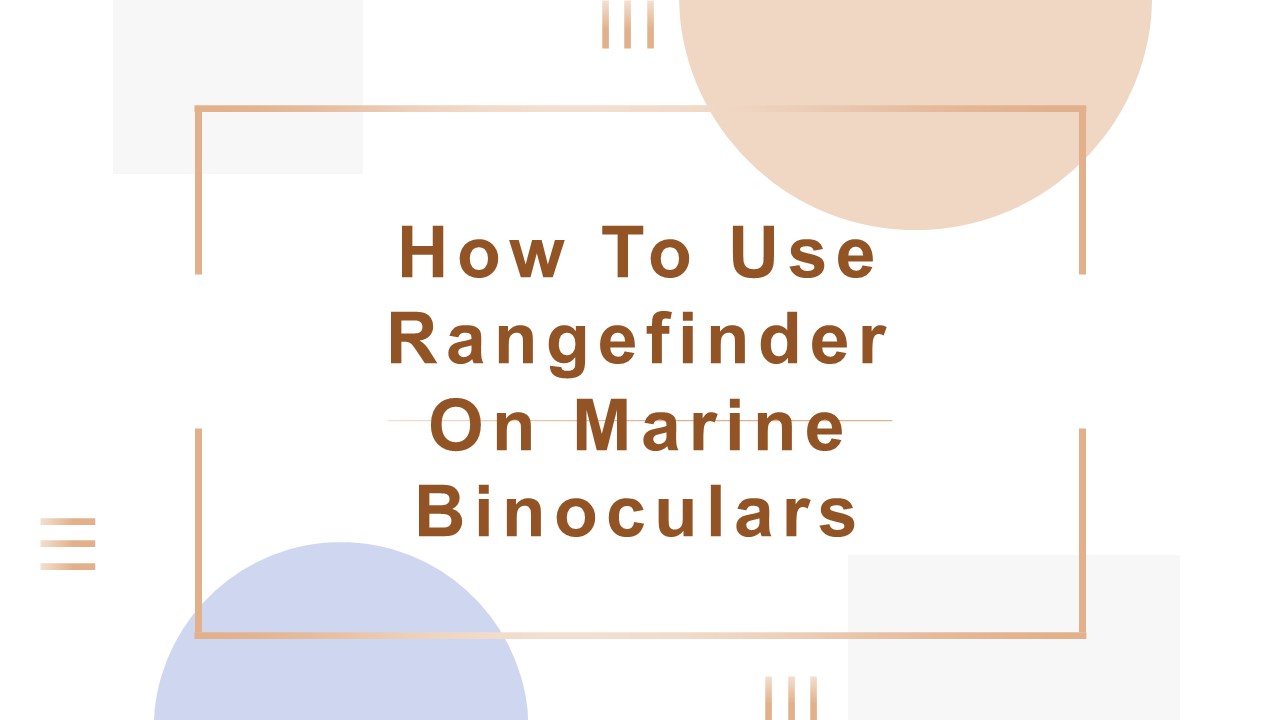How To Use Rangefinder On Marine Binoculars? - PowerPoint PPT Presentation
Title:
How To Use Rangefinder On Marine Binoculars?
Description:
In this PPT we talk about how to use rangefinder on marine binoculars. It is completely optical type. – PowerPoint PPT presentation
Number of Views:2
Title: How To Use Rangefinder On Marine Binoculars?
1
How To Use Rangefinder On Marine Binoculars
2
- Rangefinder, when you search on Google, there
comes many results from laser rangefinder. They
are mostly used for golf or short range distance. - But what we're going to talk about in this
article is the rangefinder on binoculars. It is
completely optical type. - They usually have a scale in the right field of
view corresponding to the measurement, although
it is not possible to directly read the distance
value, but because of their purely mechanical
way, in a way, is more suitable for the
binoculars. - Note while the rangefinder on the binoculars
also requires batteries, they are for
illumination use only.
3
How does optical rangefinder work?
- There are actually systems for calculating the
distances used in rangefinder cross binoculars
and oscilloscopes. The simplest and most common
method is to compare the scale or measurement
mark on the marker in the binocular, monocular or
oscilloscope field of view with a known size
section or the entire object you are viewing. In
military and hunting circles this is often
referred to as the Mil-Dot marker and the formula
for calculating the distance is called the
Mil-dot formula.
4
Are rangefinder markers valid?
- Yes, while they are not as accurate and fast as
laser rangefinders in providing accurate values
over short distances, they can give you a good
idea and can be useful over long distances. Their
accuracy depends on how well the user aligns the
targets and, of course, how accurate they are in
estimating the height or length of the targets.
If you know the exact height of the targets and
align them very carefully on the markers, they
will be very accurate. - And considering that the battery-free operation
makes the binoculars suitable for more
environments, the matching compass can also
provide an important role in navigation and
outdoor use.
5
Further Reading
- For USCAMEL Optics hot sale binoculars with
rangefinder and compass. There is an additional
tool for easily getting the distant number. - How to use the calculator on your binocular to
estimate distance - The Calculator Dial can be used to determine the
distance quickly and easily without using the
above calculation. The Calculator Dial comprises
a rotational active ring showing a triangular
"ANGLE" marking and affixed scale marked
"DISTANCE". There are two scales in the Active
Ring, the upper scale is View Angle and the lower
is a Size Scale marked "OBJECT SIZE".
6
How to use the calculator on your binocular to
estimate distance
- The Calculator Dial can be used to determine the
distance quickly and easily without using the
above calculation. The Calculator Dial comprises
a rotational active ring showing a triangular
"ANGLE" marking and affixed scale marked
"DISTANCE". There are two scales in the Active
Ring, the upper scale is View Angle and the lower
is a Size Scale marked "OBJECT SIZE". - First, measure the View Angle values of an
object, rotate the Active Ring and place this
value at the angle index mark. Then, find the
division indicating the size of the object, where
the size meets the distance scale indicates the
distance to the object.
7
- For example See fig.7. You observe a lighthouse
and its measured Vertical View Angle is 60mils.
Rotate the Active Ring and place the division
marked "6" in the View Scale Angle index Mark.
Its height is 12m, the division marked "12" in
the Size Scale lines up with the division marked
"200" in the the Fixed Scale. - This tell us that the lighthouse's distance is
200m from us. - Where the size of the observed object is outside
the scale just divide the size of the object by a
number that will bring your object size to within
the scale and divide the View Angle by the same
number. As the values are on a fixed scale ratio
the resulting value on the dial will be correct.
(There is no need to multiply out the result). - Source https//uscameloptics.com/blogs/optics-101
/how-to-use-rangefinder-on-marine-binoculars
8
Thank you for reading!