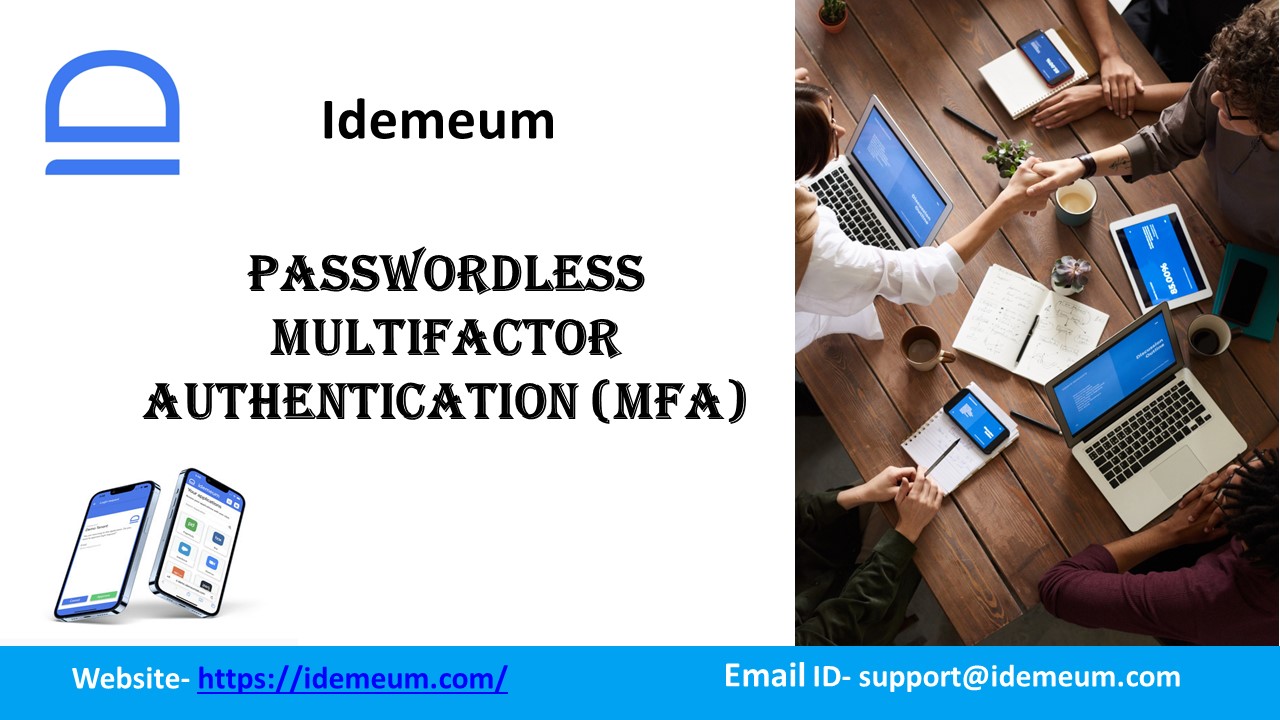Passwordless MFA | Biometric Authentication App - PowerPoint PPT Presentation
Title:
Passwordless MFA | Biometric Authentication App
Description:
idemeum Passwordless Multifactor Authentication(MFA) uses public-key cryptography to leverage biometrics for every login with your online apps. Try for free – PowerPoint PPT presentation
Number of Views:12
Title: Passwordless MFA | Biometric Authentication App
1
Passwordless Multifactor Authentication (MFA)
Idemeum
Email ID- support_at_idemeum.com
Website- https//idemeum.com/
2
About idemeum
- Bring Simple and Passwordless Access to Every
Company- - We are building the future of workplace access
simple, secure, and powered by modern
passwordless technology. Our vision is to become
a single place for companies to manage
applications. We simplify application management
for IT teams, and delight users with frictionless
access to any app from any device. - We love to push boundaries and stay ahead of the
game- - We are a team of highly motivated and passionate
technology enthusiasts. We work hard, have fun
outside the office, and generally do not take
ourselves too seriously. We listen, debate,
dream, and put our heads and hearts to creating
the future of workplace access. At the end of the
day we have the best job in the world securing
companies while making the employee experience
fun.
3
What is Passwordless MFA?
- idemeum passwordless MFA does not rely on
passwords or any knowledge-based secrets. It uses
public key cryptography and authenticates a user
with a pair of cryptographic keys. idemeum is
also multi-factor, as it is using biometrics and
mobile certificate for every login.
Request Demo
4
- Remote identity verification
Digitally verify identity of employees to make
every login trusted. Right from the mobile app,
verify email, phone number, or government ID.
idemeum app is not just an authenticator, it is
an employee owned identity that you can trust.
Learn More
5
- Passwordless onboarding
- Gone are the days of sending initial passwords
over email and chat. idemeum removes the need to
have password once and for all. - Once identity is verified, employees scan a QR
code and self-onboard into organization. Simple,
secure, and delightful.
Learn More
https//www.clarifai.com/blog/all-you-need-to-know
-about-software-2.0
6
- Biometrics everywhere
- Do not have your phone with you? No worries.
idemeum automatically enrolls and leverages any
biometric platform authenticator - Login with biometrics on any device you pick
leveraging Webauthn.
7
- Login with QR code instead of passwords
No more typing, forgetting, or resetting
passwords scan login QR code, approve with
biometrics, and you are in. Security meets great
user experience.
https//www.clarifai.com/blog/all-you-need-to-know
-about-software-2.0
8
- Freedom to login to any app on any device
idemeum offers biometric based multi-factor
experience across platforms and application
types. Desktop apps, mobile browser, mobile
native apps idemeum covers it all.
9
Passwordless MFA is extremely effective for
protecting your organization
- Multi-Factor Authentication (MFA) offers an extra
barrier and layer of security that makes it
incredibly difficult for attackers to bypass. - Coupled with passwordless technology, MFA becomes
essential to protect your users from various
credential based attacks.
https//www.clarifai.com/blog/all-you-need-to-know
-about-software-2.0
10
Contact Us-
support_at_idemeum.com
830 Stewart Drive, 229 CA USA
https//idemeum.com/
11
Thank You For Watching