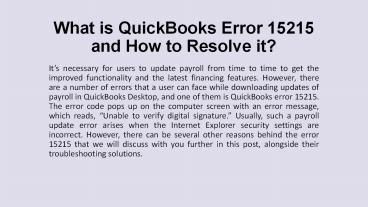What is QuickBooks Error 15215 and How to Resolve it? - PowerPoint PPT Presentation
Title:
What is QuickBooks Error 15215 and How to Resolve it?
Description:
It’s necessary for users to update payroll from time to time to get the improved functionality and the latest financing features. However, there are a number of errors that a user can face while downloading updates of payroll in QuickBooks Desktop, and one of them is QuickBooks error 15215. The error code pops up on the computer screen with an error message, which reads, “Unable to verify digital signature.” Usually, such a payroll update error arises when the Internet Explorer security settings are incorrect. However, there can be several other reasons behind the error 15215 that we will discuss with you further in this post, alongside their troubleshooting solutions. – PowerPoint PPT presentation
Number of Views:32
Title: What is QuickBooks Error 15215 and How to Resolve it?
1
What is QuickBooks Error 15215 and How to Resolve
it?
- Its necessary for users to update payroll from
time to time to get the improved functionality
and the latest financing features. However, there
are a number of errors that a user can face while
downloading updates of payroll in QuickBooks
Desktop, and one of them is QuickBooks error
15215. The error code pops up on the computer
screen with an error message, which reads,
Unable to verify digital signature. Usually,
such a payroll update error arises when the
Internet Explorer security settings are
incorrect. However, there can be several other
reasons behind the error 15215 that we will
discuss with you further in this post, alongside
their troubleshooting solutions.
2
What are the reasons that can trigger QuickBooks
error code 15215?
- Down below, we have mentioned all the possible
reasons that can cause QuickBooks error code
15215 while trying to update payroll to the
latest tax table
- Due to the incorrect Internet Explorer security
settings. - The user is not using the admin account to run
the QuickBooks Desktop application.
3
What should you do to fix QuickBooks error 15215?
- Solution 1) Make corrections to the Internet
Explorer security settings
- On the computer, open the Internet Explorer
browser. - Go to the Tools menu ( represented by the Gear
icon and located at the top-right corner of the
screen). - From the drop-down menu, choose the Internet
Options option. - Go to the Advanced tab.
- Under the Settings section, find the Use TLS 1.0
checkbox and make sure that its marked. - Now, look for the Use TLS 1.1 and Use TLS 1.2
checkboxes and clear them if they are selected. - Click on the OK button to close down the window.
- Exit out the Internet Explorer browser and then
restart the computer. - Open the QuickBooks Desktop application and try
to download payroll updates.
4
- Solution 2) Run the QuickBooks Desktop
application using the administrator account
- Press the Windows key on the keyboard to open the
Start menu. - Enter QuickBooks Desktop into the search bar
and then right-click the QuickBooks Desktop
version that displays the payroll error. - Select the Run as administrator option.
- If prompted, enter the admin username and
password of the QuickBooks Desktop application. - Now, try to download payroll updates.
5
- Conclusion
If QuickBooks error 15215 persists even after
following all the troubleshooting solutions
mentioned in the post, then there is a great
possibility that any third-party security
application installed on the computer is
preventing QuickBooks Desktop from accessing the
update server. Our recommendation for you is to
use the Windows Selective Startup mode to
download payroll updates and see whether this
time error comes or not. For additional
troubleshooting assistance, you can get in touch
with our QuickBooks error support team at
(1-855-948-3646).