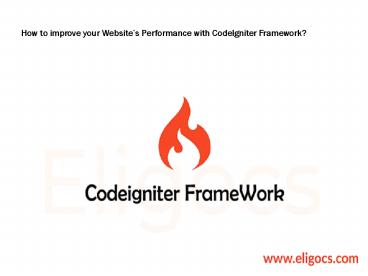How to improve your Website’s Performance with CodeIgniter Framework? - PowerPoint PPT Presentation
Title:
How to improve your Website’s Performance with CodeIgniter Framework?
Description:
CodeIgniter framework is majorly used for developing amazing web solutions with various inbuilt features and high-end security. That’s why CodeIgniter Development Services are in high demand by many PHP developers. – PowerPoint PPT presentation
Number of Views:19
Title: How to improve your Website’s Performance with CodeIgniter Framework?
1
How to improve your Websites Performance with
CodeIgniter Framework?
2
CodeIgniter framework is majorly used for
developing amazing web solutions with various
inbuilt features and high-end security. Thats
why CodeIgniter Development Services are in high
demand by many PHP developers. But to boost the
performance of your website, you must be aware of
certain tips and tricks of CodeIgniter Framework
while developing a web solution. So, without
further ado, lets enlighten you about the
effective tips that help in improving your
website performance with the CodeIgniter
Framework 1.Reduce Server Response
Time Server response time is the time required
by a server to respond to a web browsers
request. With good CodeIgniter optimization, one
can achieve a good server response time. The best
web hosting service that makes use of fewer
server resources can help you reduce the server
response time while improving the overall website
performance with advanced CodeIgniter Development
Services. 2.Eliminate Unwanted Libraries
3
You should eliminate all unwanted libraries that
could be consuming your extra server space. But
you must be careful while removing the libraries,
as these must not be used anywhere else. The
developers must delete only the unused libraries
when moving to a host server. 3.Remove index.php
from Websites URL When using CodeIgniter,
index.php is added to the URL by default. But for
optimized search engine results, the index/PHP
must be removed from the website URL. Otherwise,
it may hinder your website visibility on SERPs
(Search Engine Result Pages). 4.Store
Configurations in the Config Directory Make a
separate file for storing all the configuration
options rather than adding difference
configuration values for every function. It will
help you improve website performance. It might
seem time-consuming at first but, eventually,
save your time. 5.Careful use of Autoload It
is best to use Autoload to automatically loading
resources like helpers, libraries, etc.
Meanwhile, one must be careful of overusing it
otherwise this could also slow down the
performance of a website. Therefore, use it
carefully and wisely.
4
6.Move Application Directory out of the System
Folder By moving the application directory out
of the system folder, there is no need to search
for the system directory all the time while
accessing a model or controller. So, its best to
move the application directory to some other
folder for convenience. You may even put both
application directory and system directory in a
folder so that you dont have to make any changes
in future. 7.Make use of Loops
Carefully Sometimes developers use loops to
enhance the development process of a website. But
one slow operation in a loop can lead to a bigger
problem. Therefore, you have to be careful while
using loops, as a small problem could lead to
major trouble. Therefore, its best to use
expensive loops for avoiding time wastage and
solve bulky errors while improving website
performance. Conclusion Using the
above-mentioned CodeIgniter tips, one can easily
improve a websites performance exponentially.
Besides, the developers knowledge and expertise
help achieve the ultimate results in a genuine
web solution. Article Resource-https//www.eligo
cs.com/how-to-improve-your-websites-performance-wi
th-codeigniter-framework/