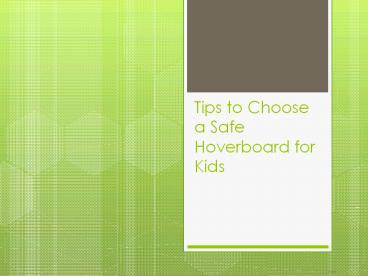Tips to Choose a Safe Hoverboard for Kids PowerPoint PPT Presentation
Title: Tips to Choose a Safe Hoverboard for Kids
1
Tips to Choose a Safe Hoverboard for Kids
2
(No Transcript)
3
- Hoverboard is a personalized transport device. It
consists of two-wheeled, electric, and portable
device. The wheels are connected to the pair of
articulated pads on which riders place the feet. - The hoverboard has a gyroscope it is a tilt and
speed sensor. The rider can control the speed by
leaning backward or forward, and any other
directions.
4
- Now hoverboard is very popular among the kids and
teenagers. Its very trendy too. - It was used by all peoples(kids, teenagers, aged
peoples). - Now, most of the parents are buying a hoverboard
for their kids. Here we have listed some tips to
choose the safest hoverboard for kids. (Described
below)
5
(No Transcript)
6
- Outfits/Security Gear You cant monitor your
kids every time. It is essential to ensure your
kids from the accidents. Before purchasing, check
whether the hoverboard has the outfits like head
protectors, knee pads, and wrist monitors. In
some hoverboard shops, they are offering outfits
too.
7
- Speed Are you offering the highest extreme
speed hoverboard to the child, then they will
completely abuse the speed, and it is very risky.
You should choose a hoverboard for kids with a
speed of 5-8mph. - Durable Nature There are some models in market
that can go on sand, mud, water places. There are
very useful for your kids, and they use it.
8
- Beginners Mode Some of the hoverboard or bike
companies arranging the beginners class for how
to handle, control the hoverboard. So use the
beginner's mode.
9
(No Transcript)
PowerShow.com is a leading presentation sharing website. It has millions of presentations already uploaded and available with 1,000s more being uploaded by its users every day. Whatever your area of interest, here you’ll be able to find and view presentations you’ll love and possibly download. And, best of all, it is completely free and easy to use.
You might even have a presentation you’d like to share with others. If so, just upload it to PowerShow.com. We’ll convert it to an HTML5 slideshow that includes all the media types you’ve already added: audio, video, music, pictures, animations and transition effects. Then you can share it with your target audience as well as PowerShow.com’s millions of monthly visitors. And, again, it’s all free.
About the Developers
PowerShow.com is brought to you by CrystalGraphics, the award-winning developer and market-leading publisher of rich-media enhancement products for presentations. Our product offerings include millions of PowerPoint templates, diagrams, animated 3D characters and more.