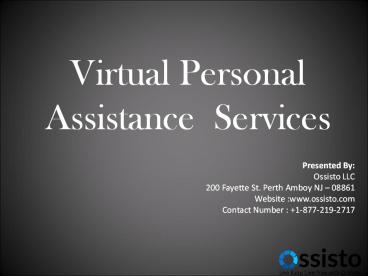Virtual Personal Assistant PowerPoint PPT Presentation
Title: Virtual Personal Assistant
1
Presented ByOssisto LLC 200 Fayette St. Perth
Amboy NJ 08861Website www.ossisto.com
Contact Number 1-877-219-2717
- Virtual Personal Assistance Services
2
Virtual Personal Assistant
3
WHAT IS VIRTUAL PERSONAL ASSISTANT
- A Virtual Personal Assistant (VPA) is a
highly-skilled, independent professional or part
of a Virtual Assistance organization, who
provides administrative, IT support to
entrepreneurs and individuals as well. In lay-man
words we define a VPA as a skilled secretary who
works from home. - If a considerable part of your workday is being
consumed in managing your daily recurring work
like Back Office Operations, Accounting Services,
Customer Support, E-mail management and other
marketing and support activity than hiring a VPA
is an Ideal Solution .
4
Who need a virtual Personal Assistance
5
- Business Person
- Entrepreneur
- Travel Blogger
- Doctors
- Traders
- High Level Executives
- Directors
- (Anyone whose large part of the workday is
consumed by managing simple tasks can opt for a
VPA)
6
Difference between Virtual Personal Assistant and
Personal Assistant
- Virtual Personal Assistant
- HIRING PROCESS With a Virtual Assistant, you
can conduct interviews over the phone or by Skype
(video call), review their recommendations and if
they are the right fit for your business and
goals you can start working together within 24
hours. - LOCATION A Virtual Personal Assistant is
self-employed and works remotely for multiple
clients individuals and corporate clients. - HOURS Virtual Personal Assistants working hours
are not fixed and offer flexibility should there
be an urgent job outside of office hours.
Retainers packages are offered with no minimum
hour commitment. You pay for 100 productive work
and only pay for the hours worked - TASKS Virtual Personal Assistant is specialized
in a wide range of administrative-secretarial
activities, and depending upon their skill-set
can also assist in Accounting, Website
development, graphic design etc. - RATES VPA they are typically pay-as-you-go. If
you only need support on Friday, thats fine.
They work as and when they are needed and paid by
the hour.
7
- Personal Assistant
- HIRING PROCESS When recruiting a Personal
Assistant, you need to advertise and at times go
through a recruitment agency where fees are
applied. You would need to complete HR paperwork,
conduct several interviews and conversations etc. - LOCATION A Personal Assistant is located in the
office of the employer and works solely on tasks
assigned by the employer. - HOURS A Personal Assistant traditionally works
office hours 9-6pm Monday to Friday, with
occasional overtime depending on the company and
responsibilities. You need to consider when your
Personal Assistant is on holiday or sick - TASKS Personal Assistant would as most of the
tasks requires access to a computer and the
internet. - RATES salary based employee
8
Importance of hiring a virtual personal assistant
- Sort your email so you can finally try to reach
the exclusive Inbox - Answer your phone and deal with telemarketers for
you. - Take messages while youre away from your desk.
- Coordinate team projects to ensure milestones are
being met. - Search travel sites to find your next, affordable
vacation! - Record transcribe your meetings so you can feel
safe zoning out. - Handle your calendar to ensure you dont overbook
yourself.
9
(No Transcript)
10
Reference
- www.slideshare.net
- www.wikipedia.org
- www.ossisto.com
- Researchportal.port.ac.uk
- www.quora.com
- www.linkedin.com
- www.ninjaoutreach.com
11
For more detail please visit https//ossisto.com