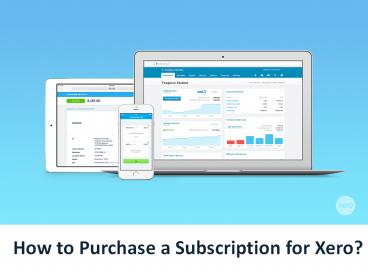How to Purchase a Subscription for Xero? - PowerPoint PPT Presentation
Title:
How to Purchase a Subscription for Xero?
Description:
If You want to purchase a Subscription for XERO, then this Presentation will surely helps you. | More: – PowerPoint PPT presentation
Number of Views:11
Title: How to Purchase a Subscription for Xero?
1
How to Purchase a Subscription for Xero?
2
Xero develops fantastic cloud-based accounting
software for any type of business. Xero offers
its many products including automatic card
details for payment, invoicing, fixed assets
depreciation, purchase orders and other standard
business reporting. It also supports many tax
rates and currencies.
The main key feature includes payroll which is
mostly used by Australian. Using this software
you can run your entire business in a good speed.
As the software consumes less time and makes your
work easy.
3
It also integrates with adds based on a business
program which can easily sync and streamline the
data. This software can be accessed from any
device with a browser. It offers many good
features which are easily designed and easy to
use for small businessmen. If you have tried this
software earlier and want to purchase a
subscription then youre in a right place. We
will explain in brief and if some steps confuse
you then contact Xero Support for the help.
4
Also, Read Our Previous Blog for getting
information about Importance of XERO.
5
- First of all, you have to choose a monthly plan
according to your business. - Open the computer and search the website of Xero
Accounting software. - Next, click See plans pricing.
- Choose your region from the available options if
asks. - A list of price will appear on the screen. Choose
accordingly and enter a promo codeif have any. - Click Continue to move ahead.
- Set up your billing account details after chosen
a pricing plan. Your billing account must have a
debit or card details and a billing email
address. - In case, if you already have a billing account
and wish to use that one for new
subscription select Add to this account to add
the organization to that account.
6
- If you dont have billing account and wants to
create a new one then fill the name of the person
or organization name, the email address which is
currently used by you and the phone number with
some optional details which will appear on your
invoices. - Click Continue and add the details of your debit
card or master card through which you want to
pay. Make sure that while adding details your
card no one should see your card information. - Check all details carefully and finally confirm
it.
7
If you have any query related to subscriptions
then make a call to Xero Technical Support
Number 1800-952-982 and get the best support from
the team. Customers can freely discuss their
problem with the assistance provided by the
service. The experts are always there to help in
any related problem. The support team helps the
customers by providing the best solution for the
tech issue. So, dont think more and reach them
without hesitation.
8
ORIGINAL SOURCE