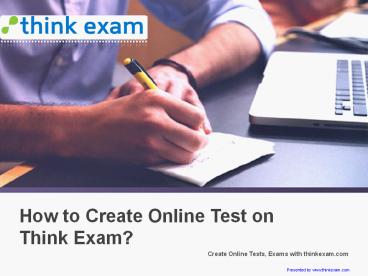How to Create Online Test on Think Exam? PowerPoint PPT Presentation
Title: How to Create Online Test on Think Exam?
1
How to Create Online Test on Think Exam?
Create Online Tests, Exams with thinkexam.com
Presented by www.thinkexam.com
2
What is Think Exam?
- This is an Online Examination System, which is a
perfect blend of advanced functionality and
streamlined accessibility
3
Use of Think Exam
- This online examination system helps in
conducting examination and assessment. - It helps in development of a fluent communication
link in-between the assignee and the assessee. - Easy to learn and use highly interactive
interface is developed to provide a systematic
flow of information.
4
- The admin can create test online and allocate
assignments to the aspiring set of the
associated candidates
5
Five Stage Design Cycle
- Test Creation,
- Test Settings,
- Question Addition,
- Publish quotes and
- Assignment of test.
6
First Step - Test Creation
- Define the test name, time duration, the number
of questions, total marks, instructions, and
template selection. - Set of 4 test templates will be available for
preview and have been designed using precise
color combinations, the question pallet changes
color with a change in the status.
7
Second Step - Test Settings
- The admin can mark the advance settings
constituting the grouping and shuffling of
questions and answer options. - The user can restrict or liberate the movement,
mark timelines, offer visibility to the mark
sheets, etc.
- It will help in defining and experiencing the
next level test interface to the candidates.
8
Third Step - Question Addition
- The assignee can add 7 variant types of questions
to the created test using three different
techniques. - This includes adding questions from the question
bank, import questions using an excel file and
can state and associate a new question to the
test. - The admin can either add or delete questions from
the created test.
9
Fourth Step - Publish Test
- The admin will share the start date, end date
and the time period to publish the test.
- The publish duration is the time period, the
test will be available to the candidates on the
candidate panel.
10
Fifth Step - Assign Test
- The defined test can be shared to the
candidates, using three assigning procedures
- This constitutes the assigning of test using
active links. The links can be shared via email
to the candidate, a link can either be added or
embedded on the website to the test or an access
code can be shared to take the test. - The admin can create group of the aspirants
preparing for similar courses and can directly
allocate test to a particular group. - The admin can create a product by clubbing tests
and can associate the product to a candidate or a
group of candidates.
11
- Add an unlimited repository of questions and
create tests that can easily be assigned to a
single and multiple candidates using the best
online exam software in a single go.
12
Thanks For Watching
- Presented By Think Exam
A Leading Online Examination System
- A-Block, Hafed complex, Inner Ring Road Wazirpur,
- New Delhi- 110034Talk to an expert 91
9717680062 - Write to us sales_at_thinkexam.com
- Website www.thinkexam.com