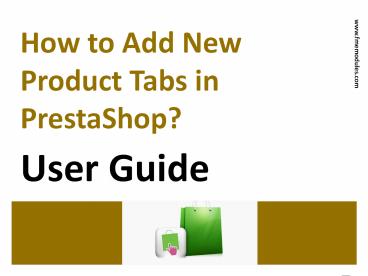Creation of Product Tabs in PrestaShop 1.6 - PowerPoint PPT Presentation
Title:
Creation of Product Tabs in PrestaShop 1.6
Description:
Creation of Product Tabs in PrestaShop 1.6 is very simple. There are two ways of doing this, one is through using the code and other is by using module. For more information, go here; – PowerPoint PPT presentation
Number of Views:45
Title: Creation of Product Tabs in PrestaShop 1.6
1
www.fmemodules.com
How to Add New Product Tabs in PrestaShop?
User Guide
2
www.fmemodules.com
Hey, whats up?
Im Alastair Brian,
Today I am going to discuss that why extra tabs
are needed at product page and how to create them?
Like this
3
(No Transcript)
4
www.fmemodules.com
Why Product Tabs are Important?
Product Tabs help to manage a lot of data on item
detail page. Therefore, they are important for
overall presentation of product.
5
www.fmemodules.com
Since
Better product presentation increase the interest
of customers into products So, bounce rate will
automatically decreases.
6
www.fmemodules.com
Problem!
PrestaShop dont allows to create tabs on product
page through backend. It needs strong coding
skills and techniques of loops and classes.
7
www.fmemodules.com
If youre a developer, move forward with the idea
of managing data through tabs. However, to
minimize chances of bugs, you can use PrestaShop
1.6 tabs module that allows to create multiple
tabs and configure different options for them.
8
www.fmemodules.com
- Top Features
- Create Unlimited Tabs with
- custom labels.
- Add videos, text or images in
- these tabs.
- Generic/global tab is supported.
- Quick view of tab contents is
- supported at the backend.
9
www.fmemodules.com
Customers Benefits,
Customers can get the required information more
easily by browsing through tabs.
10
www.fmemodules.com
Merchants Benefits,
Merchant can get more sales and revenue when
their customers will be happy with the shopping
experience.
11
www.fmemodules.com
In Next Slides
We will tell you that how you can use this
PrestaShop Product Tabs Module for your
PrestaShop store.
This will serve you as a user guide!
12
www.fmemodules.com
You can check the backend and frontend demo of
this module to test its use.
13
Step 1 Go to the backend panel of your
PrestaShop store and fill in credentials.
14
Step 2 Backend Settings
15
Step 3 Backend Settings
16
Product Tabs Editing
17
www.fmemodules.com
Frontend View
18
(No Transcript)
19
www.fmemodules.com
www.fmemodules.com
Forethought
Now merchants can show a lot of data on their
product page via the most easiest way i.e. by
tabs. Customer get facilitation which intends
them to purchase products from that store.
20
www.fmemodules.com
FOR EVEN MORE
PRESENTATIONS,EXCLUSIVE TIPS ANDUPDATES, THEN
BE SURE
TO VISIT OUR OFFICIAL WEBSITE AT
http//www.fmemodules.com/
Thank You
21
www.fmemodules.com
Contact Us
www.fmemodules.com
info_at_fmemodules.com
1512 333 2114
www.facebook.com/fmemodules
www.twitter.com/fmemodules