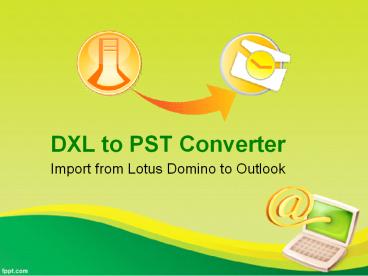DXL to PST Converter - PowerPoint PPT Presentation
Title:
DXL to PST Converter
Description:
DXL to PST Converter tool is most reliable convenient and authentic solution for Lotus Domino to MS Outlook Conversion. It also capable of converting multiple DXL files of Lotus Domino Server into MS Outlook PST Files keeping the original formatting of the file. It converts DXL messages with rich text and save them in PST, HTML, RTF, EML, MBOX and MSG format. – PowerPoint PPT presentation
Number of Views:17
Title: DXL to PST Converter
1
DXL to PST Converter
- Import from Lotus Domino to Outlook
2
What is DXL File?
- DXL stands for Domino XML file, it is an XML
representation of IBM/Lotus Domino data and
design. Domino is a server program for a lotus
notes and which is used by many different
businesses as a groupware application. It allows
user to add data and structural components to the
database and used to share email archive with any
application.
3
How to Open DXL file?
- Restore your System - If you unable to open DXL
file you need to restore your system to a
previous point. - Install latest version - Sometimes old version
of program may be reason behind this issue. - Scan you System - Remove the malware because
it is one of the reason which not support system
to open any file.
4
DXL to PST Converter
5
Lotus Domino to Outlook
- DXL to PST conversion of email messages in the
most accurate way. There is single solution to
convert Lotus Domino to Outlook use SysInfoTools
DXL to PST Converter Tool. PST file format is
better than DXL because PST file has many
advanced and secure features.
6
Steps to Convert DXL to PST
- Check below important steps to convert data with
the help of DXL to PST Converter. - Install DXL to PST Converter Tool.
- Choose all the DXL files which you want to
convert into PST and click Open. - After selection the scanning process start and
click OK to preview the selected files. - Once the process completed then click OK.
- Now wait until the conversion process completed
and then click OK.
7
Key Features of DXL to PST Converter
- Convert DXL file in PST as well as in EML, HTML,
MSG, RTF and MBOX file formats. - Safe and secure conversion process.
- Save the selected folder in hierarchy in user
desired location. - Auto search and gives a preview of DXL messages
with attachments. - Available with demo version for free evaluation.
- Compatible with Windows 10, 8, 7, Vista, 2003,
XP and 2000.
8
- Download free demo version of this DXL to PST
Converter Tool