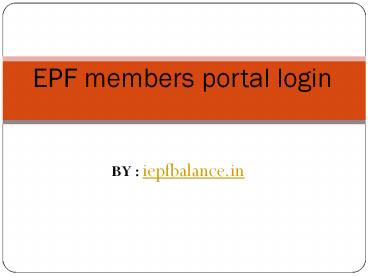How to register at EPFO? PowerPoint PPT Presentation
Title: How to register at EPFO?
1
EPF members portal login
- BY iepfbalance.in
2
Generally, the employees of the private sector
change jobs many times. Sometimes jobs are
changed quite frequently. In such cases, it often
happens that PF accounts are neither transferred
nor withdrawn. Such PF accounts go inoperative.
3
EPFO has now initiated a move to enable
employees to track such inoperative PF accounts .
If you want to benefit under this newly launched
scheme of EPFO , so you can go to the EPF login
page in epf members portal go through the
information shared here. We have shown here how
you can track inoperative PF accounts. Currently
, the EPFO has approximately Rs. 27,000 crore in
such inoperative accounts.
4
(No Transcript)
5
The reason for such a huge number of inoperative
accounts is that until recently EPFO never
created an online platform. EPFO is not paying
interest on such inoperative accounts which are
not active for more than 36 months. . But,
employees can now get the stuck PF amount from
the inoperative dormant PF accounts.
6
Track your Inoperative EPF Account Details
Online The EPFO helpdesk will track your
inoperative account on the basis of the details
provided by you. The more details you will
provide, the easier it will be for you to track
your inoperative account.1.Visit the EPFO
official website www.epfindia.com.
7
2. Click the option For Employees at the
bottom menu.3. Click on the option showing
Inoperative Account Helpdesk.4. You will get
a window to describe your problem.
8
5. Type in your problem and click next. You will
get a new screen where you will have to fill up
all the details.6. Just type in whatever
details you have related to your inactive PF
account.7. At the next stage, you will be
providing all your personal details on the
screen.
9
8. After fill up details, click Get PIN option.
You will get acknowledgement reference number on
your mobile. Now visit the helpdesk and login
using your reference number. Your query will be
diverted to the concerned regional EPF office.
10
They will help you in locating your inoperative
account. If you do not know establishment code or
your PF number, your case will be transferred to
the centralized helpdesk. You will be called
for further information. There is no time limit
set for tracking inoperative PF accounts yet.
11
THANK YOU
- Credit iepfbalance.in