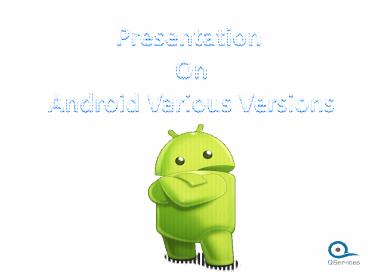Various Android Versions PowerPoint PPT Presentation
Title: Various Android Versions
1
Presentation On Android Various Versions
2
What is Android ?
- Android, Inc. was founded in Polo Alto California
in October 2003 by Andy Rubin, - Rich Miner, Nick Sears and Chris White
- In July 2005 Google acquired Android Inc. for at
least 50 million - based on the Linux Kernel and designed primarily
for Touch Screen mobile devices - such as Smartphone and Tablets.
3
Android Versions
Android 1.5 Cupcake Android 1.6 Donut Android 2.1
Eclair Android 2.2 Froyo Android 2.3
Gingerbread Android 3.2 Honeycomb Android 4.0
Ice Cream Sandwich Android 4.1 Jelly Bean Android
4.2 Jelly Bean Android 4.3 Jelly Bean Android 4.4
KitKat Android 5.0 Lollipop Android 6.0
Marshmallow
4
Android 1.5 Cupcake
(April 2009)
- Camcorder app brings video recording to Android
for the first time. - Videos can be uploaded to YouTube, and photos can
be uploaded - to Picasa.
- Google Talk gets its own app.
- Auto-rotation allows for an easier
landscape-to-portrait transition. - Copy-and-paste extends from input fields to the
browser.
5
Android 1.6 (Donut)
(September 2009)
- The Quick Search Box delivers (ability to search
the Web and - phone without launching the browser or a
separate app) - Camera, Camcorder and Gallery are all now
accessible together - The Power Control widget brings easy toggle for
Wi-Fi, Bluetooth, - GPS, Sync and Brightness to the home screen.
- A battery-usage indicator is introduced to show
the user what - apps and services are using up the most
battery.
6
Android 2.0 (Eclair)
(October 2009)
- Google Maps Navigation is introduced, bringing
free turn-by-turn - directions to the phone.
- Support for multiple accounts is added
- On-screen buttons are now available to answer
and end a call - Camera gains a number of features, including
support for a hardware - flash, a scene mode, white balance, color
effect, macro focus and - digital zoom.
7
Android 2.2(Froyo)
(May 2010)
- A native hotspot feature
- installed or moved to an SD card from internal
storage - App update automatically.
- Twitter app through a partnership with Google.
8
Android 2.3 (Gingerbread)
(Dec 2010)
- Copy-and-paste is much improved, with arrows
- Near-field communication
- Google Books is introduced but still
requires(Website in order to - Purchase Book)
9
(Feb 2011)
- Android 3.0 is designed for tablets only
- The Fragments API
- The status bar is moved to the bottom
- Recent Apps appears for the first time
- this version of Android was never open-sourced,
and all - devices running Honeycomb were updated to at
least Ice - Cream Sandwich.
10
Android 4.0 (Ice Cream Sandwich)
(Oct 2011)
- All navigation is brought on-screen
- Users are now able to create folders
- The option to respond to an incoming call by
text message - Books and Movies in the Android Market
- 5.1 percent of the devices accessing the Play
store today.
11
Android 4.1 (Jelly Bean)
(June 2012)
- Notifications are greatly expanded (8 lines )
- update Android devices without having to go
through the carriers with - a full OS update.
- 14.7 percent of devices accessing the Google Play
store today.
12
Android 4.2 (Oct 2012)
- Lock-screen widgets
- External displays are now supported, We can
also do so - wirelessly via Wi-Fi Display
- High Dynamic Range photography
13
Android 4.4 (Kitkat)
(September 2013)
- 512MB of RAM
- Google Now Launcher is now available as a home
screen, and - when it is running, users can simply say, "OK,
Google" and - then search by voice or use Voice Actions.
- Menu transparencies, which display your wallpaper
behind - them.
- Google Drive becomes a default app
14
Android 5.0 Lollipop
(November 2014)
- Material design
- Android TV launches, bringing Android to the big
screen. - Notifications now merely pop up as a banner
- Smart Lock lets you unlock your device
automatically when a trusted - Bluetooth device (like a smart watch) is
present.
15
Android 6.0 (Marshmallow)
(Sep 2015)
- Use a fingerprint as security
- Manage volumes more intuitively
- Swipe left to access voice controls
- Back up everything in your apps
16
(No Transcript)
17
Visit our website - http//www.qservicesit.
com Facebook page - https//www.facebook.com/qse
rvicesinc Linkedin - https//www.linkedin.com/c
ompany/qservices-inc-