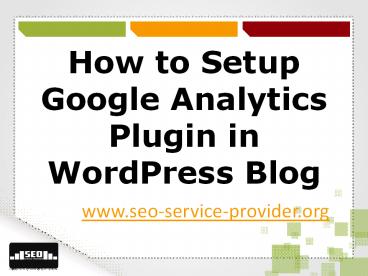How to Setup Google Analytics Plugin in Wordpress Blog - PowerPoint PPT Presentation
How to Setup Google Analytics Plugin in Wordpress Blog
In this tutorial I'm going to show you how to setup Google Analytics plugin in wordpress blog. After that, we will update it to Universal Analytics. To read blog post please visit here: – PowerPoint PPT presentation
Title: How to Setup Google Analytics Plugin in Wordpress Blog
1
How to Setup Google Analytics Plugin in WordPress
Blog
- www.seo-service-provider.org
2
Step 1.
- Login to your wordpress admin panel
3
Step 2.
- Click on Add New under plugins
4
Step 3.
- Type Google Analytics in the plugin search box
and hit enter
5
Step 4.
- Look for Google Analytics by Kevin Sylvestre.
Once found click on Install Now button and then
activate the plugin.
6
Step 5.
Go to Settings-gtGoogle Analytics and replace
default web property ID with your Google
Analytics Tracking ID.
7
Step 6.
- You need to download googleanalytics.php file.
You can download this file with the help of
Filezilla or similar FTP software. Another
method, you can directly login to your host panel
and download the file from wp-content -gt plugins
-gt google analytics -gt googleanalytics.php
8
Step 7.
Open googleanalytics.php file with notepad or
wordpad or any other code editor software.
9
Step 8.
Closely check the highlighted text in previous
slides image. If you have opened
googleanalytics.php file in Notepad then check
43-52 lines of codes. These codes will be
replaced by the following codes
10
Step 9.
- Now save the file and upload it to its desired
location wp-content -gt plugins -gt google
analytics -gt googleanalytics.php
11
Step 10.
You have successfully installed Google Analytics
wordpress plugin by Kevin Sylvestre and updated
it to universal analytics.
12
!!!Thank You!!!
To find more Tutorials on SEO, SMM, SMO, Wordpress
Please Visit
www.seo-service-provider.org
PowerShow.com is a leading presentation sharing website. It has millions of presentations already uploaded and available with 1,000s more being uploaded by its users every day. Whatever your area of interest, here you’ll be able to find and view presentations you’ll love and possibly download. And, best of all, it is completely free and easy to use.
You might even have a presentation you’d like to share with others. If so, just upload it to PowerShow.com. We’ll convert it to an HTML5 slideshow that includes all the media types you’ve already added: audio, video, music, pictures, animations and transition effects. Then you can share it with your target audience as well as PowerShow.com’s millions of monthly visitors. And, again, it’s all free.
About the Developers
PowerShow.com is brought to you by CrystalGraphics, the award-winning developer and market-leading publisher of rich-media enhancement products for presentations. Our product offerings include millions of PowerPoint templates, diagrams, animated 3D characters and more.