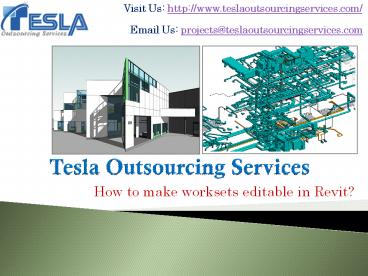How to make worksets editable in Revit? PowerPoint PPT Presentation
Title: How to make worksets editable in Revit?
1
Tesla Outsourcing Services
Visit Us http//www.teslaoutsourcingservices.com/
Email Us projects_at_teslaoutsourcingservices.com
- How to make worksets editable in Revit?
2
How to make worksets editable in Revit?
- Whenever design development team members work
under a worksharing environment in Revit it is
truly important for them that their worksets are
in editable form. What actually happens is,
during worksharing the links of the linked files
are incorporated in worksets and if users want to
reload a link once a linked file is updated by
them then the workset containing the link should
be editable. - If the workset containing the link is
non-editable then the users cannot update the
link. If in case such a step is taken by users
then an error message pops up in the screen
saying that since the workset is in non-editable
mode the link was not updated.
3
How to make worksets editable in Revit?
- Hence it is important that worksets are set in
editable mode so that design developments can be
easily conveyed among design members through
central model. - Use Worksets dialog for making worksets editable
- For making worksets editable Revit users are
required to open the copy of a central model
which is used by an individual member. - After opening the file, Revit users are suggested
to select Worksets which resides on the
Worksets panel. Worksets panel can be approached
by Revit users by going to Collaborate tab.
4
How to make worksets editable in Revit?
- Under Worksets dialog Revit users are required to
select relevant options within Show. For
instance they should be selecting Project
Standards if in case they want to view Project
Standards worksets. - Once relevant options are selected under Show
users are now required to click Editable after
they have selected workset name. - Users can select multiple worksets for editing.
- For selecting multiple worksets Revit users
required to approach Name column and select the
name of the workset and then press hold Ctrl or
Shift for selecting other worksets and finally
click Editable once all the desired worksets are
selected.
5
How to make worksets editable in Revit?
- After that Revit users should click OK.
- Right after OK is clicked by users the worksets
become capable of updating a link that means
worksets are now set in an editable mode. - Apart from this there are numerous other
methods which can be used by Revit users for
making worksets editable.
6
Contact Us
Canada P 1 416-907-9430projects_at_teslacadd.com
USP (914) 944 3377projects_at_jbhtesla.com
AustraliaO 03 8528 1894M 04 3174
5425projects_at_teslacad.com.au
IndiaP 91-79-66170072 projects_at_teslacadd.com
UKP 03330119045projects_at_teslacad.co.uk