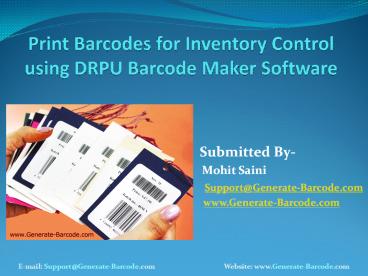Print Barcodes for Inventory Control using Barcode Maker Application - PowerPoint PPT Presentation
Title:
Print Barcodes for Inventory Control using Barcode Maker Application
Description:
Barcodes used for managing product information in computerized manner with logging item detail in database using barcode scanner. Now user can easily generate barcode labels in linear and 2D font using DRPU Barcode Generator software without any expert guidance. – PowerPoint PPT presentation
Number of Views:294
Title: Print Barcodes for Inventory Control using Barcode Maker Application
1
Print Barcodes for Inventory Controlusing DRPU
Barcode Maker Software
- Submitted By-
- Mohit Saini
- Support_at_Generate-Barcode.com
- www.Generate-Barcode.com
2
Contents
- Why Barcodes used for Inventory Control
- Application of Barcodes
- Barcode Maker Application
- Features of Barcode Software
- Steps for print barcode using Batch processing
series - References
3
Why Barcodes used for Inventory Control
- Today barcodes are basic need of any business for
tracking products information, price, stock
levels and inventory control for centralized
recording in computer software system. Most of
industries generate customized barcodes for
product labeling using barcode software. Barcodes
used to store all information of particular
product including item price, name, manufacturer
name and other that user can easily read by
barcode scanner and logging product detail in
database.
4
Application of Barcodes
- Shipping
- Distribution
- Packaging Supply
- Healthcare
- Import/Export
- Banking
- Post office
- Publishing and more
5
Barcode Maker Application
- Generate-Barcode.com facilitates advance barcode
software that easily installs on different
version Windows operating system and provides
best feature for designing barcode labels using
linear and 2D barcode fonts. Software provides
advance size and shape setting to create
versatile product tags, voucher coupons, stickers
using different barcodes symbologies. Barcode
utility provides option to print multiple
barcodes using flexible printing setting.
6
Features of Barcode Software
- Simple and comprehensive interface
- Integrates easily print functionality
- Generates list of barcodes using Sequential,
Random and - Constant
- Copy to clipboard barcode as Images to paste in
different Windows Applications like MS-Paint,
Excel, Power point, Word etc - Import and Export barcode values
- Design barcodes in different size and shape
7
Steps to print barcode using Batch processing
series
- Step 1- Installs Barcode Maker Software on your
PC and Laptop - Step 2- In Barcode Settings Mode, Select Barcode
type and font. Now choose Create List option,
Select type of list to Generate. You can generate
barcode list with Barcode Value, Header value
and Footer value.
8
- Create List Option
9
- Step 3- Select type of series to generate among
Sequential, Random and constant. We are choosing
sequential list. Insert prefix and Suffix value
for your Barcode Value and enter starting and
ending values to create your Barcode.
10
- Step 4- Your List has been generated. This list
can be saved at User-defined location in computer
system for future use. - Step 5- Connect your printer with computer system
and choose selected printer in barcode software
using print setting option.
11
- Step 6- You can now print your Barcodes on A4
sheets. Adjust print settings as per Requirement.
12
- Step 7- Now your Barcodes is ready to use for
product labeling.
13
References
- Site- www.GenerateBarcode.com
- Email- Support_at_Generate-Barcode.com
- Other References
- http//barcodemaker.blog.fc2.com
- http//barcodeforus.nation2.com
- http//barcodelabelmaker.wordpress.com
- http//release33.wix.com/barcodeforus
- http//barcodeforus.eklablog.com
- http//barcodemaker.sosblogs.com
- http//barcodelabel.blog.com
- http//barcodesoft.tumblr.com
- http//www.barcodeforus.weebly.com
14
ThankYou