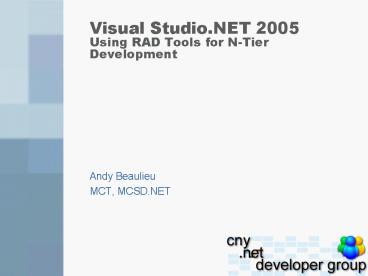Visual Studio'NET 2005 Using RAD Tools for NTier Development - PowerPoint PPT Presentation
1 / 26
Title:
Visual Studio'NET 2005 Using RAD Tools for NTier Development
Description:
Data Access Layer. TableAdapter is a new class ideal for creating DAL components ... We will extend the Data Access Layer to provide BLL layer ... – PowerPoint PPT presentation
Number of Views:51
Avg rating:3.0/5.0
Title: Visual Studio'NET 2005 Using RAD Tools for NTier Development
1
Visual Studio.NET 2005Using RAD Tools for N-Tier
Development
- Andy Beaulieu
- MCT, MCSD.NET
2
Drag/Drop Apps?
- Demo
- Using Server Explorer
- Drag/Drop Table onto Page
- Use Smart Tag for Formatting
- No code is generated instead, everything is
declarative
3
Drag/Drop Apps?
- Looking at the source view
4
Pros and Cons
- Pros
- Very fast
- Little coding knowledge required
- Cons
- Easy to break (no validation)
- 2Tier Architecture
- No reusability
- Limited functionality (at some point, you have to
code).
5
N-Tier Architecture
- With a bit more work, we can still use RAD tools
but get an N-Tier Architecture. - N-Tier provides reusability, scalability,
maintainability.
6
N-Tier Architecture
7
Data Access Layer
- Provides Programmer Friendly components for
retrieving and updating data - Developer is freed from writing mundane and
error-prone ADO.NET code - Instead can concentrate on Business Logic
8
Data Access Layer
- TableAdapter is a new class ideal for creating
DAL components - Exists within context of a Typed DataSet
- Contains DB Connection logic, Select, Insert,
Update, Delete commands.
9
Data Access Layer
- DEMO Using VS.NET 2005 Designers to create a DAL
component (Typed DataSet TableAdapter)
10
Data Access Layer
- Note on WindowsForms Clients
- WindowsForms clients can take advantage of
DataSet events for validation! - Provides strongly typed row argument
- Not usable from ASP.NET client using
ObjectDataSource
11
Business Logic Layer
- provides validation and workflow
- We will extend the Data Access Layer to provide
BLL layer - New ObjectDataSource component allows data
binding between UI and BLL components
12
Business Logic Layer
- If we want to use ObjectDataSource component for
data binding, we must follow some rules
13
Business Logic LayerRules for ObjectDataSource
- select methods must return a DataSet, Typed
DataSet, IEnumerable implementation, Collection,
or Array. - Public Function GetCustomers() As DataSet
- Public Function GetCustomers() As
CustomerDataSet - Public Function GetCustomers() As
CustomerCollection
14
Business Logic LayerRules for ObjectDataSource
- Insert, update, delete methods must take each
field as individual parameters, or a single
object containing fields as properties - Public Sub Update(ByVal CustomerId As String, _
- ByVal CompanyName As String, _ByVal Address As
String, ByVal City As String) - Public Sub Update(ByVal oCustomersBLL As
CustomersBLL)
15
Business Logic Layer
- Good NewsThe TableAdapter conforms to the
requirements of the ObjectDataSource control! - This means we can extend the TableAdapter control
to add our own customizations such as validation
16
Business Logic Layer
- DEMO Creating the Business Logic Layer Component
17
Presentation LayerWeb UI
- User interface
- Input and validation
- ObjectDataSource can be used to bind UI Elements
to Business Logic Layer components
18
Presentation LayerWeb UI
- DEMO Creating an input page using the GridView,
ObjectDataSource, and BLL Component
19
Adding ValidationWeb UI
- GridView class exposes a RowUpdated event which
is fired whenever a row is updated - Protected Sub GridView1_RowUpdated(ByVal sender
As Object, ByVal e As System.Web.UI.WebControls.Gr
idViewUpdatedEventArgs) Handles
GridView1.RowUpdated
20
Adding ValidationWeb UI
- RowUpdated Event e.Exception argument will
contain any errors raised from the update - Protected Sub GridView1_RowUpdated(ByVal sender
As Object, ByVal e As System.Web.UI.WebControls.Gr
idViewUpdatedEventArgs) Handles
GridView1.RowUpdated - If Not e.Exception Is Nothing Then
21
Adding ValidationWeb UI
- We can create a Custom Exception Class to raise
Validation errors through the ObjectDataSource
components Update Event. - CExceptionDetail will hold single error
- CValidationException inherits from
ApplicationException and holds List of
CExceptionDetail.
22
Adding ValidationWeb UI
- DEMO Adding Validation to the Web UI
23
Presentation LayerWinForms UI
- We can reuse Business Logic Layer in WinForms
Client - Why WinForms?
- Smart Client
- WinForms are statefull
- Better DataBinding support
- Easy Distribution
- Web Browsers Suck!!!
24
Presentation LayerWinForms UI
- DEMO Creating the Windows UI
25
Adding ValidationWinForms UI
- DEMO Adding Validation to WinForms
26
A Quick word about Transactions
- For Web UIs, look at Transaction Attribute on
Page - For WinForms UIs, look at new System.Transactions
.TransactionScope - Ideally, should Introduce Business Façade Layer
for Winforms