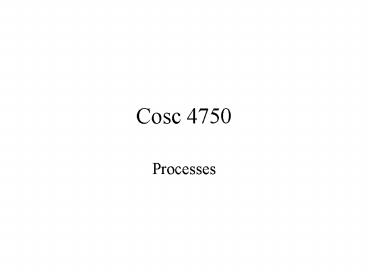Cosc 4750 PowerPoint PPT Presentation
1 / 38
Title: Cosc 4750
1
Cosc 4750
- Processes
2
Processes
- All Processes have
- PID (Process ID)
- PPID (Parent Process ID)
- UID (User ID) and EUID (Effective UID)
- GID (Group ID) and EGID (Effective GID)
- Niceness
- It scheduling priority (range -20 to 19)
- Control Terminal
- The terminal it was launched from, where standard
output goes
3
Process life cycle
- Each process is created by the Parent process
coping itself with a fork system call - The new child process then uses the one of the
exec commands start the run the program. - The child then runs to completion (or killed) and
the parent always receives an exit code - 0 indicates normal or successful termination
- The parent process must wait for the exit code or
if the child process is back grounded, then
acknowledge the child process finished.
4
Ultimate parent process
- The init process is the Parent of all
processes. - Should a parent process terminate before a child
process, init becomes the parent to the orphaned
process - It will receive and acknowledge the child process
exit code.
5
Signaling a process
- If a process is running the foreground
- ltcontrol-cgt will end the process
- ltcontrol-zgt suspends the process
- In the background (or if root)
- kill 9 ltPIDgt or kill KILL ltPIDgt
- Will terminate the process (almost always)
- kill 1 ltPIDgt or kill HUP ltPIDgt
- will tell system processes to reread its config
file otherwise, the process dies. - xkill (typed in shell), then click on a window
- Will terminate the running window.
6
- Other signals
- -2 or INT will interrupt, like ltcontrol-cgt, if
not caught, then process dies - -3 or QUIT will quit the process with a core
dump - -BUS causes a bus error and the process dies with
a core dump - -SEGV causes a Segmentation fault, the process
dies with a core dump - -WINCH causes an editor (like vi) to reconfigure
itself.
7
- Kill STOP ltPIDgt suspends the process.
- Kill CONT ltPIDgt will continue a suspended
process - kill TERM ltPIDgt asks the process to terminate,
but the process may ignore the request - There are other non-standard signals
- man 7 signal
- Will show you all the signals and their meaning.
8
Process State
- run The process is executing or can run.
- run/X process is executing on processor X
- Sleep The process is waiting for a resource
- Zombie/Defunct process is trying to die
- stop the process is suspended
9
Listing processes
- ps ef lists
- UID, PID, PPID, C, STIME, TTY, TIME, COMD
- CCPU use/scheduling info
- STIMETime the process was started
- TTYControl terminal
- TIMECPU time consumed
- COMD Command and arguments
- ps efaux
- Lists the above and much more.
10
TOP
- lists process by CPU usage
- adds to the nice, size, rss, state, cpu, and
Mem - niceis the priority the process is running at
- state the state the process is in
- sizehow big the program is
- rsshow much memory it is using
- cpuThe percent of the cpu time it is using
- memThe percent of memory it is using
11
Nice Renice
- Sets the priority of a process
- Normally a new process uses the priority of its
parent process - Range between -20 and 19
- Highest priority is -20
- Lowest is 19
- nice 5 app
- starts the app at 5 priority, normally priority 5
12
- Renice 19 ltpidgt
- Sets the priority to 19 on that process
- Renice 19 u ltusergt
- Sets the priority of all that users process to 19
13
Periodic Processes
- Using cron to schedule commands to be run
- used to roll logs
- backups
- System filesystem clean up
- any process you need to run every so often to
complete a task.
14
- example
- 0 0 5 /usr/local/bin/perl /backups/backup
- Uses a set of time fields and then a command
- minute hour day month weekday command
- minute 0-59
- hour 0-23
- day1-31
- month1-12
- weekday0-6 (Where 0Sunday)
15
- 0 0 5 /usr/local/bin/perl /backups/backup
- can be used in fields you dont need/ not
worried about - So the example, runs at Midnight, Friday night no
matter, the day or month - 45 10 1-5 find / -name core exec rm f \
- At 1045am, Monday through Friday, removes any
core file on the system.
16
- 45 10,22 1-3,5 find / -name core exec rm f
\ - At 1045am and 1045pm, Monday through Wednesday
and friday, remove any core file on the system. - 0,5,10,15,20,25,30,35,40,45,50,55
/bin/getneworkinfo.pl - Every 5 minutes run the program
/bin/getnetworkinfo.pl
17
Crontab commands
- crontab ltfilenamegt
- Use ltfilenamegt as the cron file
- crontab l
- lists cron file
- crontab r removes the cron file
- crontab e edit cron file with default editor
18
- Devices and Drivers
19
Serial Devices
- Serial Device files (Redhat)
- /dev/cua0,1,2,3
- (historical, for compatibly, but most systems
no longer create them automatically.) - /dev/ttyS0,1,2,3
- ttyS0 does not always mean Com port 1/A
20
Set port settings
- setserial g /dev/ttyS0
- Displays the software settings for that serial
port - setserial /dev/ttys1 port 0x02f8 irq 3
- changes the software settings
- Does not change hardware settings, those must be
changed in the bios.
21
Terminals devices
- A user enters a login name at a getty prompt
- getty executes the login program
- login requests a password and validates it with
/etc/passwd - (at this point it very vendor specific and shell
specific) - login prints the message of the day /etc/motd
- login sets up the TERM environment variables and
executes the shell - Shell then executes the appropriate startup files
- Shell then waits for your input.
22
Redhat and tcsh
- getty gets the login name, then execs login for
the password with the /etc/passwd - login display the motd
- login execs tcsh (specified in the passwd file)
- tcsh then sources /etc/csh.login, /etc/csh.cshrc,
user/.cshrc, and user/.login - environment variables are setup in /etc/csh.login
and /etc/csh.login. User specified variables
from .cshrc and .login (note .login is not
always sourced)
23
- By default csh.cshrc only setups on the prompt
- csh.login sets the following variables
- PATH, umask, HOSTNAME, history, and other
variables for programs like kerberos - Bash uses different files, /etc/profile,
/etc/bashrc, user/.profile, user/.bash_profile,
and user/.bash_login with similar results.
24
login and tty
- Every login is assigned to a tty.
- There is no common naming convention for the
login tty you use. - Redhat uses tty0-12 and pts/X
- SGI uses ttydX for console and ttyqX for most
other logins - Sun uses pts/X and console (for console logins)
25
Where do gettys come from?
- getty is execd by the init process, based on the
configuration from the /etc/inittab file - Redhat default is 6 getty (called mingetty)
- Each getty gets one tty1-6
- When the last foreground process with tty1 (for
example) exits/dies, then init creates a new
mingetty process for tty1
26
configuring your tty
- stty allows you to configure your tty/ terminal.
- stty intr C kill U erase H
- setups up the terminal where ltcontrol-cgt
interrupts, ltcontrol-ugt kills, and the
backspace key is ltcontrol-hgt - stty and stty a
- display the setting for your terminal.
- tset automatically initializes your terminal to
the settings for the TERM variable. - reset resets you terminal back to sane
settings - stty sane is the same as reset
27
Other
- parallel port(s)
- parallel ports can be configured similarly
- USB
- current linux distros support USB.
- The USB device is mounted into the filesystem.
- Such cameras, flash drives, etc
- For mice, and other devices without a filesystem,
only a device file is created.
28
inittab file
- Determines how many console logins a linux system
starts up - Normally, 6 console login prompts and the 7th is
for the X-windows system - /etc/inittab works with the run-level
- idrun-levelactionprocess so for the console
- 12345respawn/sbin/mgetty tty1
- 22345respawn/sbin/mgetty tty2
- 32345respawn/sbin/mgetty tty3
29
- More actions
- ctrlaltdel runs in response to ltcntrlgtltaltgtltdelgt
- Once start the process once
- respawn start the process, then when it exits,
spawn a new process - powerfail runs when the system gets a power fail
signal
30
Console logins
- Some editors and cating binary files can screw
up your console (telnet, xterm, etc) - To fix these problems you can use one of two
commands - sane Reset console settings to default
- reset Reset console settings to default and clear
buffers
31
- You can also use the command stty to set terminal
settings - stty intr c erase ?
- Sets the ltcntrl-cgt to break current process
- Sets the the backspace key to erase one character
of input - stty a
- shows you all the settings for your term.
- You can test varing things, if it does work, use
the sane command to put back to default. - Note Fedora logins do most of this for you.
32
Adding disks
- install the hardware
- make sure properly connects and jumperd (if
needed) - make sure the hardware is recognized by the
bios - UNIX will automatically create device files for
recognized hardware - partition the drive as need (see dmesg for dev
name) - fdisk or others example fdisk /dev/hdb
- Make the filesystem (like formating in windows)
- mke2fs for ext2 fs or mke3fs for ext3
- mke3fs /dev/hdb1
33
Standard filesystem
- create an empty directory to mount it
- mount the partition
- add the mount to the fstab file for automatic
mounting on boot up. - /dev/sdb1 /somedir ext3 defaults 0 0
- See the boot for a detailed step by step
installation guide (software only)
34
swap partitions
- add swap partition to the swap space
- swapon /dev/hda2 (redhat example)
- add partition the /etc/fstab file
- /dev/hda2 swap swap defaults 0 0
35
check/repairing filesystems
- fsck (linux and Sun) will check and attempt to
repair filesystems - fsck p /dev/hdaX is run by default on boot when
the filesystem was not cleanly shutdown - fails on serious errors and asks for help
- fsck /dev/hdaX will repair most errors, but needs
user help.
36
The Kernel
- Linux kernel
- 2.6.9-55.0.6 is the current kernel (Redhat
anyway) - The first two numbers
- even numbered kernels are production
- odd numbered kernels are beta/test
- The next major release of the kernel will be
2.8.0 (sometime in the future) - next minor release (might be) 2.6.10
37
Building kernels
- We used spend a great deal of time on building
kernels for all major vendors with drivers.
Chapter 27 will give you some information - With rpm, at least time is now spent on it.
- Using rpmbuild we can rpm do must of the work.
Look for the doc directory in /usr/src/redhat/BUIL
D/kernel- for information on drivers and
components. - lsmod displays loaded kernel modules
- insmod loads manually a module into the kernel
- at boot, configured in the /etc/conf.modules
38
Q
A