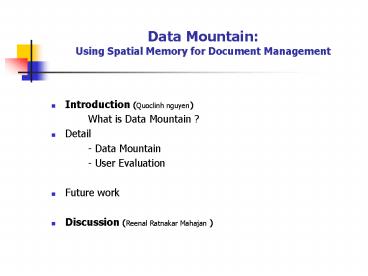Data Mountain: Using Spatial Memory for Document Management - PowerPoint PPT Presentation
1 / 16
Title:
Data Mountain: Using Spatial Memory for Document Management
Description:
As the page being dragged, other page move out of the way so the page being ... the netshow, the online version of the irreverent quiz show party game CD-ROM! ... – PowerPoint PPT presentation
Number of Views:37
Avg rating:3.0/5.0
Title: Data Mountain: Using Spatial Memory for Document Management
1
Data MountainUsing Spatial Memory for Document
Management
- Introduction (Quoclinh nguyen)
- What is Data Mountain ?
- Detail
- - Data Mountain
- - User Evaluation
- Future work
- Discussion (Reenal Ratnakar Mahajan )
2
Where is my data ?
3
Data Mountain is a novel user interface for
document management designed specifically to take
advantage of human spatial memory
4
As the page being dragged, other page move out of
the way so the page being moved is not occluded
5
Data mountain is 3 D document management systems
- Allows users to place the document at arbitrary
location - Allows users to informally arrange their space in
a very personal way - 3 D perception is used to allow for
representation of the large number of the web
page thumbnails with minimal cognitive load - User can place web page (or document) anywhere on
the mountain - when a page is being moved, other pages are moved
out of the way - Page title are displayed whenever the mouse moves
over the page - Because of using spatial memory, make it easier
to find document in the information workspace.
6
(No Transcript)
7
(No Transcript)
8
(No Transcript)
9
User Study
- Hypothesis the effectiveness and usability of
the Data Mountain depends in part of the transfer
of real world spatial memory to a virtual
environment. - Method
- Subject 32 experienced IE4 users participated
- Equipment The study run on high end Pentium
machines, 100 web pages were used - Procedure participated device in 3 groups
- 1. Users stored and retrieved web page using the
standard IE4 - 2. Users using Data Mountain (DM1)
- 3. Users using Data Mountain 2 (DM2), which
incorporated design changes suggested from DM1
10
Examples of the four cueing conditions used in
the study
11
Four main dependent variables were used in this
study
- Web page retrieval time
- The number of incorrect page selected prior to
finding the correct page - Number of trail for which the participant failed
to retrieve the correct page within the
two-minute deadline - The participants s subjective ratings of the
software
12
Results
13
Results (cont.)
14
Results(cont.)
15
Future work
- Solve the problems
- Two pages can end up in the same location
- More attributes
- Additional area explore further
- The relative contributions of this successful
study of the various components ( 3D, audio,
title display, page avoidance ) - and etc.
16
Discussion
- ?