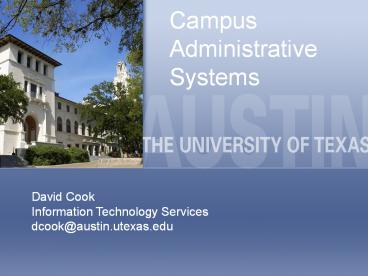Campus Administrative Systems PowerPoint PPT Presentation
1 / 23
Title: Campus Administrative Systems
1
Campus Administrative Systems
David Cook Information Technology
Services dcook_at_austin.utexas.edu
2
Objective
- Understand administrative systems and the
responsibilities of the IT professional in this
area
3
Overview
- What are some example administrative systems?
- DEFINE Inbox Web and 3270 interface
- Advisors Toolkit
- Technology Resource Account Center (TRAC)
- What I Owe
- Application development standards
- Platforms and Tools
- Data Access
- Output
- Training
- Project IQ
4
Student Information Systems
Some of the applications SIS supports
- Online Transcripts
- Interactive Degree Audit (IDA)
- Registration (ROSE)
- Registration Waitlisting
- Study Abroad
- NRRECS
- ADM
- Course Schedule
- Catalogs
- Student Government Elections
- Be a Longhorn
- Texas Common App
- Electronic Transcript Server
5
DEFINE
Enterprise Resource Planning (ERP) - DEFINE
- Payroll
- Inventory
- Appointments
- Human Resources
- Purchasing
- Accounts payable
- Accounts receivable
- Budget
DEFINE information http//www.utexas.edu/busines
s/accounting/define/
6
What Are Some Other Administrative Systems?
- Each major business area has application
developers that write/integrate systems for their
business area - Systems used for conducting the business of the
University - e-Proxy authorization to represent
- Bevo Bucks electronic funds system
- Task Manager job submission
- VIP Alumni System
- FAMIS Facilities Management
- TXCLASS system
- Compliance Training
- Within ITS, Applications and Administrative
Systems provide software infrastructure and
support for business area applications and
developers
7
Administrative Applications
- Mostly Web-based
- Accessed through UT Direct Portal
- EID authenticated
- Still some TN3270 or green screen applications
- Require mainframe logon ID
- Transactional in nature
8
Mainframe Logons and Authorizations
- TN3270 applications require mainframe logon IDs
- Departmental Contacts
- Mainframe orientation (IC 101)
- Beginning class for users with mainframe logon
IDs see TXCLASS to register - DPUSER/Apollo (within the mainframe environment)
- Authorization for users
- Authorization for programs
9
Development Standards
- Real-time integration
- Data belongs to the business areas
- Business areas build/buy their own applications
in consultation with IT specialists - Think globally act locally share solutions
- Service modules to share information and
functionality - Encapsulate audit, access and update
- Consistent layer for business logic
- Robust, secure and efficient
10
Platforms and Tools
- Enterprise Servers
- IBM zOS/e and one Linux partition (mainframe)
- Sun Solaris 10 servers (utdirect.utexas.edu)
- Natural/Adabas
- Authoritative sources for most University data
are stored on mainframe in Adabas - Tamino (XML database) and Oracle
- webAgent
- Java/PHP/Cold Fusion
11
Accessing Adabas Mainframe Data
- Natural
- External to mainframe environment
- uTED Enterprise Directory (Open LDAP)
- AEMS Active Directory
- XML Gateway Web service calls to any
Administrative system - Batch submission
- Many academic systems depend on data from the
mainframe - Active Directory
- Blackboard
12
Data Access Methods
13
Application Developer Training
- ITS Training program
- Natural/ADABAS/webagent
- Provides trained and vetted developers to campus
- Open to current employees wanting to learn tools
- SY 101 Systems Analyst training
- IT Professional Development
- Facilitate external training opportunities
- Teach best practices and professional
methodologies - Teach new technologies.
14
Contact Applications
- Application Assistance from EIS
- http//www.utexas.edu/its/
- eis_at_its.utexas.edu
- Contact training program through the Education
Manager Sarah Holmes - s.holmes_at_its.utexas.edu
15
Project IQ
Darin Mattke Information Quest darin.mattke_at_austin
.utexas.edu
Jarrett Cole Information Quest jcole_at_austin.utexas
.edu
16
What is Project IQ?
- Project IQ (Information Quest)
- Gives University leaders the information they
need in the way they want it - Quick extraction of data without custom
programming - Systematically updated data
- Flexible formatting of data
- Appropriate security
17
Project IQ Transforms Data into Management
Information for University Leaders
18
What Is Included?
- Phase I Financials
- Financial Information / Trends
- Appointment Activity
- Budget Information
- Research Activity
- Phase II IQ/PBIS
- Performance Based Instruction System
- Course and Instruction Planning
- Enrollment Management
- Bi-Annual Compacts
- Accountability Systems
19
How Does Project IQ Work?
Data is extracted from the mainframe
transactional systems and copied to the data
warehouse on a nightly basis. The data warehouse
uses Oracle, a relational database to store the
data. Once the data is in the warehouse, then
you can use Cognos web reporting tools to look at
the information in reports.
20
More Information?
- Web site https//utdirect.utexas.edu/iq
- Training aids class materials, Web tutorials,
answers to exercises, sample data - How to get started
- Whats available
- Questions or suggestions?
- Contact us at IQhelp_at_austin.utexas.edu
21
Resources
- Mailing lists
- Application developers txedge_at_lists.cc.utexas.ed
u - Contact e-mail addresses
- eis_at_its.utexas.edu
- IQhelp_at_austin.utexas.edu
- URLs
- Define http//www.utexas.edu/business/accountin
g/define - TXShop http//utdirect.utexas.edu/txshop
- Group E-Mail https//utdirect.utexas.edu/gs/oe/i
ndex.WBX - Events Calendar http//utdirect.utexas.edu/event
s - Blackboard http//courses.utexas.edu
- Department System http//utdirect.utexas.edu/dep
t - EIS http//www.utexas.edu/its/eis
- Project IQ http//utdirect.utexas.edu/iq
22
Questions?
23
Activity