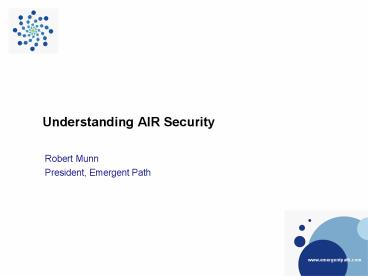Understanding AIR Security PowerPoint PPT Presentation
1 / 19
Title: Understanding AIR Security
1
Understanding AIR Security
Robert Munn President, Emergent Path
2
Overview
- The AIR Security Model
- Application Installation
- Application Sandbox
- Non-application Sandbox
- Sandbox Bridge
- Encrypted Local Storage
- SQLite Considerations
- Updating AIR apps
- Moving from the Web to the Desktop
1
3
AIR Security Model
- Consists of Flash Player Security Model plus AIR
Sandboxes - Some functions typical of Web apps are restricted
(dynamic code generation)? - Installation via public Certificate Authorities
(Verisign, Thawte)? - Only code in application sandbox has full access
to AIR API set - Sandboxes may use sandbox bridge to communicate
with each other
4
AIR Security Model
5
Application Installation
- Remote and local file install supported
- Requires signed certificate
- Developers can self-sign certificates
- Enterprises can self-sign certificates for
internal applications - Thawte and Verisign are the current trusted
public CA's - If you sign an initial application with a
specific certificate, new versions must use the
same certificate
6
AIR Sandboxes
- Application fully privileged
- Remote per remote domain, runs with Flash
Player security model - Local Trusted Has access to local system and
remote systems, but not full AIR APIs - Local with Networking Has access to remote
sites but not local system - Local with File system Has access to local
system but not remote sites - http//www.adobe.com/go/flashCS3_progAS3_security
7
AIR Sandboxes
8
Application Sandbox
- Files installed with the AIR installer file go
into an AIR application directory - These files run in the application sandbox with
full privileges to the AIR API's - Other sandboxes may interact with files in the
application sandbox via a sandbox bridge - Take care when exposing privileged functions to
non-application sandboxes through the sandbox
bridge
9
Remote Sandbox
- Files loaded from Internet URLs
- Runs with the privileges of Flash Player
- Separate remote sandboxes per network domain
- No access to local system
- No cross-domain access
10
Local Trusted Sandbox
- Files loaded from the local system
- User must designate these files as trusted using
Settings Manager or Flash Player trust
configuration file - Access to remote domains and local system
- Does not have full set of AIR privileges
11
Local With Networking Sandbox
- Local SWF published with networking designation,
but has not been trusted by user - Can communicate with remote domains but not local
system - Only available to SWF content
12
Local With File System Sandbox
- Local scripting file not published with
networking designation and not explicitly trusted
by user - Includes JS files that have not been trusted
- Has access to local system but not remote domains
13
Sandbox Bridge
- Provides communication link between sandboxes
- Can provide a means for cross-domain scripting
- Think carefully about exposing privileged methods
from the application sandbox to remote sandboxes - parentSandboxBridge and childSandboxBridge
- Objects are passed by value
14
Local Storage
- Files and data stored in clear text can be read
by any local process with permissions on the
directory/file where the data is stored - AIR provides encrypted local storage for secure
storage - Uses 128-AES encryption
- Stores data in key/value pairs
- Other AS encryption libraries are available
- http//crypto.hurlant.com/
15
SQLite Considerations
- SQLite databases have no built-in security
- Can be read by any application on the system with
db capability - Possible solutions
- Encrypt all data in db
- Encrypt db file itself
- Hash db file to create a signature to check
whether file has changed - http//probertson.com/articles/2007/06/21/securing
-air-sql-database/
16
Updating AIR apps
- New versions must use the same certificate as the
original version - Guard against downgrade attack by checking for
updates on application start
17
Moving from the Web to the Desktop
- AIR changes the game for Web developers by
creating a new trust contract with users - In traditional Web applications, developers
ability to write to the local file system is
limited by the Web browser security model - Interactions with the local system include
writing cookies and images - Such interactions are handled automatically by
the browser and can be denied by the user - The security contract with AIR is that the user
grants the developer unlimited access to the
local system
18
A New Contract with Users
- AIR apps are trusted local system applications
- The AIR model is one of desktop applications, not
Web applications - Security is every developer's responsibility!
19
References
- Flash Player Securityhttp//www.adobe.com/go/flas
hCS3_progAS3_security - Introduction to AIR Security http//www.adobe.com
/devnet/air/articles/introduction_to_air_security.
html - "Adobe AIR is out. Let's talk about security."
http//isc.sans.org/diary.html?storyid4019rss
Lenny Zeltser, 2/25/08 - "Is Adobe vulnerable to an AIR attack?"
http//www.infoworld.com/article/07/10/03/Is-Adobe
-vulnerable-to-an-AIR-attack_1.html Eric Lai,
Computerworld, October 03, 2007 - State of Security bloghttp//blogs.adobe.com/stat
eofsecurityLucas Adamsky, Adobe Systems - AIR Security Livedocs http//livedocs.adobe.com/f
lex/3/html/help.html?contentsecurity_7.htmlAdobe
Systems