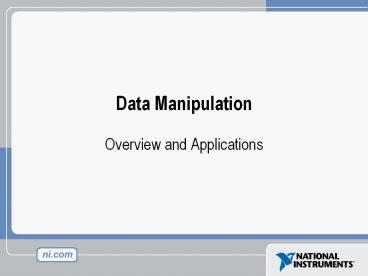Data Manipulation - PowerPoint PPT Presentation
1 / 17
Title:
Data Manipulation
Description:
Sun. Flattened Data. Flat data takes up a continuous block of memory ... Sun format for extended precision numbers. Flattened form does not have data encoding ... – PowerPoint PPT presentation
Number of Views:1030
Avg rating:3.0/5.0
Title: Data Manipulation
1
Data Manipulation
- Overview and Applications
2
Agenda
- Overview of LabVIEW data types
- Manipulating LabVIEW data types
- Changing data types
- Byte level manipulation of data
- Bit level manipulation of data
- Applications involving data manipulation
- Data encryption
- Instrument I/O
3
LabVIEW Data Types Numeric
Byte Unsigned Byte Word Unsigned
Word Long Unsigned Long Single Precision Double
Precision Extended Precision
8 bits
8 bits
16 bits
16 bits
32 bits
32 bits
4 bytes
8 bytes
Windows/Linux 10 bytes
Power Mac Double/Double
Sun 16 bytes
4
LabVIEW Data Types Arrays
- Stored as handles containing
- Size of each dimension (in unsigned long
integers, U32s) - Data (size of elements varies but is consistent
through array) - To align data correctly, a few bytes of padding
may be added before the first element of data - Array is a continuous block of memory
1D array of SGLs
4D array of I16s
5
LabVIEW Data Types Others
- Booleans 8 bits
- All zeros FALSE, nonzero TRUE
- Strings 1D array of unsigned bytes
- Array of Strings array of U32 handles to string
locations - Paths handles containing path type and number of
path components in U16s - Byte 0,1
- 0 (abs), 1(rel), 3 (UNC)
- Byte 2,3
- of path components
6
LabVIEW Data Types Clusters
- Data stored according to cluster order
- Scalar data stored directly in cluster
- Arrays, strings, and paths stored as a handle to
the memory location where the data is stored - Padding may need to be added, depending on OS
Example cluster of SGL, EXT, and 1D array of U16s
Windows
Mac
Sun
7
Flattened Data
- Flat data takes up a continuous block of memory
- Scalar and array numerics are flat
- Strings are flat
- Arrays of strings are not flat
- Clusters may be flat (if simple numerics, for
example) - During File I/O LabVIEW automatically flattens
all data to ease storage to disk - Flatten/Unflatten to/from String functions
perform the same operations in memory
8
Flattened Data
demo
- Flattened data normalized to standard form for
platform independence - Numeric data in big endian form (MSB first)
- Windows apps may need to be little endian swap
bytes - Sun format for extended precision numbers
- Flattened form does not have data encoding
- When unflattening, data type needs to be known
- Type descriptor used to define data type
9
Type Descriptors
demo
- Sequence of word integers that can describe any
data type in LabVIEW. - ltlengthgt lttype codegt
- ltlengthgt I16 size in bytes (including length
word) - lttype codegt description of data
- Some additional info may follow type code
- Arrays and clusters structured (since there are
other data types) - Can quickly get complicated to decipher
10
Changing LabVIEW Data Types
demo
- Typecast
- Change data type of information
- Works with flat data, 1D arrays of flat data, and
strings - Default type is string
- Flatten/Unflatten to/from String
- Work with all data
- Behaves like LabVIEW internal flatten function
11
Byte Level Data Manipulation
demo
- Split / Join numeric values into new data
- Swap Bytes/Words to reorder existing data
- Convert data to unsigned bytes/words/longwords to
manipulate at the byte level - Convert data to strings to use string functions
for manipulation
12
Bit Level Manipulation
demos (2)
- Rotate Left / Right with Carry to move bits and
effect other values - Rotate to move bits within a value
- Logical shift moves bits, putting 0s in their
place - Turn data into unsigned bytes to use these
functions easily - For custom bit manipulation turn data into
Boolean arrays
13
Applications of Data Manipulation - Encryption
- Standards exist for process (NIST, private
corporation, etc) - Scrambled data is called ciphertext, unscrambled
data plaintext - Data often encrypted using a key usually a
specific number of random bits and error checking
bits - Ex 64 bit key 56 data bits, 8 parity bits (one
per byte of key data) - Symmetric-key (Private Key) each user has access
to the same key - Pro can be very fast
- Con easier to compromise (one key to compromise)
- Public-key each user has a public and private
key - All sorts of algorithms exist to encrypt data
(DES, IDEA, Blowfish, etc) - Web has a good source of intro pages
- http//www.anujseth.com/crypto/
14
How to Encrypt Data?
demos (3)
- Hook a 3rd party DLL (or ActiveX control) into
LabVIEW using the Call Library Node
(complexities, speed, usability, etc) - Grow your own
- Probably not as secure (but good enough?)
- Probably easier to implement/understand
- Some options
- Simple bit shifting
- Key ciphering with your own algorithm (ex
passwords) - Implementation of known algorithm in native G-code
15
Applications Instrument I/O
- Instruments (GPIB, ethernet, RS-232, etc) can
often transfer data to a host PC in a variety of
formats - ASCII easiest to read but largest byte transfer
- Binary more difficult to use but much more
compact - Will probably need to typecast data after it is
received - My need to byte swap data
- Use binary transfers for faster data transfers
- When possible, pick the smallest data type for
transfer
16
Applications - Waveform Transfers
- ASCII Waveforms
- Binary Waveforms
- 1-byte integers
- 2-byte integers
17
Questions?